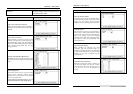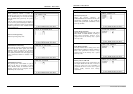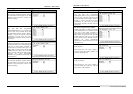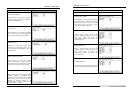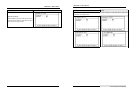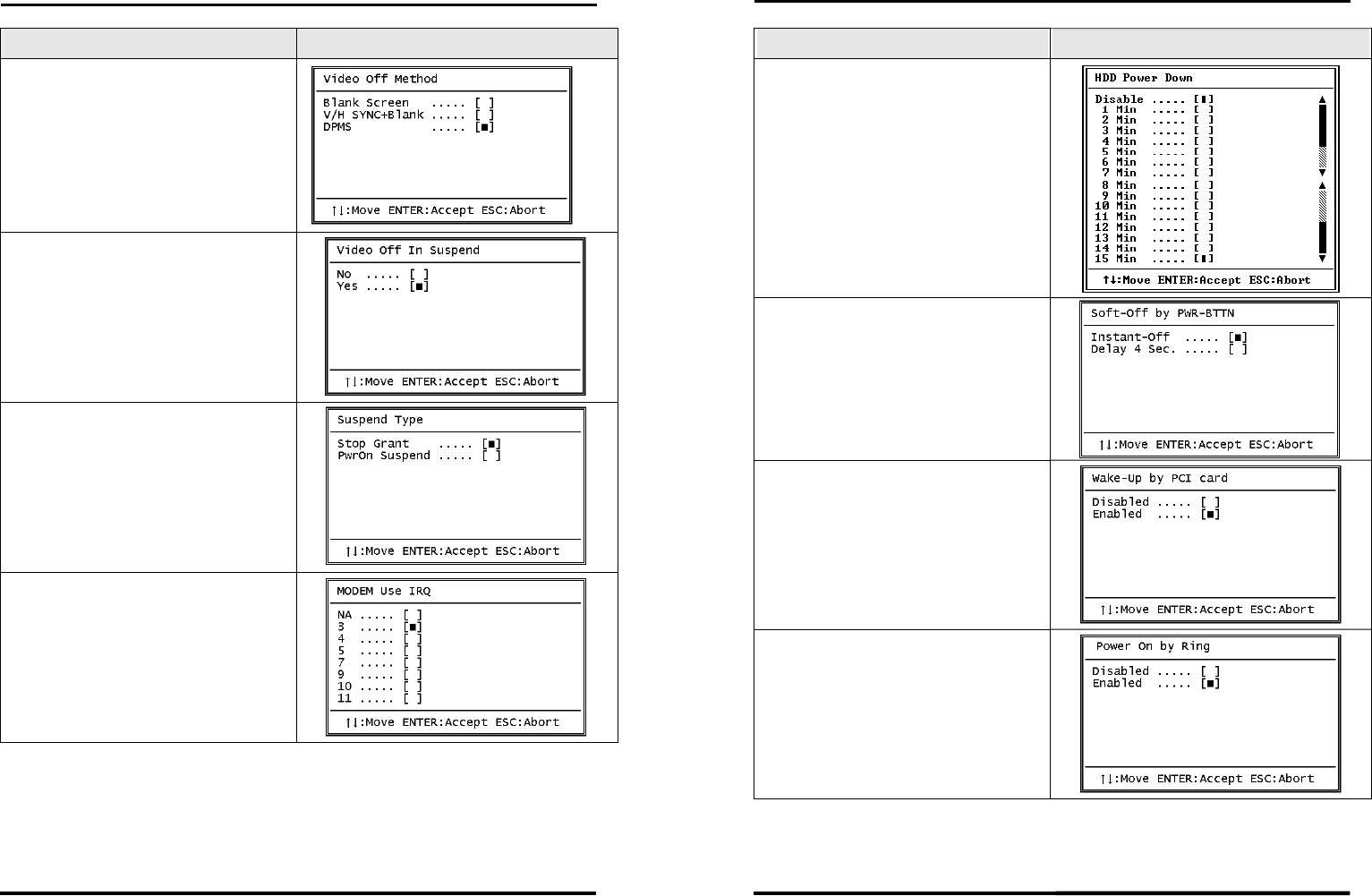
CHAPTER 3 - BIOS SETUP
SYS7180VE User’s Manual
45
Description Choice
Video Off Method
Video Off In Suspend
This determines the manner in which the
monitor is blanked.
Suspend Type
Select the Suspend Type.
MODEM Use IRQ
Name the interrupt request (IRQ) line assigned
to the modem (if any) on your system. Activity
of the selected IRQ always awakens the
system.
CHAPTER 3 - BIOS SETUP
46
SYS7180VE User’s Manual
Description Choice
HDD Power Down
When enabled and after the set time of
system inactivity, the hard disk drive will
be powered down while all other devices
remain active.
Soft-Off by PWR-BTTN
When enabled, turning the system off with
the on/off button places the system is a
very low-power-usage state, with only
enough circuitry receiving power to detect
power button activity or Resume by Ring
activity.
Wake up by PCI card
When Enabled, your can awakens the system
from Suspend mode from a PCI card event.
Power On by Ring
An input signal on the serial Ring Indicator (RI)
line (in other words, an incoming call on the
modem) awakens the system from a soft off
state.