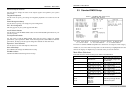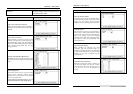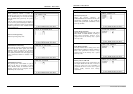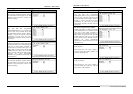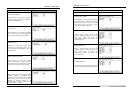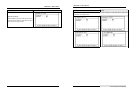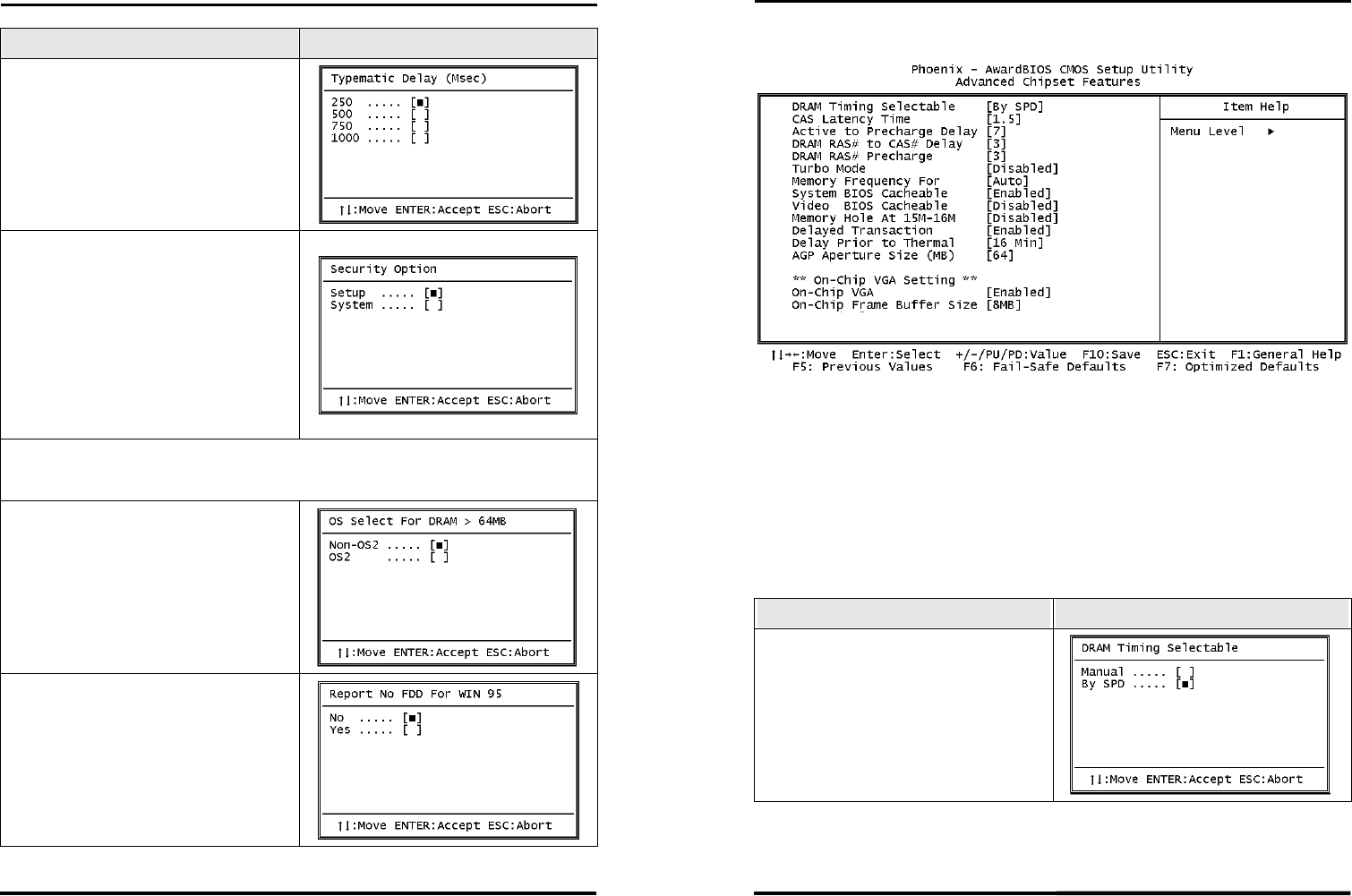
CHAPTER 3 - BIOS SETUP
SYS7180VE User’s Manual
33
Description Choice
Typematic Delay (Msec)
When the typematic rate setting is enabled, you
can select a typematic delay (the delay before
key strokes begin to repeat) of 250, 500, 750 or
1000 milliseconds.
Security Option
Select whether the password is required every
time the system boots or only when you enter
setup. If you have set a password, select whether
the password is required every time the System
boots, or only when you enter Setup.
System: The system will not boot and access to
Setup will be denied if the correct password is
not entered at the prompt.
Setup: The system will boot, but access to Setup
will be denied if the correct password is not
entered at the prompt.
Note: To disable security, select PASSWORD SETTING at Main Menu and then you will be
asked to enter password. Do not type anything and just press <Enter>, it will disable security.
Once the security is disabled, the system will boot and you can enter Setup freely.
OS Select For DRAM > 64MB
Select OS2 only if you are running OS/2
operating system with greater than 64 MB of
RAM on your system.
Report No FDD For Win 95
Select Yes to release IRQ6 when the system
contains no floppy drive, for compatibility
with Windows 95 logo certification. In the
Integrated Peripherals screen, select
Disabled for the Onboard FDC Controller
field.
CHAPTER 3 - BIOS SETUP
34
SYS7180VE User’s Manual
3.5 Advanced Chipset Features Setup
This section allows you to configure the system based on the specific features of
the installed chipset. This chipset manages bus speeds and access to system memory
resources, such as DRAM and the external cache. It also coordinates communications
between the conventional ISA bus and the PCI bus. It must be stated that these items
should never need to be altered. The default settings have been chosen because they
provide the best operating conditions for your system. The only time you might consider
making any changes would be if you discovered that data was being lost while using your
system.
Description Choice
DRAM Timing Selectable
The value in this field depends on performance
parameters of the installed memory chips
(DRAM). Do not change the value from the
factory setting unless you install new memory
that has a different performance rating than the
original DRAMs