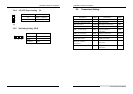Copyright
This document is copyrighted, © 2004. All rights are reserved. The original
manufacturer reserves the right to make improvements to the products
described in this manual at any time without notice.
No part of this manual may be reproduced, copied, translated or transmitted in
any form or by any means without the prior written permission of the original
manufacturer. Information provided in this manual is intended to be accurate
and reliable. However, the original manufacturer assumes no responsibility for
its use, nor for any infringements upon the rights of third parties that may result
from such use.
Acknowledgments
IBM/AT and PS/2 are trademarks of International Business Machines
Corporation.
Award is a registered trademark of Award Software International, Inc.
Intel
®
, Celeron™, Pentium 4™ and Pentium 4™ are registered trademarks of
Intel Corporation.
Microsoft Windows is a registered trademark of Microsoft Corporation.
All Other product names or trademarks are properties of their respective
owners.
Liability
The obligation of the warrantor is solely to repair or replace the product. In no
event will the warrantor be liable for any incidental or consequential damages
due to such defect or consequences that arise from inexperienced usage, misuse,
or malfunction of this device.
Additional Information and Assistance
1. The manufacturer recommends using a grounded plug to ensure proper
motherboard operation. Care should be used in proper conjunction
with a grounded power receptacle to avoid possible electrical shock.
All integrated circuits on this motherboard are sensitive to static
electricity. To avoid damaging components from electrostatic
discharge, please do not remove the board from the anti-static packing
before discharging any static electricity to your body, by wearing a
wrist-grounding strap. The manufacturer is not responsible for any
damage to the motherboard due to improper operation.
2. Visit the Grantech web site at www.grantech.com.tw where you can
find the latest information about the product.
3. Contact your distributor, sales representative, or Grantech's customer
service center for technical support if you need additional assistance.
Please have the following information ready before you call:
•Product name and serial number
•Description of your peripheral attachments
•Description of your software (operating system, version, application, etc.)
•A complete description of the problem
•The exact wording of any error messages