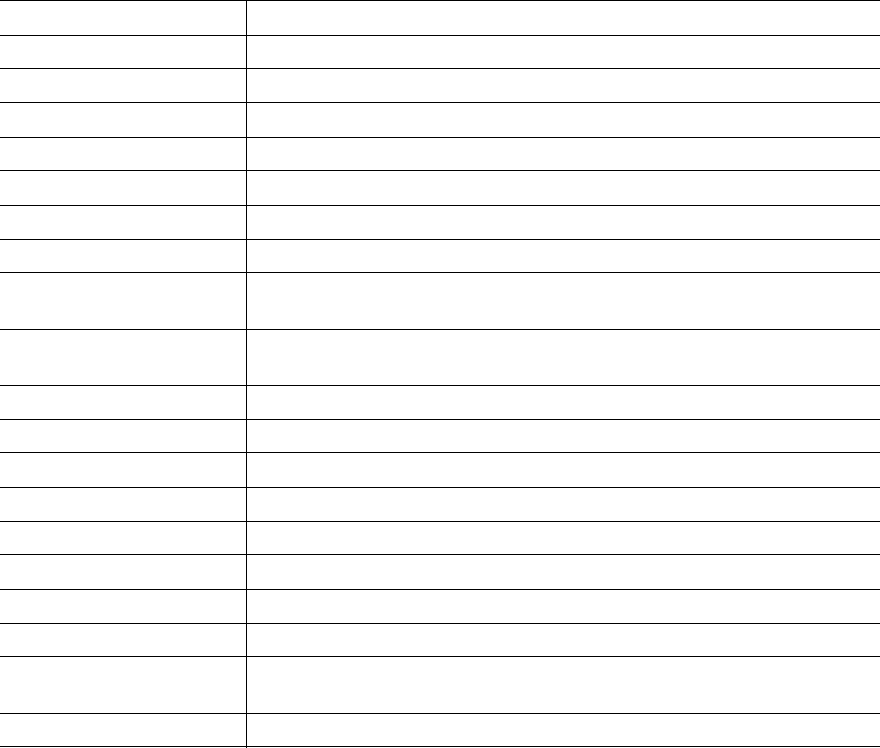
95
Link data window
The Link data window displays information about all switch module links in the fabric or selected links. This
information includes the switch module name and port number at the end of each link. To open the Link data
window, click the Link tab below the window.
Fabric view port graphing application
You can use the Fabric View application to view port performance as graphs. The Fabric View window
displays data communication rates and total errors for selected ports as shown in Figure 23 on page 122. You
can graph communication data rates in frames per second or KB per second. See “Using the Fabric View
application” on page 121 for information about tasks that can be performed when using the Fabric View
application.
Administrative state Current switch module administrative state: Online, offline, and diagnostic
Configured Admin State Switch module administrative state that is stored in the switch configuration
MFS timeout Multiframe sequencing timeout value
RA timeout Resource allocation timeout value
RT timeout Receiver transmitter timeout value
ED timeout Error detect timeout value
Zoning merge mode Active zone set merge or all zone set merge
Zoning merge auto save Zoning auto save status. Saves zoning updates in temporary and permanent
memory (True) or only in temporary memory (False).
Zoning default visibility Zoning visibility status. Permits (ALL) or prevents (None) communication with
other switch modules in the absence of an active zone set.
Temperature Not applicable
Fan 1 status Not applicable
Fan 2 status Not applicable
Fan 3 status Not applicable
Power supply 1 status Not applicable
Power supply 2 status Not applicable
Beacon status Beacon status. Port Logged-in LEDs are flashing (On) or not (Off).
Broadcast support Broadcast support status. Broadcast support is enabled or disabled (default).
Inband enabled Inband management status. Permits (True) or prevents (False) a switch
module from being managed over an ISL.
Switch date Switch module time and date
Table 20. Switch data window entries (continued)
Entry Description


















