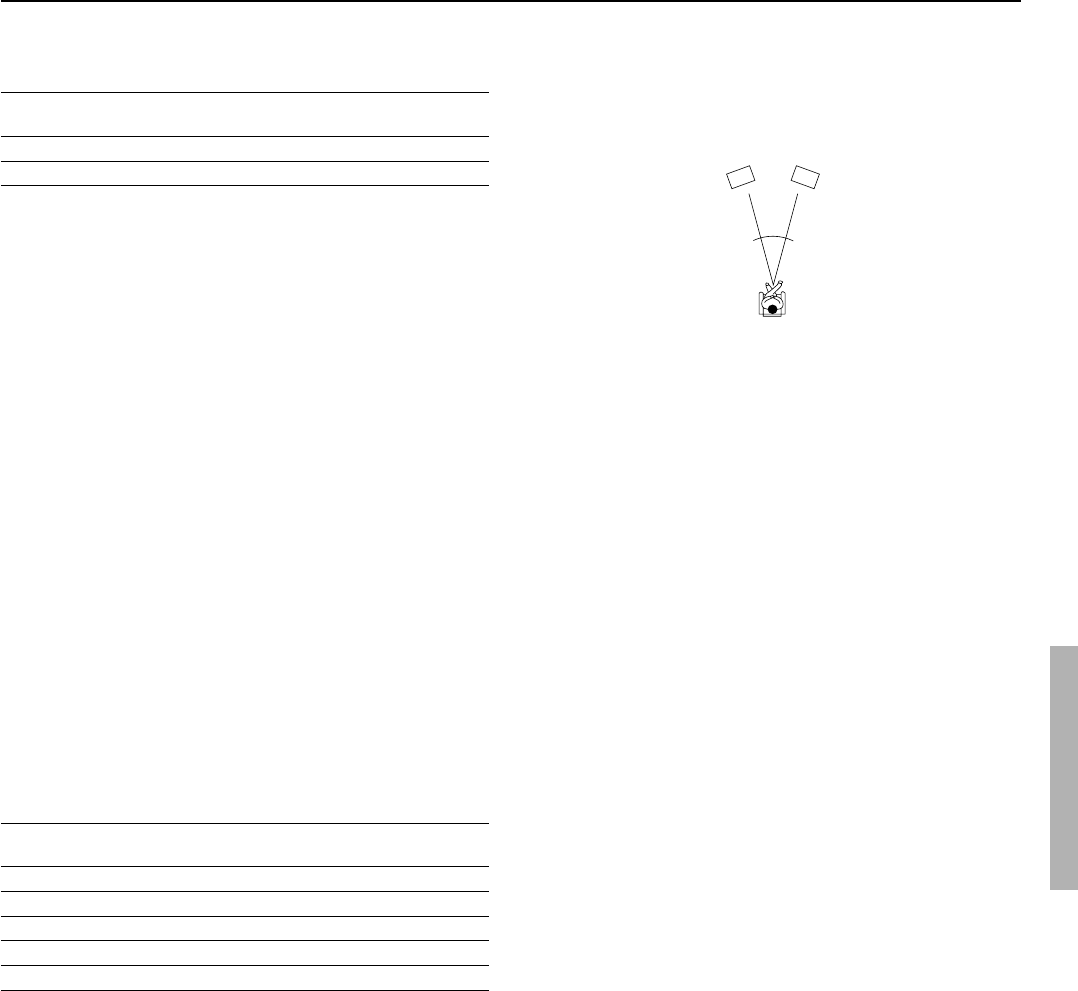
43
Audio Adjust
b) Center
For systems that have a center speaker, the center channel signal can
be output from the center speaker. For instance, in systems where the
front left and right speakers are small, use of the center speaker may
provide a better sound space. (If your system uses a center speaker,
be sure to perform the level calibration with the left and right
speakers in the Speaker Setup menu beforehand.)
On: The center channel signal is output to the center speaker.
Off: The center channel signal is output from the front left and
right speakers (Phantom Center).
c) Front Expander
The front expander function spreads out the sound from the front
speakers for the feeling of a wide sound space.
On: Select to turn on the front expander function to simulate a
wider sound space.
Off: Select to turn off the front expander function for a normal
sound space.
d) Virtual Surr Level
This parameter adjusts the virtual surround level. This can be set
from –3 to +3 decibels.
Lowering this setting can improve the sound when the definition is
unclear or when the sound feels unnatural.
e) Dialog Enhance
This parameter allows you to adjust the dialog sound level from the
center speaker if it is difficult to hear.
On: Enhances the vocal ranges for the center channel signal.
Off: Outputs the center channel signal at the regular level and
frequency characteristics.
3-6. Mono Setup
The settings shown below are enabled when the listening mode is set
to “Mono.”
Parameter Setting
Initial value
a Academy On, Off Off
b Input Channel Auto L+R, Left, Right Auto L+R
a) Academy
Older monaural film mixes relied on high-frequency rolloff in
presentation to sound properly balanced, so that excessive hiss from
the grain structure of the film would not be heard. The high-
frequency loss was typically due to a combination of optical slit loss,
electrical filters, loudspeaker response, and screen loss. Some films
have been transferred to video without such a high-frequency rolloff,
and thus sound overly bright and hissy. This unit includes this
“Academy filter,” which is based on contemporary playback
practices for such films over wide-range systems.
This can be set to either “On” or “Off.”
b) Input Channel
This allows you to set which input channel to use for monaural
sound.
Auto L+R: Select this under normal circumstances.
When the input source is center channel only, this channel is
used for monaural sound input channel. Otherwise, left and right
channels are mixed and the mixed signal is used for monaural
sound input channel.
Left/Right: You will need to select either left or right when
playing a video source that contains bilingual data. In such a
case, the left and right channels will contain different language.
Select the channel with the language you desire.
3-7. Theater-Dimensional Setup
Select this to modify the Theater-Dimensional (T-D) listening
modes. The parameters that can be set are shown in the table below.
Parameter Setting
Initial value
a Listening Angle 20 deg, 40 deg 20 deg
b Center On, Off Off
c Front Expander On, Off On
d Virtual Surr Level –3 dB to +3 dB 0 dB
e Dialog Enhance On, Off Off
Theater-Dimensional
For the best enjoyment of your home theater, it is recommended that
you have at least front left and right speakers, a center speaker, and
surround left and right speakers. However, if you only have front left
and right speakers, you can enjoy multichannel audio by using this
mode.
This mode controls the characteristics of the sound that reaches each
ear to reproduce a multi-speaker setup. To receive the full effect,
there is an optimum listening position (sweet spot). Refer to the
explanation of the listening angle. In addition, if the reflective sound
components are large, it may be difficult to achieve the desired
result, so be sure to set up your system and listening position to
minimize reflective sound.
Front left speaker Front right speaker
Listening angle
a) Listening angle
The listening angle is the angle subtended by the front left and right
speakers as seen from the listener. The setting of 20 and 40 degrees
are only for nominal purposes, so select the setting that is closest to
your actual listening angle.


















