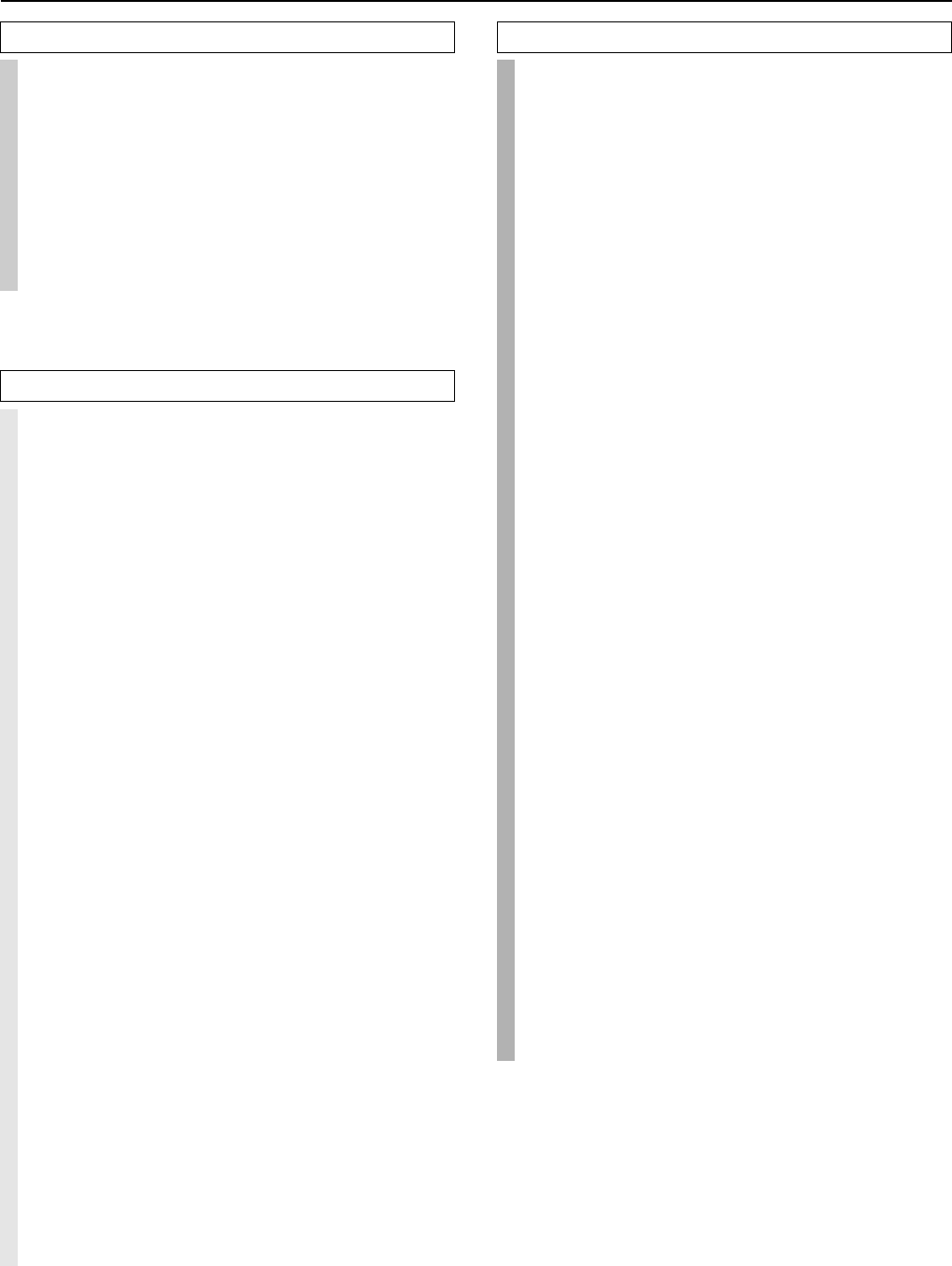
4
Contents
Before using
Important Safeguards......................................... 2
Precautions ......................................................... 3
Contents .............................................................. 4
Features ............................................................... 6
Supplied accessories ......................................... 6
Before using this unit......................................... 7
Installing the remote controller batteries ......................... 7
Using the remote controller.............................................. 7
Facilities and connections
Front panel facilities........................................... 8
Remote controller .............................................10
Rear panel facilities .......................................... 12
Connections ...................................................... 16
Connecting your audio components .............................. 16
Connecting your video components .............................. 17
Connecting speakers ....................................... 20
Ideal speaker configuration ............................................ 20
Minimum speaker configuration for
surround sound playback ........................................ 20
Speaker placement.......................................................... 20
Connecting speakers....................................................... 21
Connecting the speaker cable......................................... 21
Connecting a subwoofer................................................. 21
Connecting antennas ....................................... 22
Assembling the AM loop antenna .................................. 22
Connecting the AM antenna cable ................................. 22
Connecting the included antennas ................................. 22
Connecting an FM outdoor antenna............................... 23
Connecting an AM outdoor antenna .............................. 23
Directional linkage ......................................................... 23
Connecting the remote zone (Zone 2)
speakers ....................................................... 24
When using the ZONE 2 OUT terminals ...................... 24
Operating components not reached by the
remote controller signals (IR IN/OUT) ....... 25
If the remote controller signal does not reach
the DTR-7.2 remote sensor..................................... 25
If the remote controller signal does not reach
other components .................................................... 25
Connecting the power ...................................... 26
Setup and operation
Setup menus ..................................................... 27
Navigating through the Setup menu .............................. 27
Hardware Setup................................................. 29
0. Hardware Setup menu ............................................. 29
0-1. Speaker Impedance sub-menu ................................ 29
0-2. IR IN Setup sub-menu ............................................ 29
Speaker Setup ................................................... 30
1. Speaker Setup menu................................................. 30
1-1. Speaker Config sub-menu....................................... 30
1-2. Speaker Distance sub-menu.................................... 31
1-3. Level Calibration sub-menu ................................... 32
1-4. Bass Peak Level (Bass Peak Level Manager)
sub-menu ................................................................. 33
Input Setup ........................................................ 34
2. Input Setup menu ..................................................... 34
2-1. Digital Setup sub-menu .......................................... 34
2-2. Multichannel Setup sub-menu ................................ 35
2-3. Video Setup sub-menu ............................................ 36
2-4. Character Input sub-menu ...................................... 37
2-5. Intelli Volume sub-menu......................................... 37
2-6. Listening Mode Preset sub-menu ........................... 38
2-7. 12V Trigger Setup sub-menu.................................. 40
Audio Adjust...................................................... 41
3. Audio Adjust Setup menu ........................................ 41
Preference ......................................................... 46
4. Preference menu ....................................................... 46
4-1. Volume Setup sub-menu ......................................... 46
4-2. Headphones Level Setup sub-menu ....................... 47
4-3. OSD Setup sub-menu.............................................. 47
4-4. OSD Position sub-menu ......................................... 47
Listening to Radio Broadcasts........................ 48
Tuning into a radio station ............................................. 48
Listening to a stereo radio station (FM mode) .............. 48
Presetting a radio station ................................................ 49
Selecting a preset radio station ...................................... 49
Erasing a preset radio station ......................................... 49


















