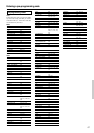77
Troubleshooting guide
If one of the messages shown below appears
“Not available with headphones use”
Operation not allowed because headphones are plugged into the
DTR-6.3/5.3.
“Not available with Multichannel use”
Operation not allowed while the multi-channel output is being used.
“Not available in this Sp Config”
Will not work with the current speaker configuration settings.
“Not available in Zone 2 mode” (DTR-6.3 only)
Setting not allowed because the Zone 2 mode is turned on.
“Only available with Dolby D”
No setting other than Dolby Digital can be set.
“Not available in this Listening mode”
Will not work with the current listening mode.
“Not available with this signal”
The listening mode cannot be selected with the current input source.
“Not available with Muting”
Operation not allowed because the muting is activated.
“Zone 2 is not On” (DTR-6.3 only)
Will not work because the Zone 2 has not been turned on.
Also refer to the respective instruction manuals of the CD player,
DVD player, video cassette recorder, TV monitor, etc., that compose
your entertainment system.
The DTR-6.3/5.3 contains an internal microcomputer that performs
high-level operations. However, on extremely rare occasions, noise
or interference from an external source or static electricity may cause
faulty operation. If this occurs, unplug the power cord from the wall
outlet, wait five or more seconds, and then plug it back in. This
should correct the situation.
* To reset the surround mode and other settings to the factory
default settings, hold down the VIDEO 1 button with the DTR-
6.3/5.3 turned on and then press the Standby/On button.
“CLEAR” appears in the front display and the DTR-6.3/5.3
enters the standby state.