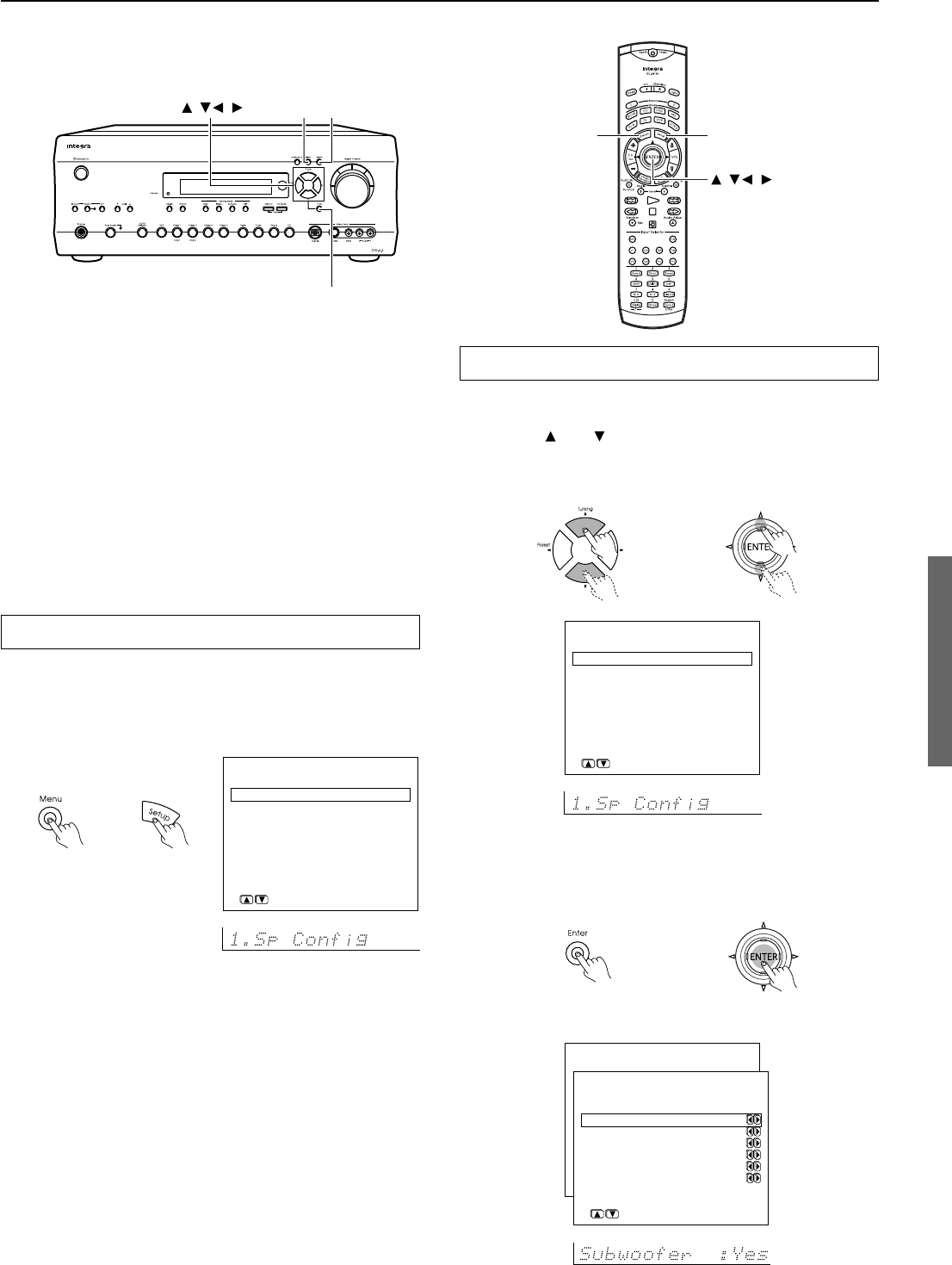
37
To create the optimum sound space for both visual and audio
pleasure, it is necessary to set the size of the speakers and their
distance from your normal listening position. Once made, you will
not need to change these settings unless you change the speaker
configuration or positions. Once you have connected the speakers,
complete the following settings using the OSD Setup menu* before
using the speakers.
*OSD Setup Menu
The OSD (On Screen Display) Setup Menu is displayed on the TV or
projector monitor connected to the DTR-6.3/5.3. It is used to
configure the various settings of the DTR-6.3/5.3 for optimum
performance.
Displaying the Main Menu
1. Display the main menu.
Press the Menu button on the front panel or Setup button on the
remote controller to display the main menu (Menu) on the
monitor and front display.
Configuring the speakers
Speaker Configuration
1. Display the main menu.
2. Use the and cursor buttons to select “1. Speaker
Config.”
3. Press the ENTER button.
The speaker configuration menu appears.
* Menu *****************
1.Speaker Config
2.Speaker Distance
3.Level Calibration
4.Input Setup
5.OSD Setup
6.Preference
|ENTER|Quit:|SETUP|
Remote
controller
DTR-6.3/5.3
Menu Return
Enter
///
Return Setup
ENTER
///
* Menu *****************
1.Speaker Config
2.Speaker Distance
3.Level Calibration
4.Input Setup
5.OSD Setup
6.Preference
|ENTER|Quit:|SETUP|
* Menu *****************
1.Speaker Config
2.Speaker Distance
3.Level Calibration
4.Input Setup
5.OSD Setup
6.Preference
1.Speaker Config
***********************
a.Subwoofer :Yes
b.Front :Large
c.Center :Large
d.Surround :Large
e.Surround Back:Large
f.Crossover : 80Hz
Quit:|SETUP|
Remote controllerDTR-6.3/5.3
Remote controllerDTR-6.3/5.3


















