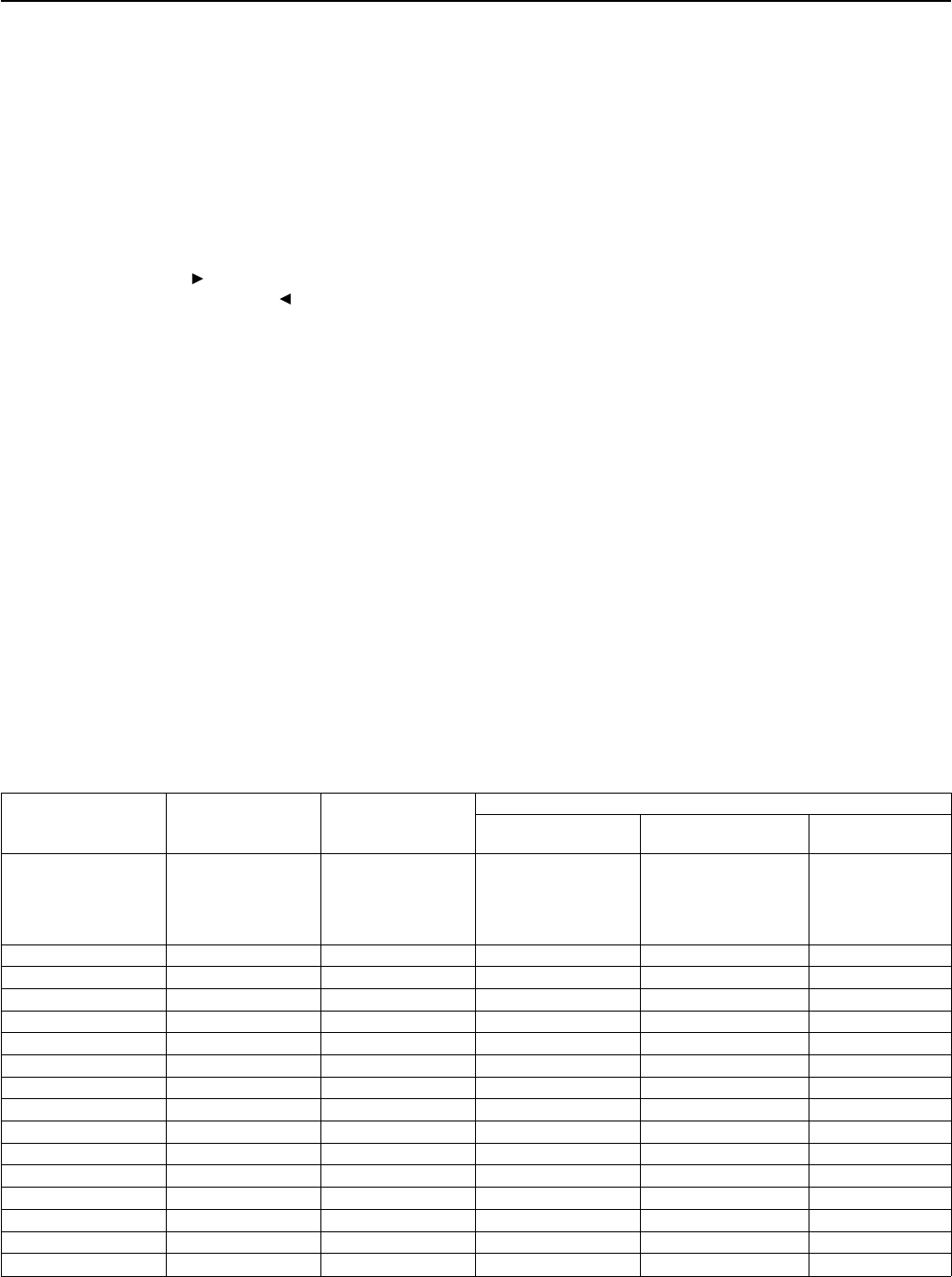
54
Relationship between input source and listening mode
Input source signal Analog/PCM PCM fs96kHz Digital Format
(display) (2ch) Dolby Digital DTS 2ch source
(Multichannel) (Multichannel)
Type of software Tape, CD, MD, DVD DVD DVD DVD
Record, Tuner, (96k/24bit) DTS-CD Digital satellite
DVD (Stereo), LD,
Digital satellite
Listening Mode (Stereo)
Direct oo
Pure Audio *
1
oo
Stereo ooo oo
Dolby Pro Logic II o o *
2
Dolby Digital o
Dolby Digital EX o
DTS Neo:6 o
DTS o
DTS-ES Discrete o
DTS-ES Matrix o
Orchestra o
Unplugged o
Studio-Mix o
TV Logic o
All Ch Stereo o
*
1
DTR-6.3 only
*
2
This mode is not available for DTS sources.
Note:
You may not be able to select all the listening modes shown here depending on your speaker configuration or the selected input source.
Input Setup
e. IntelliVolume
This setting allows you to adjust for the volume differences between
your various input source components.
When switching input sources, you may find that the output level for
different components or input sources connected to the DTR-6.3/5.3
is different even though the main volume setting is the same. Under
normal circumstances, you would then have to change the volume
setting each time you change the input source. This Intelli Volume
setting allows you to preset a volume level for each input source
separately so that when you do switch from one input source to
another, the DTR-6.3/5.3 adjusts the volume accordingly and the
volume stays the same. If the volume is quieter than that of other
sources, increase it with the
cursor button, and if it is louder than
that of other sources, decrease it with the
cursor button.
The Intelli Volume can be adjusted between –12 and +12 decibels.
f. Analog/PCM Source
This sets the listening mode for analog or PCM sources.
Analog sources consist of LP records, FM and AM broadcasts,
cassette tapes, and the such. PCM (Pulse Code Modulation) is one
form of digital audio signals and is recorded directly onto compact
discs and DVDs without compression.
g. PCM fs96kHz Source
This sets the listening mode for Digital PCM sources recorded with a
sampling rate of 96 kHz.
Note:
This setting will not appear if “----” is selected at the “Digital Input”
setting.
h. Digital Format Source
This sets the listening mode for Dolby Digital or DTS sources.
Note:
This setting will not appear if “----” is selected at the “Digital Input”
setting.
i. Trigger A
This menu allows you to make the required settings to turn on the
output from the 12V TRIGGER terminal to control another
component or device with the DTR-6.3/5.3 for each input source.
On: Select to activate the device connected to the 12V TRIGGER A
terminal when the input source is selected.
Off: Select when no device is connected to the 12V TRIGGER A
terminal or you do not want the connected device to activate.
j. Trigger B
On: Select to activate the device connected to the 12V TRIGGER B
terminal when the input source is selected.
Off: Select when no device is connected to the 12V TRIGGER B
terminal or you do not want the connected device to activate.


















