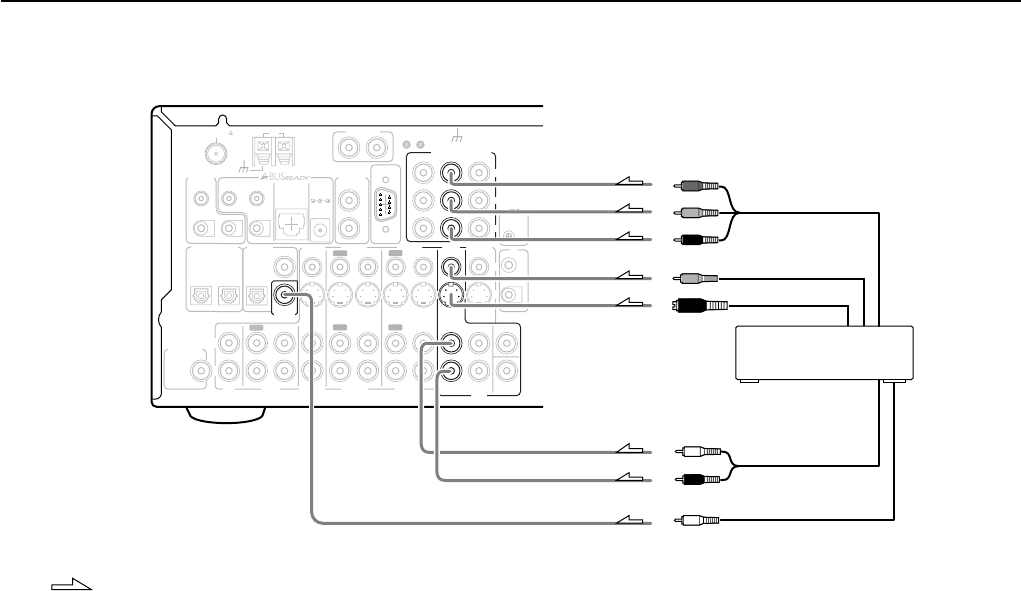
18
Connections (DTR-6.3)
Connecting a DVD Player with 2-Channel (L/R) Audio Output
4. Connecting a DVD player (DVD)
Using an RCA video cable, connect the video output jack (composite)
of the DVD player to the DVD VIDEO IN jack of the DTR-6.3. Or if
the DVD player has an S video output jack, connect it to the DVD S
VIDEO IN jack with an S video cable. Or if the device has component
video outputs, connect them to the COMPONENT VIDEO INPUT 1
or 2 jacks on the DTR-6.3.
With the initial settings of the DTR-6.3, the DVD input source is
set for the COMPONENT VIDEO INPUT 1 jacks.
If you connect the DVD player to the COMPONENT VIDEO
INPUT 2 jacks, this must be changed at “Input Setup” →
“Component Video” (see page 53).
Using an RCA audio connection cable, connect the audio output
jacks of the DVD player to the DVD FRONT L/R jacks of the DTR-
6.3. Make sure that you properly connect the left channel to the L
jack and the right channel to the R jack.
If the device has a 5.1-channel output, connect the DVD FRONT L/
R, SURR L/R, CENTER, and SUBWOOFER (5.1-channel input)
jacks of the DTR-6.3 to the 5.1-channel output jacks of the DVD
player. Make sure that you properly connect the left channels to the
L jacks and the right channels to the R jacks.
If the device has a digital output, connect it to either the DIGITAL
INPUT COAXIAL jack or the DIGITAL INPUT OPTICAL jack of
the DTR-6.3 depending on the type of connector on the DVD player.
With the initial settings of the DTR-6.3, the DVD input source is
set for digital input at the COAXIAL jack (COAX).
If the digital connection is made at a different jack, this must be
changed at “Input Setup” → “Digital Input” (see page 53).
Note:
If the DVD player has both 5.1-channel audio outputs and 2-channel
audio outputs, and you want to connect the DVD player only using
the FRONT L/R jacks on the DTR-6.3, use the 2-channel audio
output jacks on the DVD player.
L
REMOTE
CONTROL
COAXIAL
OPTICAL
1
2
IN
IN
IN
IN
FRONT
SURR
CENTER
SUB
WOOFER
VIDEO 2
VIDEO 1
OUT
OUT
VIDEO 2
DVD
MONITOR
OUT
TAPE
CD
SUBWOOFER
PRE OUT
L
R
R
VIDEO 3
VIDEO 1
V
VIDEO 3
OPTICAL
COAXIAL
DIGITAL
INPUT
IN
IN
IN
OUT
IN
DIGITAL
OUTPUT
IN
INPUT 1
INPUT 2
OUTPUT
COMPONENT VIDEO
L
R
PHONO IN
P
R
P
B
Y
GND
OUT
OUT
S
ANTENNA
FM
75
AM
IR OUT
56K
A
40K
B
ZONE 2
OUT
DC IN
24V 1A
12 V
TRIGGER
OUT
RS232
L
R
ZONE 2
LINE OUT
A
B
ZONE 2
IN
OUT
IR
DIGITAL INPUT
DVD
P
R
P
B
Y
4. DVD player (DVD)
S video output
R (red)
L (white)
Component video output
Video ouput
Digital audio output
(coaxial)
Analog audio output
: Signal flow


















