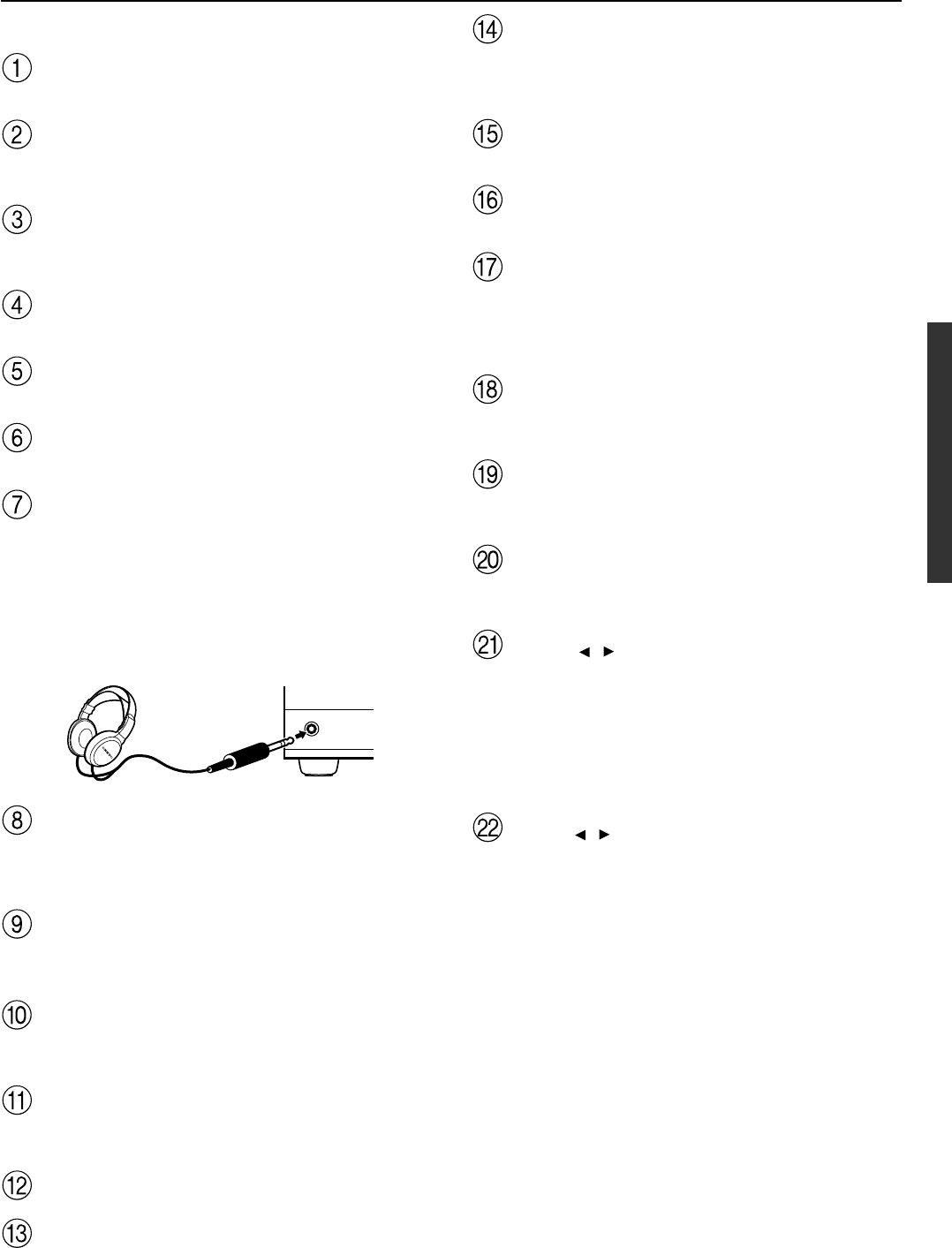
7
Front panel facilities
For operational instructions, see page indicated in brackets [ ].
Power switch [18]
Turns on and off the main power supply for the DTR-5.2.
Standby indicator [18]
Lights when the DTR-5.2 is in the standby state and flashes when a
signal is received from the remote controller.
Standby/On button [18]
Press to turn on the DTR-5.2 when in the standby state. Press again
to return the DTR-5.2 to the standby state.
Speakers A/B buttons [25, 26]
Press these buttons to turn on and off speakers systems A and B.
CH Level button [27]
Press to select the channel whose level is to be adjusted.
Master Volume dial [25]
The Master Volume dial is used to control the volume.
Phones jack
To listen with headphones, plug a pair headphones with a standard
stereo plug into the Phones jack on the DTR-5.2 front panel.
When you connect headphones, the unit will enter STEREO mode
automatically and no sound will be heard from the speakers. If you
have selected MULTI CH INPUT, you will hear sound only from the
FRONT L and R channels. Note that the volume level for the
headphones is adjustable.
Audio Selector button [27]
This button is used to select the type of audio input signal. Each time
pressed, the setting cycles from “AUTO” → “MULTICH” →
“ANALOG” and back.
Input source buttons (DVD, Video 1–3, Tape, FM,
AM, Phono, and CD) [25]
These buttons are used to select the input source.
Bass dial [26]
Boosts or cuts the bass response. Bass adjustment is effective only
for the front left and right speakers and headphones.
Treble dial [26]
Boosts or cuts the treble response. Treble adjustment is effective
only for the front left and right speakers and headphones.
Front display
Remote control sensor [5]
Phones
Smart Scan Navigator jog dial and indicators [21,
22, 24-27, 29-32]
Used to make settings in the setup display, change listening mode
settings, and more.
Setup button [21, 22, 29-32]
Press to enter and exit the setup mode.
Return button [21, 22, 29-32]
Press to move up one level in the setup mode.
Display button [26]
The Display button is used to display information about the current
input source signal. Each time you press the display button, the
screen changes to show you different information concerning the
input signal.
Dimmer button
Press to set the brightness of the front display. There are 3 settings
available: normal, dark, and very dark.
FM Mode button [23]
When there is too much noise in the stereo reception of an FM
broadcast, press to turn off the FM MUTE function.
Preset Memory button [24]
This button is used to assign the radio station that is currently tuned
in to a preset channel or delete a previously preset station.
Tuning / buttons [23]
Use these buttons to change the tuner frequency. The tuner
frequency is displayed in the front display and it can be changed in
50 kHz increments for FM and 10 kHz increments for AM.
When FM is selected, you can hold down one of the tuning buttons
and then release it to activate the auto-search feature. It will search
for a station in the direction of the button you pressed and stop
when it tunes into one.
Preset / buttons [24]
When AM or FM is selected as the input source, press one of these
buttons to jump to a radio station that you preset using the Preset
Memory button. Pressing the right button moves from the most
recently preset station to older ones, and pressing the left button
moves in the reverse order.


















