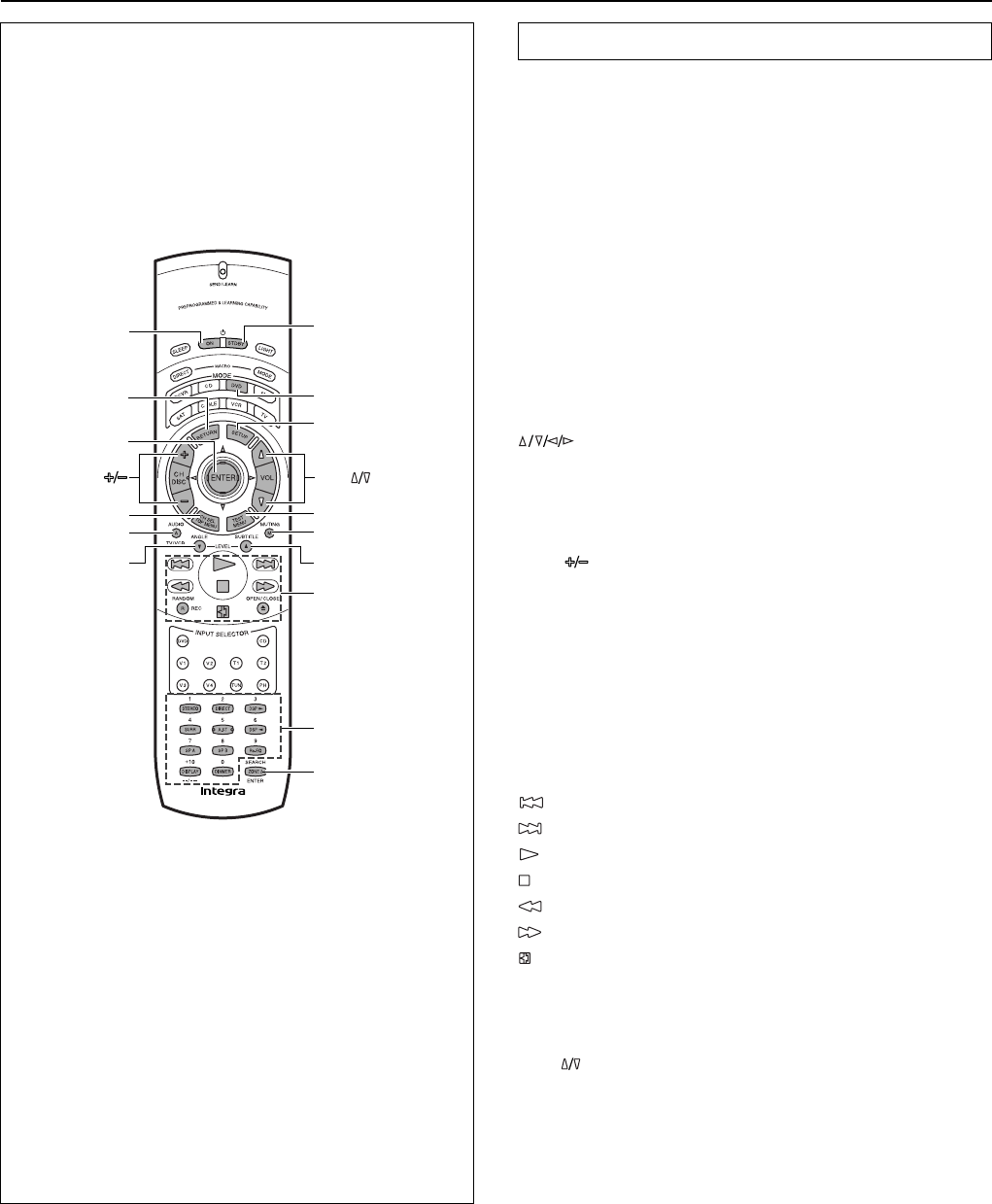
36
HOME THEATER CONTROLLER
RC
-
441M
ON
STDBY
SEARCH
AUDIO
ANGLE
DVD MODE
SETUP
MUTING
MENU
SUBTITLE
TOP MENU
RETURN
DISC
VOL
Using remote controller
Controlling an Integra/Onkyo DVD player
The z connector of the Integra/Onkyo DVD player must be
connected to the DTR-5.2 (see page 14).
1. Press the DVD MODE button.
The DVD MODE button lights green.
2. Press the desired operation button.
The buttons shaded in the figure to the left are the operation
buttons that can be used to control an Integra/Onkyo DVD
player.
Operation buttons:
ON: Turns the DVD player on and off.
STDBY: Turns the DVD player off. (Some sets may not respond to
this button. In this case, use the ON button to put the DVD player in
the standby state.)
SETUP: Displays the menu.
: Moves the cursor.
ENTER: Confirms the selection.
RETURN: Return button
TOP MENU or MENU: Displays the menu screen(s) recorded on
DVD media.
DISC
: Selects a disc in the DVD changer.
AUDIO/A: Press repeatedly to select an audio and/or language track
recorded on a DVD-Audio/Video.
ANGLE: Press repeatedly to select a camera angle when a DVD-
Video is recorded with multiple angle playback.
SUBTITLE: Press repeatedly to select one of the subtitle languages
recorded on a DVD-Video.
SEARCH: Press to find the specific section on a disc where you
want to start playback.
RANDOM/R: Press to start random playback.
: Chapter/Track down
: Chapter/Track up
: Play
: Stop
: Fast reverse
: Fast forward
: Pause
OPEN/CLOSE r: Open/close the disc tray
0, 1 to 9, +10: Numeric keys
You may also use the following buttons:
VOL
: Adjusts the volume at the DTR-5.2
MUTING: Activates the muting function at the DTR-5.2
Note:
When operating an Integra/Onkyo DVD player directly with the
remote controller without connecting the z terminals, pre-
programming is necessary (see page 38).
DVD
operation
buttons
Numeric keys
ENTER/Cursor
button


















