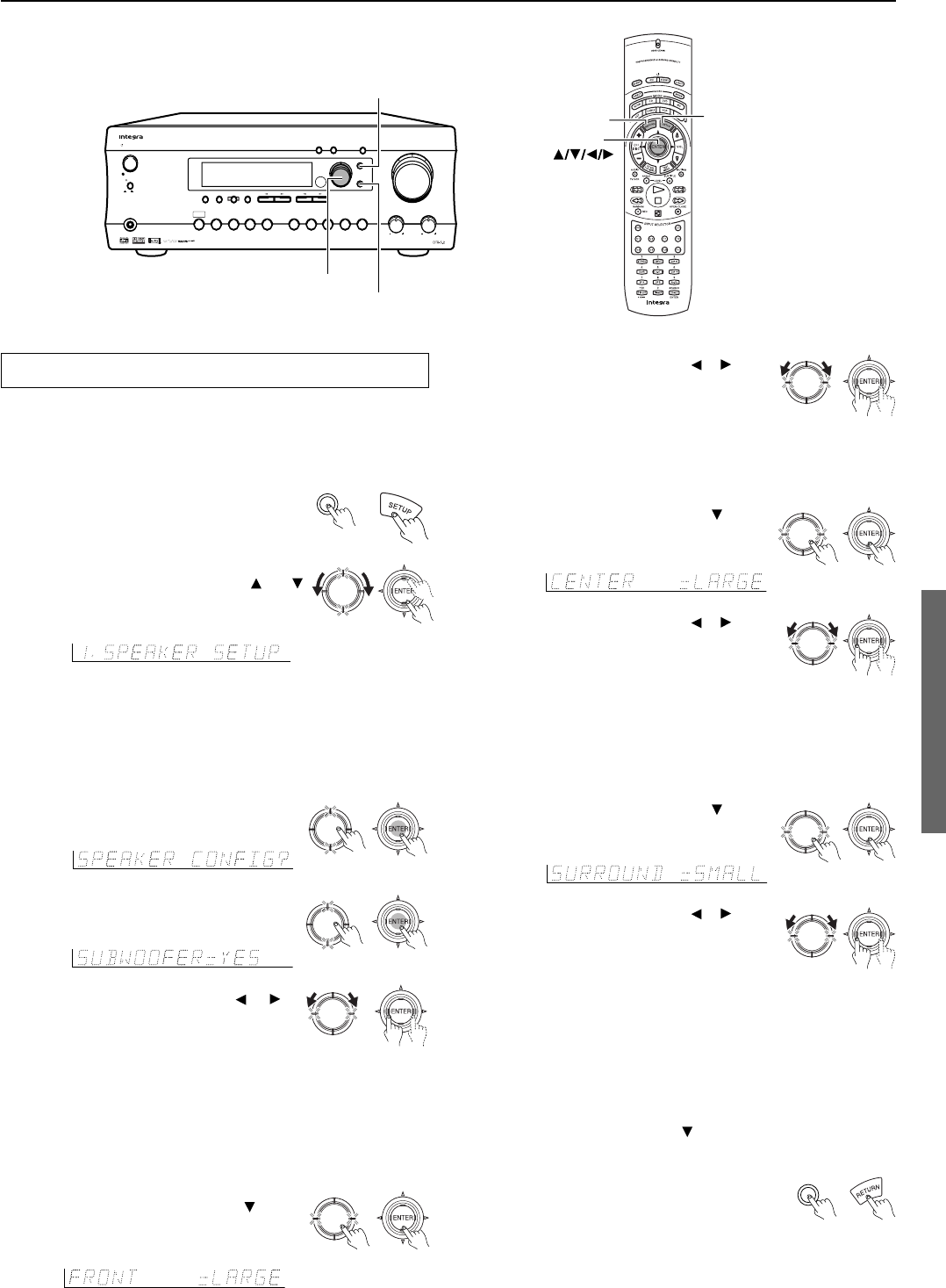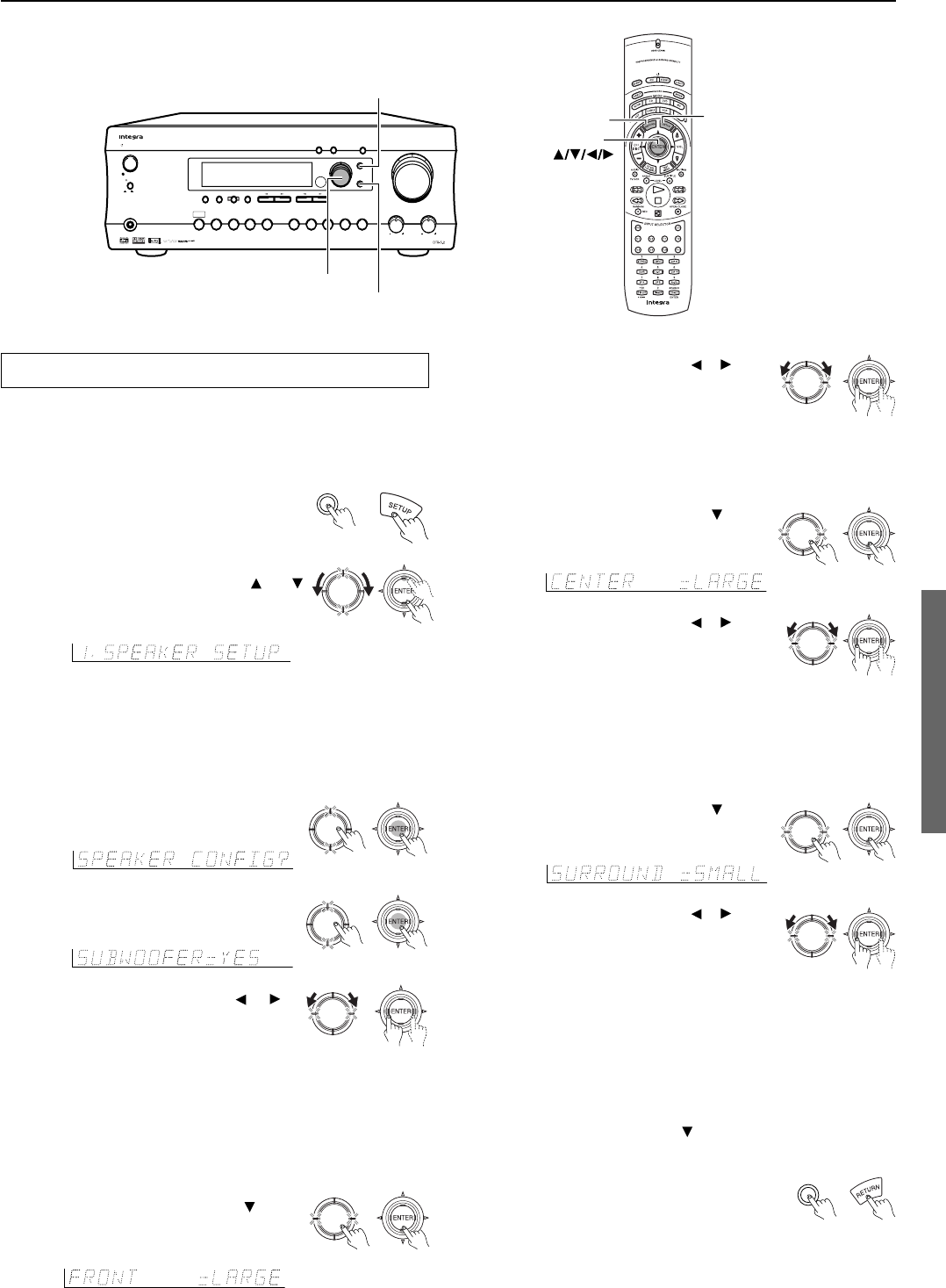
21
Then turn the jog dial or press the or cursor
button on the remote controller to set whether
or not surround speakers are connected and, if
they are connected, their size.
NONE: Select if no surround left and right speakers are connected.
LARGE: Select if the surround left and right speakers are large
sized.
SMALL: Select if the surround left and right speakers are small
sized.
• If “SMALL” is selected for the Front setting, then “LARGE”
cannot be selected for this setting.
Pressing the jog dial again or
cursor button returns you to the
subwoofer setting.
8. Press the Return (RETURN) button.
You return to the “SPEAKER CONFIG?”
display.
Notes
:
• If you press the Return (RETURN) button again, you go back up one
more level.
• To exit the setup mode immediately, press the Setup (SETUP)
button.
Then turn the jog dial or press the
or cursor
buttons on the remote controller to set whether
or not a center speaker is connected and, if one
is connected, its size.
NONE: Select if no center speaker is connected.
LARGE: Select if the center speaker is large sized.
SMALL: Select if the center speaker is small sized.
• If “SMALL” is selected for the Front setting, then “LARGE”
cannot be selected for this setting.
7. Press either the jog dial or the
cursor button on the remote controller
once.
Then turn the jog dial or press the
or cursor
button on the remote controller to set the size of
your front speakers.
LARGE: Select if the front speakers are large sized.
SMALL: Select if the front speakers are small sized.
• If “NO” is selected for the Subwoofer setting, then this setting is
fixed to “LARGE”.
6. Press either the jog dial or the
cursor button on the remote controller
once.
5. Press either the jog dial or the
cursor button on the remote controller
once.
2. Press the jog dial or ENTER button on
the remote controller.
Speaker Configuration
These settings tell the DTR-5.2 which speakers you have connected
and what size they are.
1. Press the Setup (SETUP) button.
Speaker setup
Setup
Push To Enter
DSP
/
Mode ADJ
Push To Enter
DSP
/
Mode ADJ
3. Press the jog dial or ENTER button on
the remote controller.
4. Turn the jog dial or press the or
cursor buttons on the remote
controller to set whether or not a
subwoofer is connected.
YES: Select when a subwoofer is connected.
NO: Select when a subwoofer is not connected.
* If the indicators directly to the left and right of the jog dial are lit,
turning the jog dial changes the setting of the currently selected
parameter and pushing the jog dial displays the next parameter.
Push To Enter
DSP
/
Mode ADJ
Push To Enter
DSP
/
Mode ADJ
Push To Enter
DSP
/
Mode ADJ
Push To Enter
DSP
/
Mode ADJ
Push To Enter
DSP
/
Mode ADJ
Push To Enter
DSP
/
Mode ADJ
Push To Enter
DSP
/
Mode ADJ
If anything other than “1. SPEAKER SETUP”
appears, turn the jog dial or press the and
cursor buttons on the remote controller until
“1. SPEAKER SETUP” appears.
Push To Enter
DSP
/
Mode ADJ
Return
Setup
RETURN
ENTER
SETUP
Standby/On
Standby
Power
On
O
f
f
Phones
DVD
Video 2
Video 1
Video 3
Bass
Treble
Master Volume
Smart
Scan
Navigator
DimmerDisplay
Tuning
FM ModePreset Memory
Preset
VCR
Audio
Selector
Tape FM AM Phono CD
Push To Enter
DSP/Mode ADJ
Setup
Return
CH Level
ABSpeakers
HOME THEATER CONTROLLER
RC
-
441M
Jog dial and indicators
Follow the steps below before you start operating the unit.
DTR-5.2
Remote
controller
Return
The display changes as follows: “1. SPEAKER SETUP” → “2.
INPUT SETUP” → “3. PREFERENCE.”
* If the indicators directly above and below the jog dial are lit,
turning the jog dial selects a group of settings and pushing the jog
dial enters the selected group (i.e. takes you one level down).