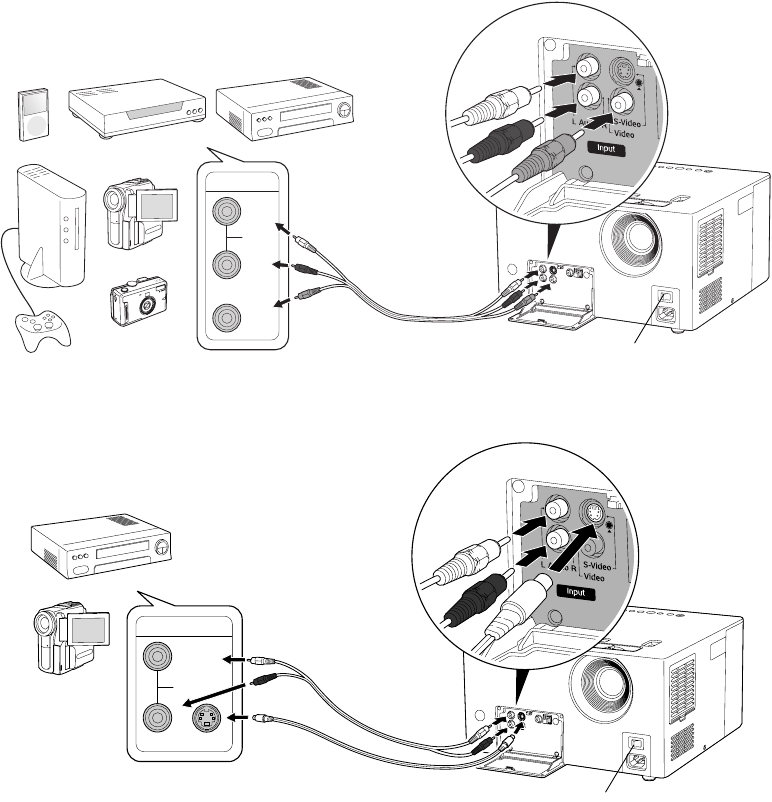
24 Using MovieMate With Other Equipment
1. Connect the external equipment as shown, using either the yellow composite video port,
the S-Video port, or a component video cable and the adapter cable that came with
MovieMate.
Composite Video Connection
L
Output
R
Video
Audio
White
Red
Yellow
Main power switch
Game
console
Digital
camera
Camcorder
Video or
Photo iPod
VCR or DVD
player
Cable or satellite TV
receiver or DVR
S-Video Connection
L
Output
R
Audio
S-Video
White
Red
Main power switch
Camcorder
VCR or DVD
player


















