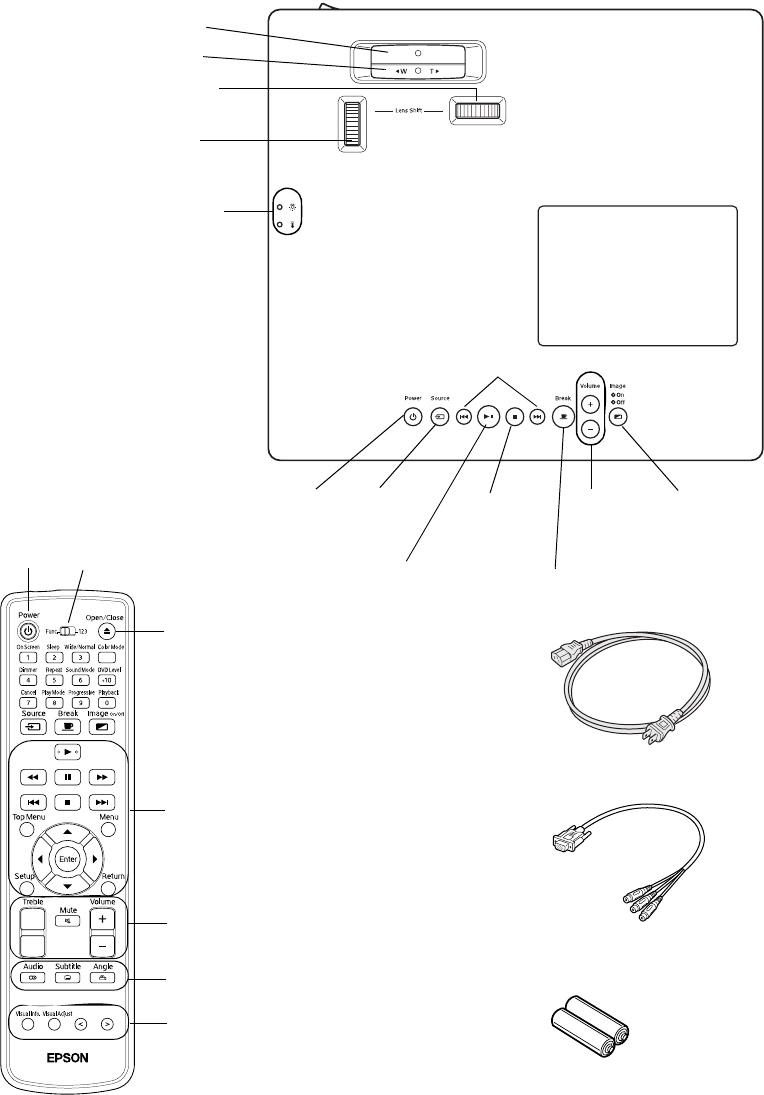
10 Welcome!
Focus ring
Zoom ring
Vertical image
adjustment dial
Status lights
Horizontal image
adjustment dial
Lamp cover
Power
button
Play/Pause
button
Break
button
Image
On/Off
button
Source
button
Stop
button
Volume
buttons
Power
button
Function/numerics
toggle switch
DVD Tray
Open/Close button
Audio buttons
DVD video buttons
Playback buttons
MovieMate adjustment buttons
Top View
Remote Control
Skip buttons
2 batteries for remote control
Power cord (10 feet long)
Note: The remote control buttons can
glow in the dark. Expose the remote
control to light for several minutes
before using it in the dark.
VGA-to-component
video cable adapter


















