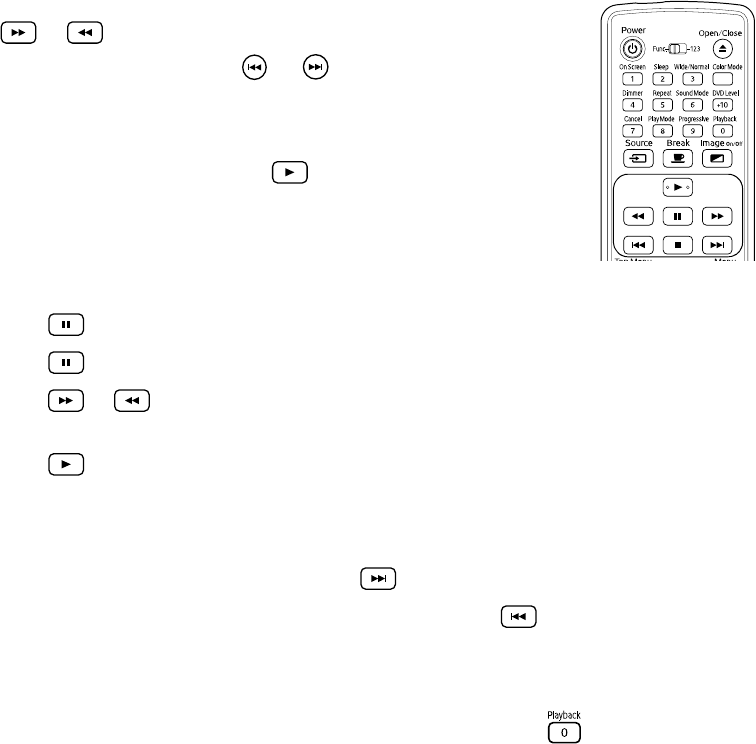
Playing Movies 19
Searching (Fast Forward or Reverse)
■ To move forward or backward through a video or music CD, press
or on the remote control.
You can also press and hold or on the control panel.
Each time you press the button, the search (or “shuttle”) speed
increases.
■ To return to normal play, press .
Playing in Slow Motion
You can play a video frame by frame or in slow motion (“jog control”).
1. Press on the remote control.
2. Press repeatedly to advance the video frame by frame.
3. Press or to move forward or backward in slow motion. Each time you press the
button, the speed increases.
4. Press to return to normal play.
Skipping
■ To skip to the next chapter or track, press on the remote control.
■ To return to the start of the current chapter or track, press on the remote control.
Replaying a Scene
To replay the previous 10 seconds within the same DVD title, press (not available on
all DVDs). (Make sure the toggle switch on the remote control is set to the
Func.- position.)


















