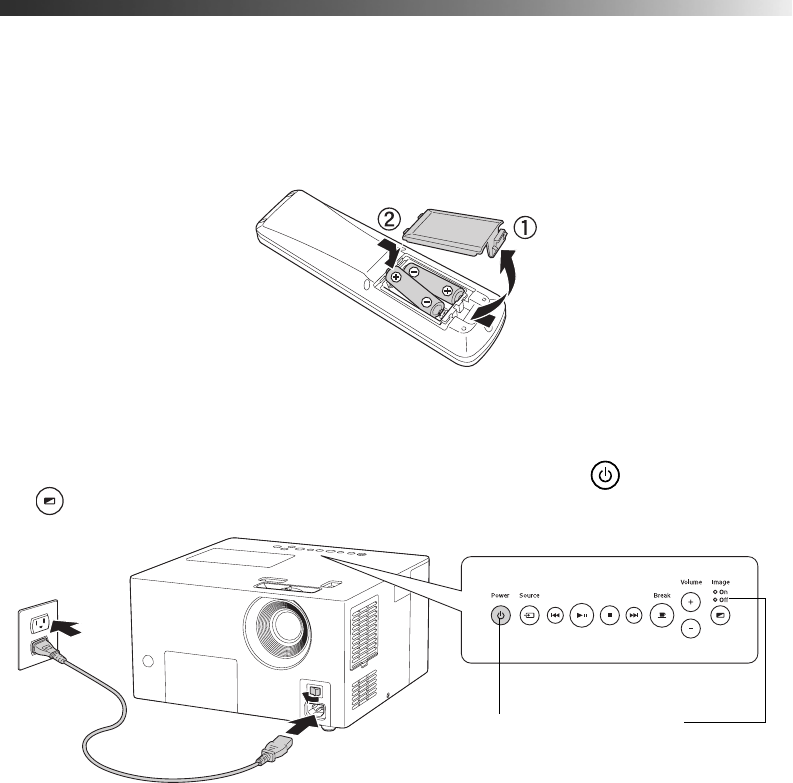
Playing Movies 13
When setting up MovieMate, keep these considerations in mind:
■ Make sure you don’t block the air vents on the sides.
■ Make sure you place MovieMate within 10 feet of an electrical outlet, power strip, or
extension cord.
■ Do not tilt MovieMate more than 5 degrees up or down.
Setting Up MovieMate
1. If you have an optional screen, set it up following the instructions included in the screen
box. Make sure you read all the instructions to avoid damaging the screen.
2. Put the batteries in the remote control.
3. The remote control buttons can glow in the dark. Expose the remote control to light for
several minutes before using it in the dark.
4. Plug in MovieMate, then turn it on using the power switch. The
Power and
Image Off lights turn on orange.
These lights turn on orange


















