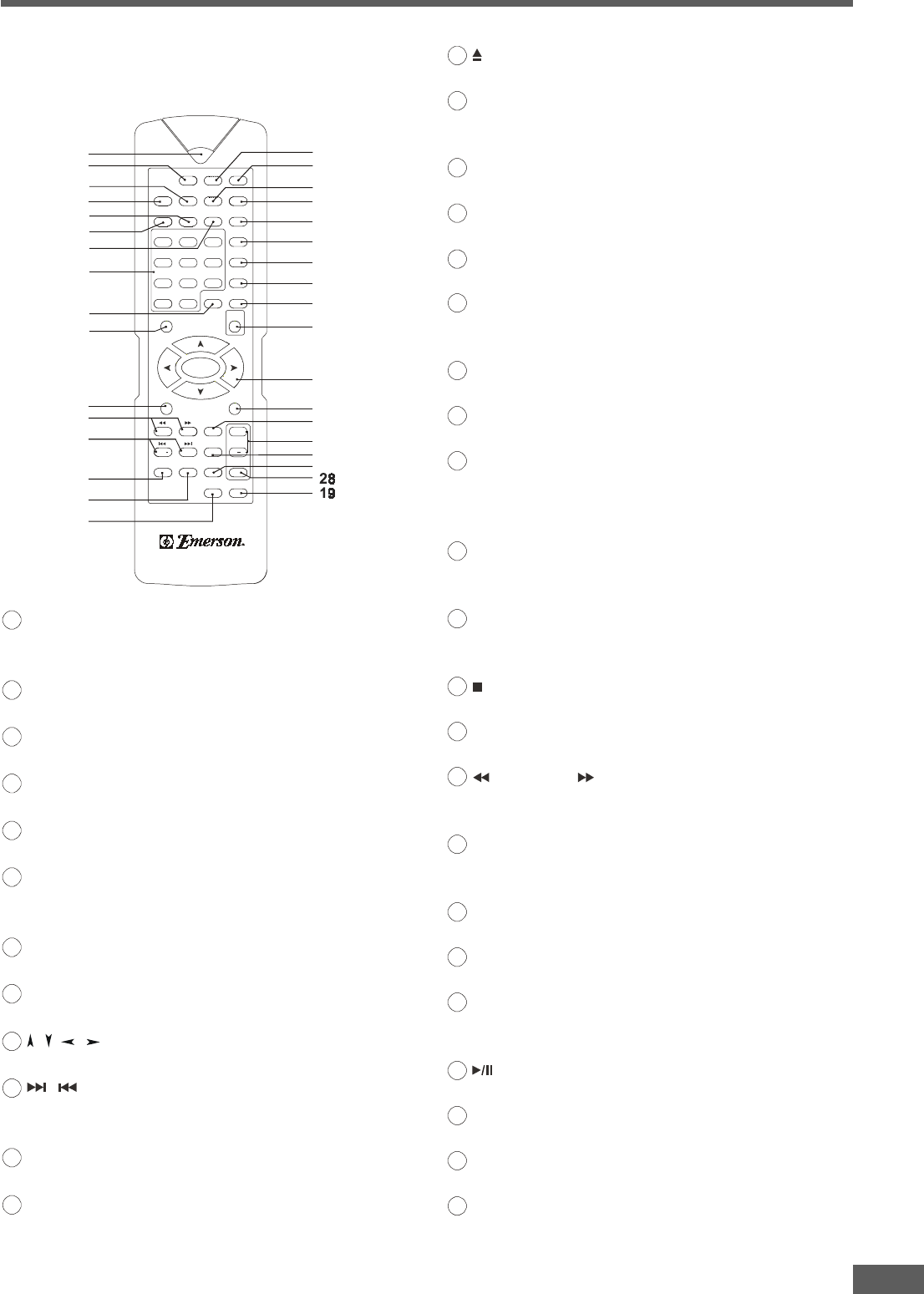
6
IndeInde
IndeInde
Inde
x to Px to P
x to Px to P
x to P
arar
arar
ar
ts and Contrts and Contr
ts and Contrts and Contr
ts and Contr
ols (Continols (Contin
ols (Continols (Contin
ols (Contin
ued)ued)
ued)ued)
ued)
RR
RR
R
emote Contremote Contr
emote Contremote Contr
emote Contr
olol
olol
ol
Refer to page numbers in parenthesis for details
1
STANDBY button (page 18, 21)
Turns the system power on or off.
(Note: Power switch on main unit must be "on".)
2
DVD button (page 20)
Selects the DVD player mode.
3
ANGLE button (page 41)
Changes the angles while playing a DVD.
4
MENU button
Changes to menu start function.
5
Number buttons (page 22, 24)
Select the items or settings.
6
SUBTITLE button (page 41)
Selects a desired language for the subtitles while playing
a DVD.
7
SLEEP button (page 44)
Activates the sleep timer.
8
TEST TONE (page 18)
Turns test tone on and off.
9
/ / / (Navigation) / ENTER buttons (page 22, 27)
Move the cursor to select and execute the items or settings.
10
/ ( TUNING +/- ) buttons (page 19, 43)
In DVD player mode, press to select the next/previous
title chapter or track.
11
A-B button (page 23)
Specifies a section and plays it repeatedly.
12
REPEAT button (page 23)
Press to select Repeat 1 or Repeat All playback.
13
OPEN / CLOSE button (page 20)
Opens or closes the disc tray.
14
AUX button (page 43)
Selects the AUX1 or AUX2 component (i.e. external
source).
15
SETUP button (page 27, 29, 31)
Displays or exits the SETUP menu.
16
TITLE button (page 22)
Displays the title menu when playing a DVD.
17
GO TO button (page 25)
Selects a start point to play.
18
LANGUAGE button (page 41)
Selects a desired language for the audio when playing a
DVD.
19
LISTENING button (page 44)
Selects a desired listening mode.
20
MUTE button (page 21, 45)
Mutes the sound.
21
ST / MO (STEREO / MONO) - STEP button (page 21, 43)
Switches between monaural or stereo during FM stereo
reception. Activates frame by frame playback while playing
a DVD .
22
MEMO - SLOW button (page 19, 21)
Presets the radio station. Activates slow-motion DVD
playback.
23
DISPLAY button (page 26)
Switches the item displayed on the TV screen or/and on
the front panel display.
24
STOP button (page 21, 24, 27)
Stops playback of a disc and clears the stored program.
25
PROGRAM button (page 24)
Stores CD tracks for program play.
26
STA-/ STA+ buttons (page 21, 42)
Press to play a disc in fast forward / reverse mode.
In tuner mode, press to select the preset stations.
27
VOLUME ( + or - ) buttons (page 18, 39)
Increase / decrease the master volume level or the
selected channel level.
28
SELECT button (page 39)
Selects the audio channel to view or adjust its level.
29
AUDIO button
Selects the audio channels for sound.
30
N/P (NTSC / PAL) button (page 29)
Changes the color system temporarily without changing
the default setting.
31
PLAY/PAUSE button (page 21)
Start or pause when playing a disc.
32
TUNER button (page 19, 42)
Selects FM or AM mode.
33
ZOOM button (page 40)
Activates ZOOM function.
34
RETURN button (page 22)
Displays the root menu when playing a DVD.
STANDBY
SUB
TITLE
DVD TUNER AUX
LANGUAGE TITLE RETURN
ANGLE
GO TO
MENU
ZOOM
SETUP
AUDIO1
DISPLAY
23
>10 0
N/P
SLEEP MUTE
OPEN/
CLOSE
ENTER
A-B REPEAT PROG.
SELECT
LISTENING
TEST
TONE
STOP
PLAY/PAUSE
SLOW
STA
-
STA
+
ST/MO
TUN TUN
+
MEMO
1
18
6
33
17
2
3
29
10
26
7
15
24
8
11
13
4
9
31
21
27
22
25
12
20
5
23
30
14
32
16
34
456
789
ADJ/VOL
+


















