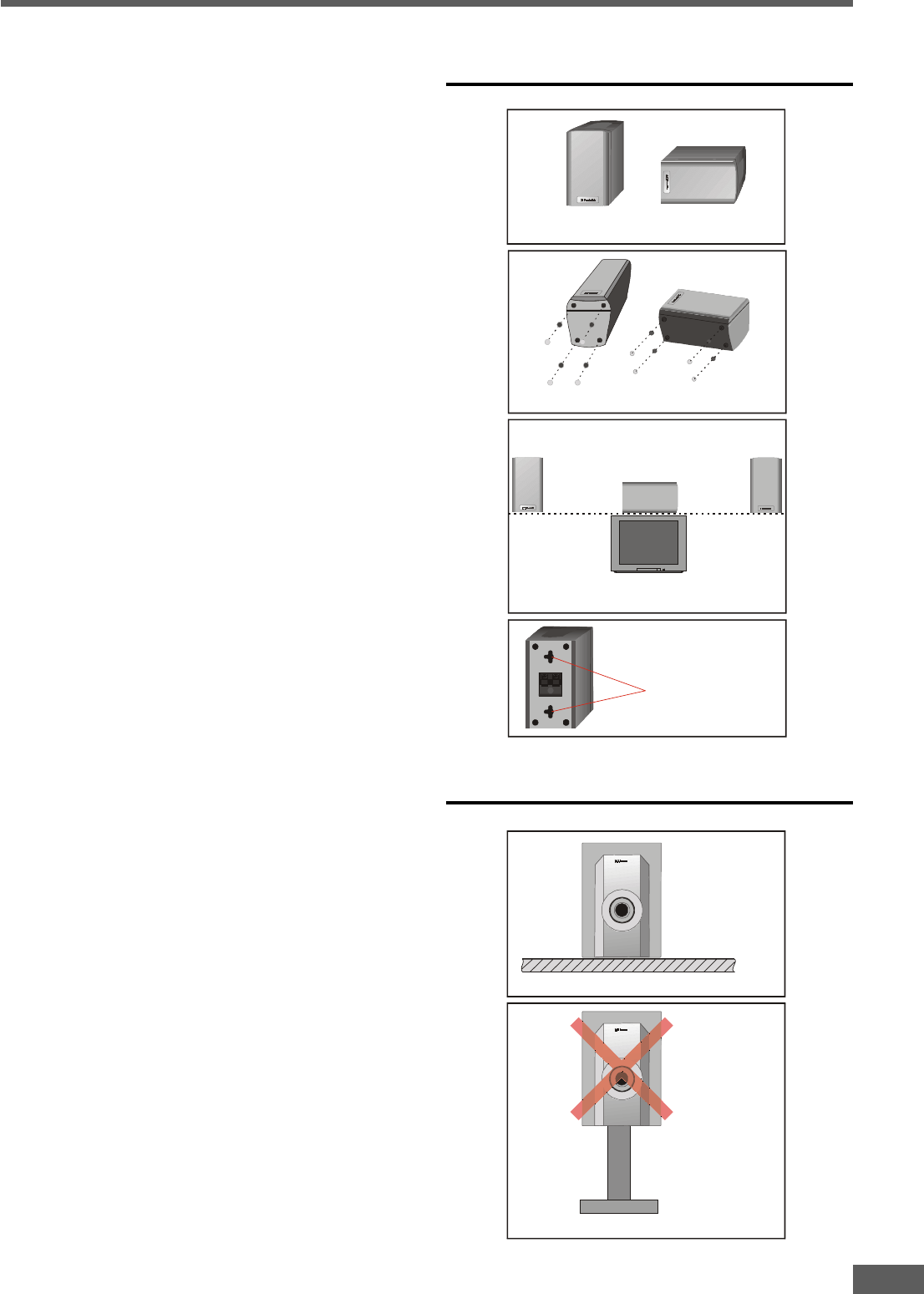
16
• The center speaker, as well as the other 4 satellites, can be
positioned either vertically or horizontally. Since the center
speaker may look more aesthetically pleasing in the
horizontal position we have omitted the name plate from
the front of the center speaker. We have also included 20
pieces of rubber feet, 4 pieces per satellite speaker, in a
small plastic bag with the other accessories. Once you
decide how you are going to position the speakers you can
put the rubber feet on the bottom of each speaker to prevent
them from sliding too easily or perhaps from vibrating if
they are sitting on a very smooth surface and the set is
being played at high volume. Remove the backing paper
from each rubber foot to expose the sticky surface and press
the foot firmly into place on the bottom surface of each
satellite speaker. Place one foot in each corner of the bottom
surface. It is not necessary to use the rubber feet on any of
the satellites that will be wall mounted.
• The left front, right front, and center speakers should be
placed at roughly the same height. The center speaker
reproduces most of the dialog spoken by the actors on the
TV screen, therefore it should be placed either directly above
or below the center of the TV screen. Once you position the
center speaker try to position the left front and right front
speakers at the same height. It is not recommended to
place any of the satellite speakers on the floor.
• The left rear and right rear speakers can be placed in line
with your listening position or behind your listening position.
Ideally they should be placed slightly above your ear level
when you are seated in your normal listening position. We
have provided 2-way keyhole openings on the backs of all
the satellite speakers that allow the satellites to be wall
mounted in either a vertical or horizontal position.
• The powered subwoofer will provide the most dramatic bass
effects when it is placed on the floor. Do not place the
subwoofer on a stand or table. Remember that the
subwoofer has its own AC cord and must be connected to
an AC outlet in addition to being connected to the main unit.
When the subwoofer is connected to the AC outlet the LED
indicator on the front panel turns red. This indicates that the
subwoofer is receiving power and is in the Standby mode.
If the system is turned on and operating the subwoofer will
automatically switch from the Standby mode to the Active
mode whenever it is needed. The LED turns green when
the subwoofer is in the Active mode. When no longer needed
the subwoofer returns to the Standby mode and the LED
indicator turns red again. There is no power switch on the
subwoofer. It draws very little current when in the Standby
mode so it should always remain connected to the AC outlet.
The subwoofer should be placed in the front of the room so
that it is facing toward your listening position. It can be placed
on either side of the TV or even in the corner of the room, as
far away as the cable and the AC cord will allow. The bass
sounds from the subwoofer are non-directional. You will
not really be able to tell where the bass is coming from.
SpeakSpeak
SpeakSpeak
Speak
er Per P
er Per P
er P
ositioning Infositioning Inf
ositioning Infositioning Inf
ositioning Inf
oror
oror
or
mama
mama
ma
tion (Contintion (Contin
tion (Contintion (Contin
tion (Contin
ued)ued)
ued)ued)
ued)
SATELLITE SPEAKERS
SUBWOOFER
VERTICAL OR HORIZONTAL
2-WAY
MOUNTING HOLES
Center
Left Front
Right Front
POSITION FRONT/CENTER SPEAKERS
APPROXIMATELY SAME HEIGHT
INSTALL RUBBER FEET AS SHOWN
PLACE ON FLOOR
OK
NOT ON STAND
NO
GOOD


















