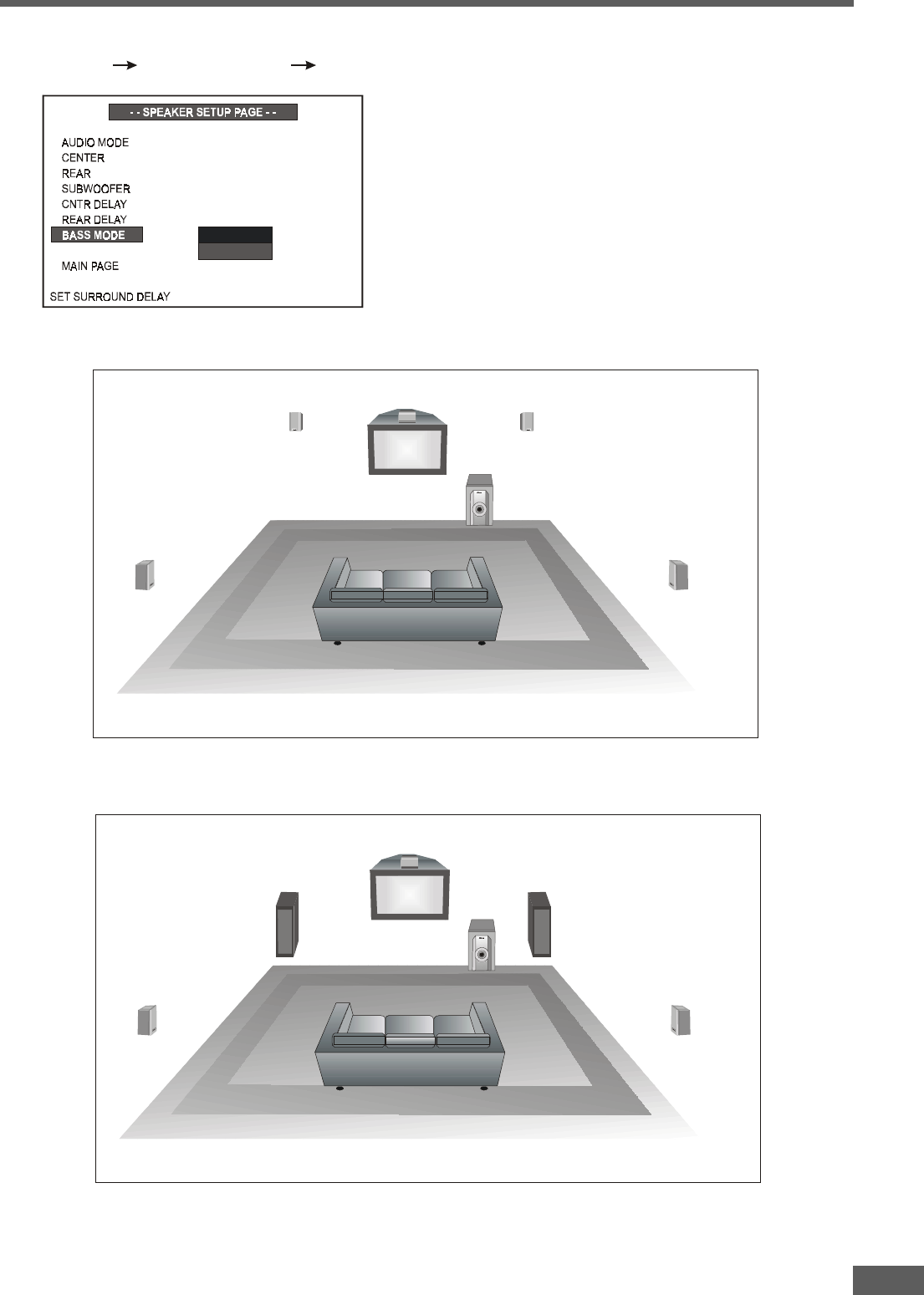
34
Bass Mode SettingBass Mode Setting
Bass Mode SettingBass Mode Setting
Bass Mode Setting
Path: Main Page Speaker Setup Page Bass Mode The default setting is CONFIGURATION 1 because your
system was supplied with Speaker Configuration 1, which
means 5 compact size satellite speakers and one subwoofer.
The CONFIGURATION 1 setting directs all of the bass sounds
to the subwoofer only. While the Bass Mode is set to
CONFIGURATION 1 the subwoofer cannot be switched off
and the bass level of the front speakers cannot be adjusted.
In the future if you decide to replace the compact front left and
right satellite speakers with larger full range speakers that
can also produce deep bass sounds, you can change the
Bass Mode default setting to CONFIGURATION 2. This will
allow you to switch the subwoofer 'off' and will also allow you
to adjust the bass level of the front speakers.
(See "Adjusting the Volume and Tone Controls" on page 39)
CONFIGURATION 1 must be selected when using the 5 satellites and subwoofer which were included with your system.
CONFIGURATION 2 should only be selected if the left and right front satellites are replaced by larger full range left and right front
speakers.
CONFIG 1
CONFIG 2
Surround-left
(Included)
Surround-ri
g
ht
(Included)
Center (Included)
Subwoofer
(Included)
LISTENING
POSITION
Front-left
(
sold separatel
y)
Front-right
(
sold separatel
y)
Surround-left
(Included)
Surround-ri
g
ht
(Included)
Center (Included)
Front-left
(Included)
Front-right
(Included)
Subwoofer
(Included)
LISTENING
POSITION


















