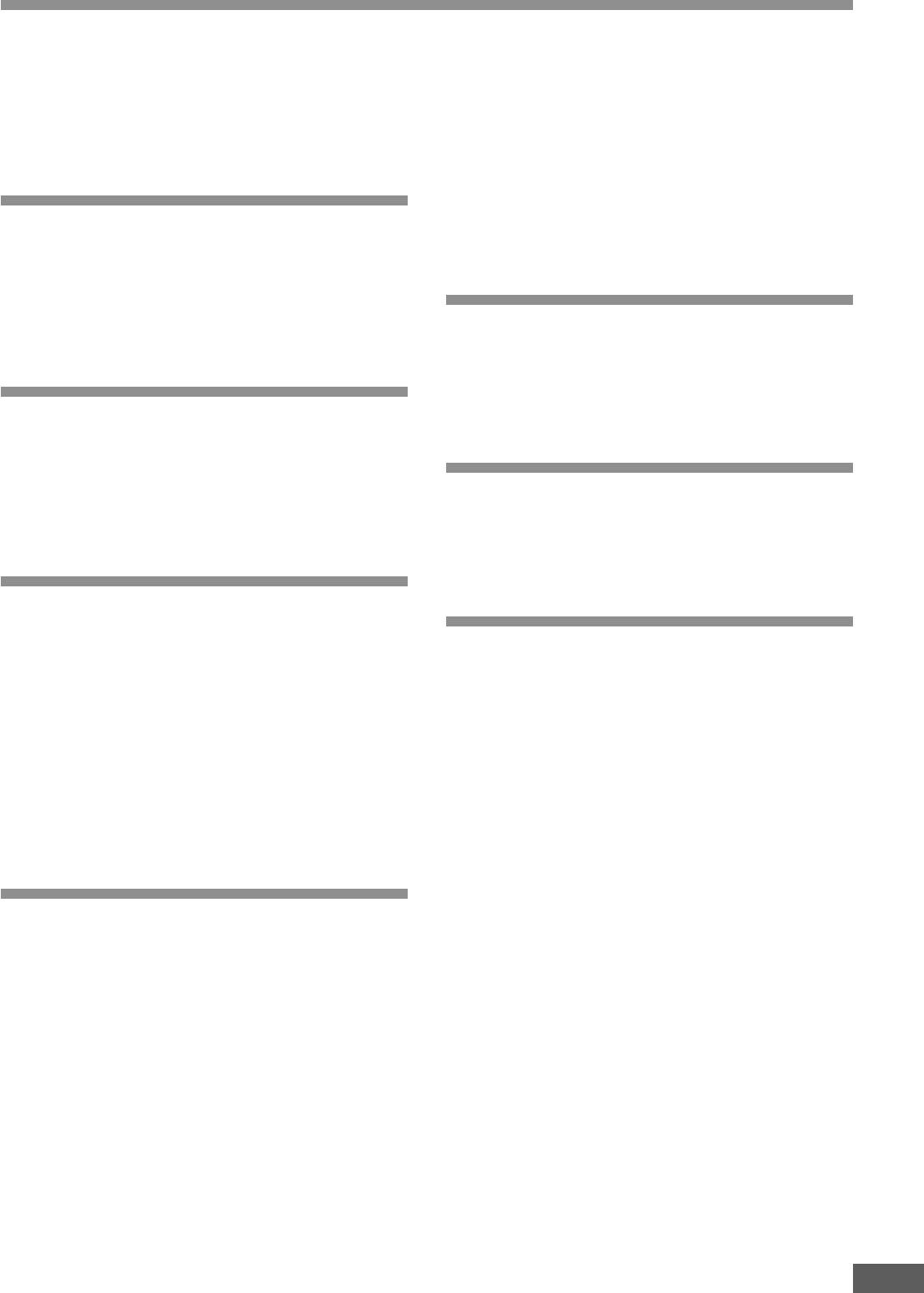
2
TT
TT
T
aa
aa
a
bb
bb
b
le ofle of
le ofle of
le of
Contents Contents
Contents Contents
Contents
Index to Parts and Controls ................................................ 3
Important Safeguards and Precautions ............................. 7
Features of This System .................................................... 8
Important Information Regarding This Manual .................. 8
Type of Disc That Can be Played on This System ............. 9
Notes on Discs ................................................................. 10
InstallationsInstallations
InstallationsInstallations
Installations ............................................11
Unpacking ..........................................................................11
Inserting Batteries into the Remote Control .....................11
Speaker System Connection............................................ 12
Antenna Connections....................................................... 13
TV and Optional Component Connections ...................... 14
Connecting the AC Power Cord ....................................... 14
Basic System Set UpBasic System Set Up
Basic System Set UpBasic System Set Up
Basic System Set Up ............ 15
Speaker Positioning Information...................................... 15
Typical Speaker Set Up..................................................... 17
Subwoofer Phase Switch ................................................. 17
Adjusting The Speaker Levels (TEST TONE) .................. 18
Presetting Radio Stations ................................................ 19
Recalling Preset Stations ................................................ 19
Playing DiscsPlaying Discs
Playing DiscsPlaying Discs
Playing Discs ........................................ 20
Basic Playback .................................................................. 20
Slow Motion Play .............................................................. 21
Frame By Frame Advance ................................................. 21
Locate a Point Quickly ...................................................... 21
Skip Next or Previous........................................................ 21
Understanding the Individual DVD Disc Menu .................. 22
Repeat Playback ............................................................... 23
A-B Repeat Playback ........................................................ 23
Program Play (Audio CDs Only) ....................................... 24
Selecting a Start Point by Chapter or Time Code ............ 25
Selecting a Track Using Number Buttons ........................ 25
Checking Disc Information Using Display Button ............ 26
Settings and AdjustmentsSettings and Adjustments
Settings and AdjustmentsSettings and Adjustments
Settings and Adjustments .. 27
Using the SETUP Menu and Navigation Buttons ............. 27
SETUP Menu Item List ..................................................... 28
TV Display Setting............................................................. 29
TV Type Setting (Multi / NTSC / PAL) ................................. 29
Video Out Setting .............................................................. 30
Angle Mark Setting ............................................................ 30
Selecting the On Screen Display (OSD) Language ......... 31
Selecting the Audio Out (Output) Mode ............................ 31
Screen Saver Setting (SCR Saver)................................... 32
Audio Mode Setting........................................................... 32
Center Speaker Setting .................................................... 33
Rear Speaker Setting ....................................................... 33
Subwoofer Setting ............................................................ 33
Center Delay Setting ......................................................... 33
Rear Delay Setting ............................................................ 33
Bass Mode Setting ........................................................... 34
Dual Mono Setting ............................................................ 35
Dynamic Range Setting .................................................... 35
Selecting the Language for Audio .................................... 36
Selecting the Language for Subtitles ............................... 36
Selecting the Language for Disc Menu ............................ 36
Setting the Parental Control Level ................................... 37
Changing the Parental Control Password ....................... 37
Resetting the Parental Control Password ....................... 38
Returning to the Original Factory Default Settings ........... 38
Special FunctionsSpecial Functions
Special FunctionsSpecial Functions
Special Functions ....................... 39
Adjusting the Volume and Tone Controls ......................... 39
Picture Zooming ............................................................... 40
Angle Selection................................................................. 41
Subtitle Language Selection ............................................ 41
Audio Language Selection ............................................... 41
Other FunctionsOther Functions
Other FunctionsOther Functions
Other Functions .............................. 42
Listening to the Radio ...................................................... 42
Listening to an External Source ....................................... 43
Selecting Listening Modes............................................... 44
Using the Sleep Timer ..................................................... 44
AdAd
AdAd
Ad
ditional Infditional Inf
ditional Infditional Inf
ditional Inf
oror
oror
or
mama
mama
ma
tiontion
tiontion
tion....... 45
Troubleshooting ............................................................... 45
Glossary ........................................................................... 47
Specifications ................................................................... 48
Warranty ............................................................................ 50


















