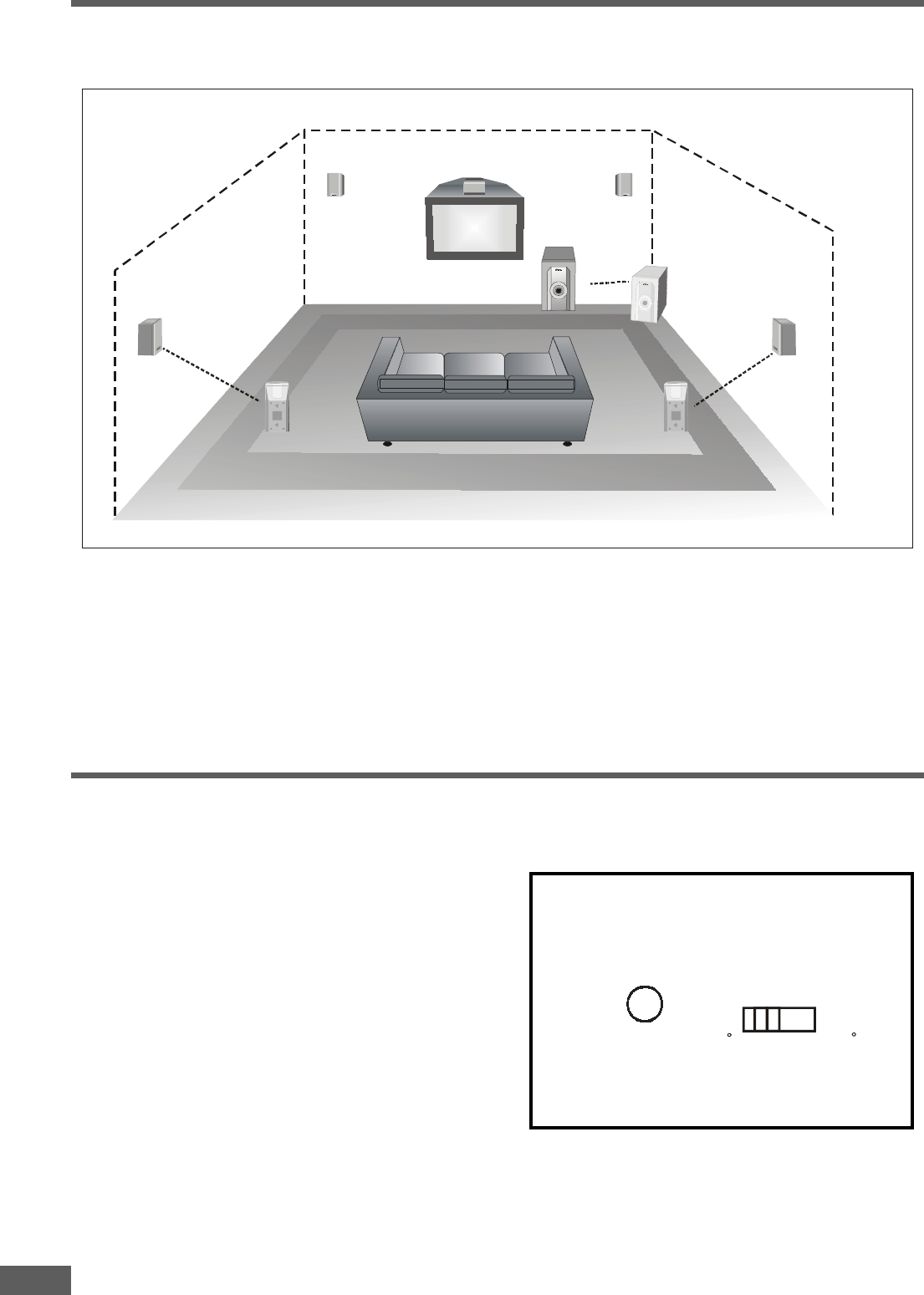
17
TT
TT
T
ypical Speakypical Speak
ypical Speakypical Speak
ypical Speak
er Set Uper Set Up
er Set Uper Set Up
er Set Up
• All 5 satellite speakers approximately same distance from your listening position.
• Center speaker directly above (or below) TV screen. Left and right front speakers at same height as center speaker.
• Rear speakers either in line with, or behind listening position, approximately at ear level, or slightly above, when seated.
• Subwoofer on floor near TV, or in corner, facing the listening position.
• All speakers must be visible. Do not hide behind curtains, furniture, etc, as this will affect the sound.
Surround-left
()Included
Surround-right
(Included)
Center (Included)
Front-left
(Included)
Front-right
(Included)
Subwoofer
(Included)
or
oror
LISTENING
POSITION
Subwoofer Phase SwitchSubwoofer Phase Switch
Subwoofer Phase SwitchSubwoofer Phase Switch
Subwoofer Phase Switch
We have included a Phase Shift switch on the back panel of
the subwoofer. This switch allows you to provide a slight
increase or decrease in the mid range frequencies of the
subwoofer. This may be desirable if your listening room has
thick carpeting, heavy curtains, drapes, or furniture that tends
to absorb sound. The Phase Shift switch has been set to zero
degrees at our factory. There is no 'right' or 'wrong' setting for
the subwoofer Phase Shift switch. You can set the switch to
the 180 degree position and compare the sound to the original
zero degree setting. This is a matter of personal preference.
Leave the switch in whichever position sounds the best to
you.
Audio
Input
Phase
0 180
BACK PANEL OF SUBWOOFER


















