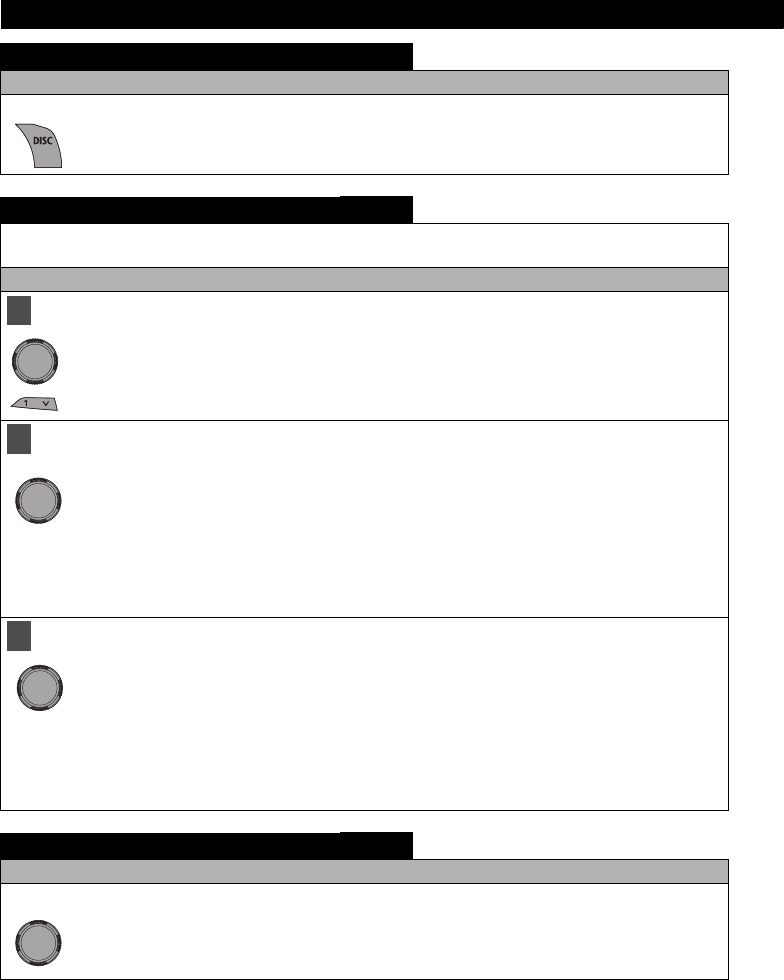
78
About optional equipment
Listening to the songs stored in the iPod
Operation
Press the button for less than one second.
Each time the button is pressed, the selection items change in the following order.
CD player ➔ CD changer 1 ➔ CD changer 2 ➔ iPod ➔ CD player …
Searching for the song you want to listen to
In the song selection mode, search for the song you want to listen to using the list of search mode
(Play List, Albums, Artists, Genre, Songs).
Operation
Press either of the buttons.
Switches the song selection mode.
Turn the button.
By pressing the button within 10 seconds, the selection items change in the following order.
Play List ➔ Albums ➔ Artists ➔ Genre ➔ Songs ➔ Play List …
If you select "Songs", music files will be displayed.
● Note ●
• When the [RTN] button is pressed in the song selection mode, the mode will be returned to the previous mode.
• When you want to use the "Select ALL" command of the iPod, select "ALL" after selecting the Play List. Note that
you cannot use the "Select ALL" command with the Albums, Artists, Songs or Genre items
Press the button.
Proceeds to the layer of the selected item.
Select the desired item on each list until music files are displayed.
When the desired music file is selected, it will start to be played back.
● Note ●
• By pressing the [1] button, the song selection mode items and the song name currently played are displayed
alternately.
• In the song selection mode, you can listen to all the songs on the selected list in the desired search mode
(“Albums”,“Artists”,“Songs”or “Genre”) by pressing the [3] button.
TRACK UP / DOWN
Operation
Turn the button.
Turn to the right :
Advances to the next track.
Turn to the left :
Returns to the beginning of the track being played. Repeat turning for the previous tracks.
1
2
3


















