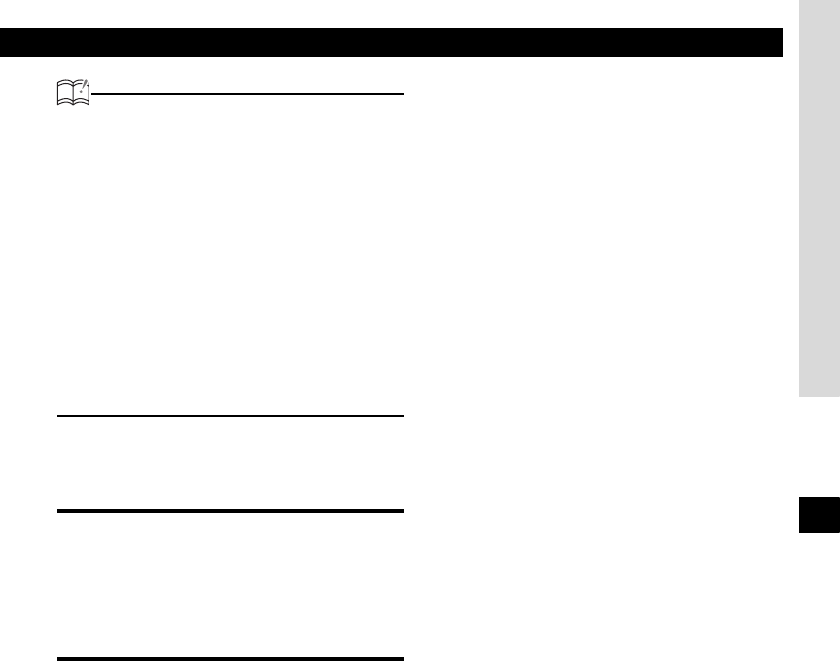
How to operate the AREA SHOT function (U.S.A. and CANADA only)
49
IX
ATTENTION
• The distance to go is renewed until you
pass by the next intersection and after
passing by it, “0” will be displayed on the
screen.
• The present position is determined based
on the information given through GPS
satellite. Occasionally, the distance to go
can be displayed incorrectly because the
present position displayed on the screen is
not equal to the actual one for some error in
the information.
• If data communication with GPS satellite is
interrupted, the present position and the
distance to go cannot be displayed
correctly.
Displaying the route between two
intersections (between 2 places)
The route map between the present position and
the next intersection is displayed according to
your vehicle position.
When switched to the audio
operation screen
If your vehicle enters the map range of a
guidance point when the audio operation screen
is displayed, [Map coverage area] will appear on
the display. Press the [RTN] button to return to
the AREA SHOT screen. Pressing the audio
operation button turns off [Map coverage area]
and allows operation of the audio system.


















