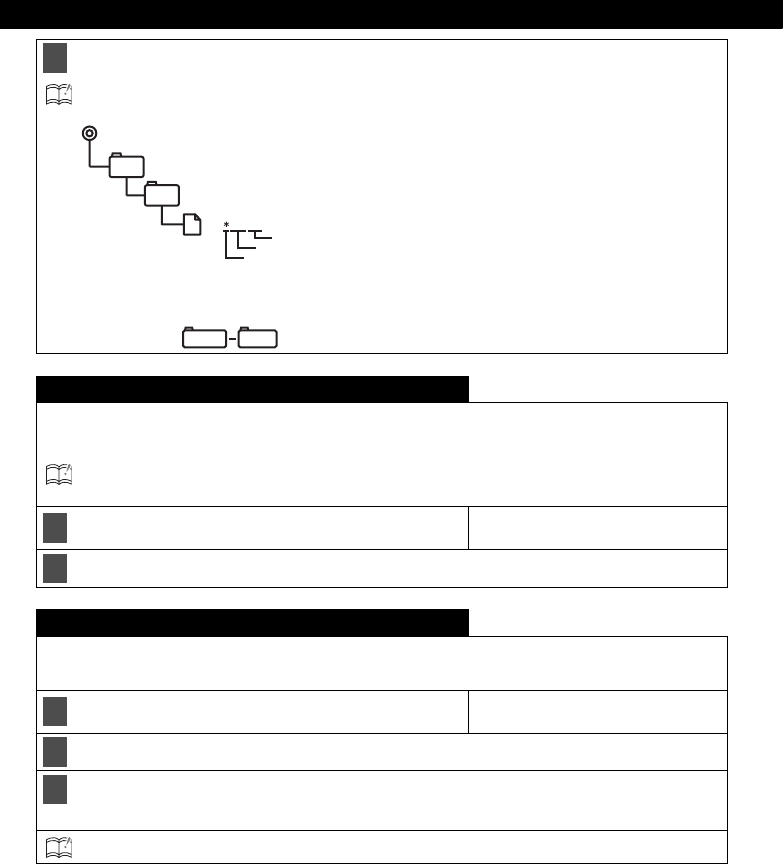
64
Various Settings
Press the [RTN] button.
ATTENTION:
•Sound quality data is written to Memory Stick as follows.
•The folders and files that are required for E-iSERV sound effect customizations are created
automatically when the data is written to the Memory Stick.
•Select a file in when uploading sound quality data to E-iSERV (web site).
Time alignment settings (Time Alignment)
This function corrects the position characteristics and frequency characteristics in order to delay the signals
being output from the various speakers so that the signals from each speaker reach the listening position at
the same time.
ATTENTION: Before selecting a position, make sure that CSII is OFF. (For details about turning CSII ON/
OFF, see page 61.)
Turn the [SEL] button.
Position Car Type Tweeter
Rear SP Position …
Press the [SEL] button.
Position selector setting (Position)
When the position of the listener's seat is selected, the time taken for the sound to travel from the speakers to
the listener can then be adjusted in order to obtain a more natural sound orientation. This main unit allows up
to four different positions to be set.
Turn the [SEL] button to select the setting item.
… Front L Front R Front
Rear OFF Front L …
Press the [SEL] button.
Press the [RTN] button.
Other time alignment items can be set at this time.
ATTENTION: If the position selector is turned ON, the BAL and FAD settings will be canceled.
5
MSFTEN
SOUND
Adjustment mode
(c:Advance Mode)
206 000.ftn
Three digit number
File extension
MSFTEN SOUND
1
➔
➔
➔
➔
➔
➔
➔
➔
2
1
➔
➔
➔
➔
➔
➔
➔
➔
➔
➔
2
3


















