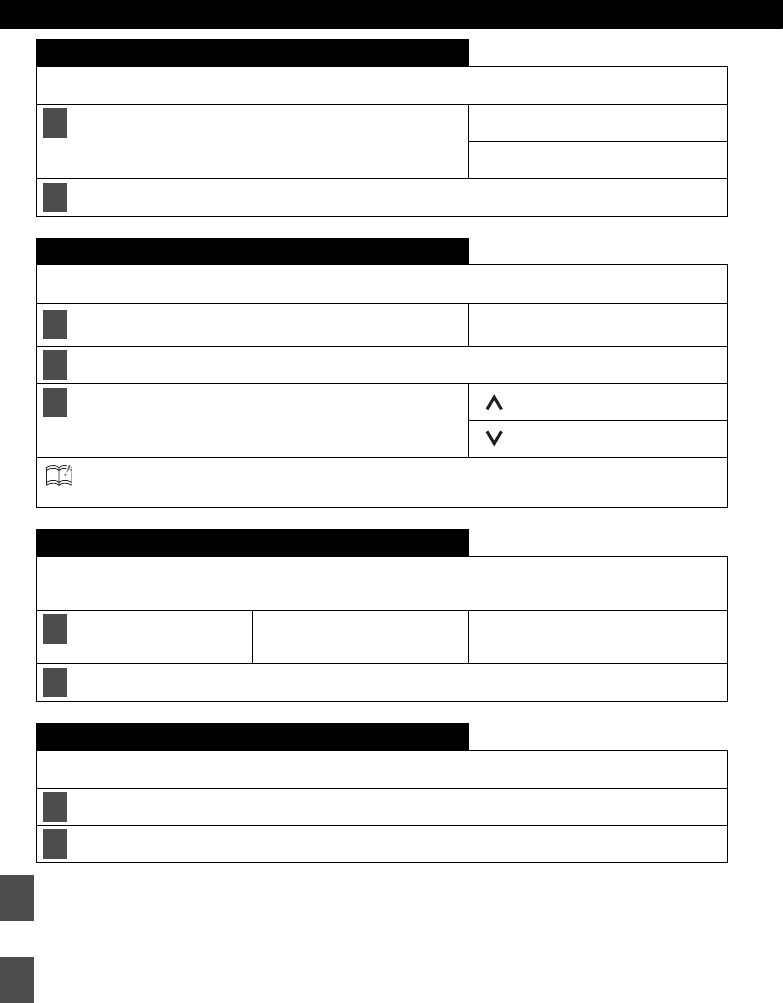
60
Various Settings
At this time, other adjustments can also be made in normal mode.
Non-Fader phase selection (Non-F Phase)
The merging of sound between the front and rear speakers and the woofer can be improved by selecting the
phase. Switch to a phase which lets the speakers combine without any disharmony.
Turn the [SEL] button.
NORMAL: Normal phase
REVERSE: Reverse phase
Press the [SEL] button.
Crossover adjustment (X-Over)
The frequencies for the front and rear speaker high-pass filter (HPF) and woofer low-pass filter (LPF) can be
set within a range of 63 to 200 Hz. (This is the same as the HPF and LPF cutoff frequencies.)
Turn the [SEL] button to select the cut-off frequency.
63Hz 80Hz 100Hz
125Hz 160Hz 200Hz
Press the [SEL] button.
Press the buttons to set the slope.
[] : Increases level.
[] : Decreases level.
ATTENTION: If no woofer has been connected, set the slope adjustment to "PASS". (If slope is set to a
setting other than PASS, the low frequency range will not be output from the speakers.)
Multi-harmonizer settings (Harmonizer)
This function uses harmonic synthesis to restore the high-frequency component that is lost as a result of the
compression process so that better sound can be obtained during MP3 /WMA or Memory Stick (ATRAC3)
playback.
Turn the [SEL] button to
select the setting item.
Hi : High effectiveness
Low : Low effectiveness
… OFF Hi Low
OFF …
Press the [SEL] button.
Non-Fader Output
Non-Fader Output can be stereo or mono. Select the method that matches the output method for the sub-
woofer system that is connected to the main unit.
Turn the [SEL] button to select Stereo or Monaural.
Press the [SEL] button.
3
Press the [RTN] button.
4
Press the [SOUND] or [RTN] button to exit sound adjustment mode.
1
2
1
➔
➔
➔
➔
➔
➔
➔
➔
➔
➔
2
3
1
➔
➔
➔
➔
➔
➔
2
1
2


















