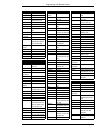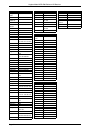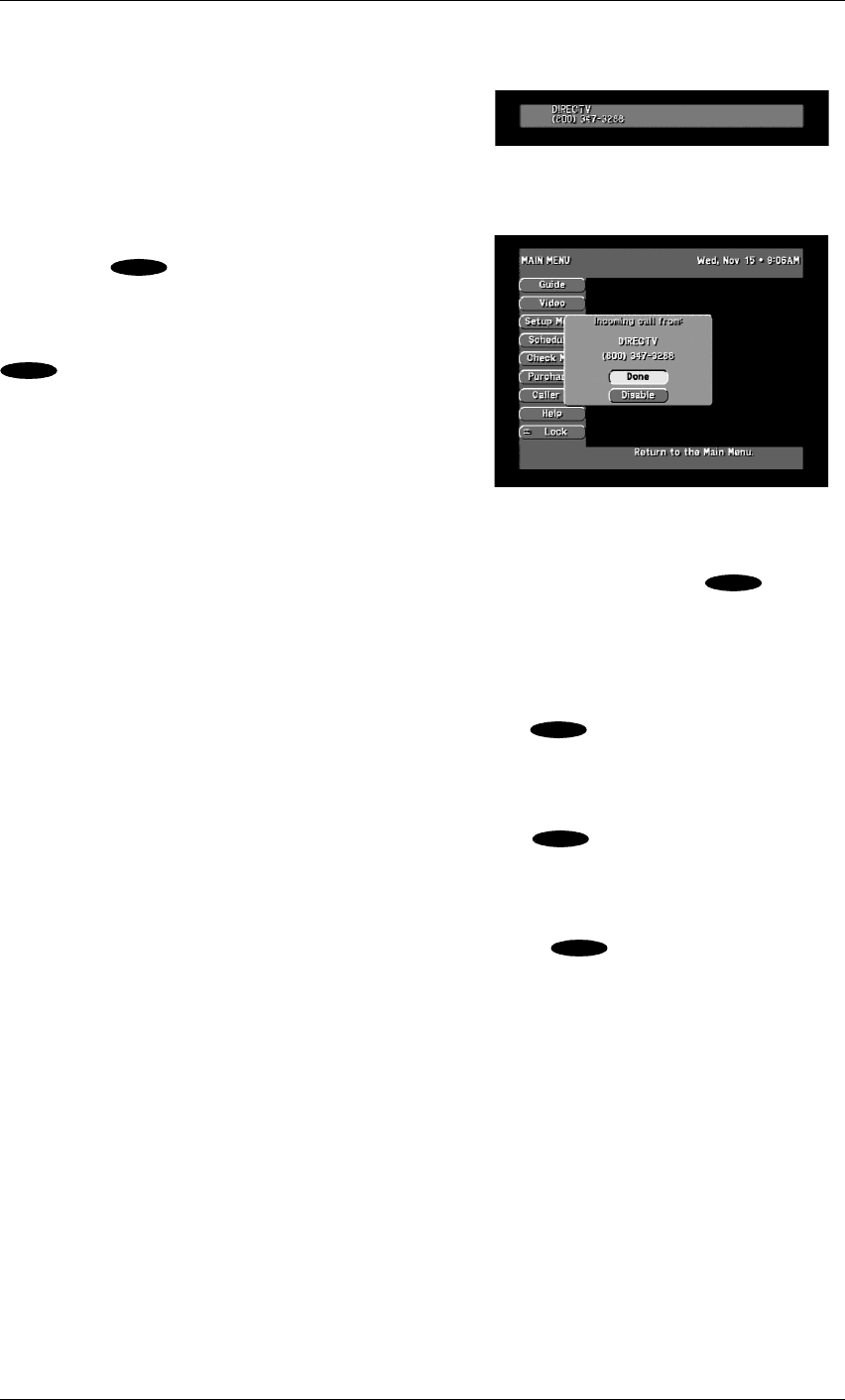
HD Receiver’s Menu System
Page 7-17
Caller ID
If you have Caller ID (Identification) service from
your telephone service provider, an incoming
telephone call will display an Incoming call from
pop-up screen containing the Name and Telephone
Number of the caller.
Highlighting the OK button on the pop-up screen and
pressing the key on the remote control will
continue to display this pop-up screen whenever an
incoming telephone call arrives. Highlighting the
Disable button on the pop-up screen and pressing the
key on the remote control will prevent the
display of the Incoming call from pop-up screen
whenever an incoming telephone call arrives.
Incoming telephone call information will still be
retained, however, and displayed on the Caller ID
List screen.
Call History
Highlighting the Caller ID button on the MAIN MENU screen and pressing the key on
the remote control displays the Caller ID List screen.
On the left are the buttons for Done, Video, and Disable, as explained below.
Done
Highlighting the Done button on the screen and pressing the key on the remote control
causes an exit from the Caller ID List screen and a return to the MAIN MENU screen.
Video
Highlighting the Video button on the screen and pressing the key on the remote control
will return you to the last program you were viewing.
Disable
Highlighting the Disable button on the screen and pressing the key on the remote control
will prevent the display of the Incoming call from pop-up screen whenever an incoming
telephone call arrives.
Call History
On the right is displayed the Call History, which displays two lines of information for each
incoming caller: Today or a date, the Time of the most recent telephone call from that caller,
the Number of Telephone Calls from that Caller since the screen was last displayed, and the
Telephone Number of the Caller. These lines of information are displayed with the latest
telephone call shown first.
Help
The Help button takes you to the ASSISTANCE screen. It should be your first stop when you
need help or have a question. Think of this feature as a quick reference manual.
Caller ID Over video
Caller ID Over menu
SELECT
SELECT
SELECT
SELECT
SELECT
SELECT