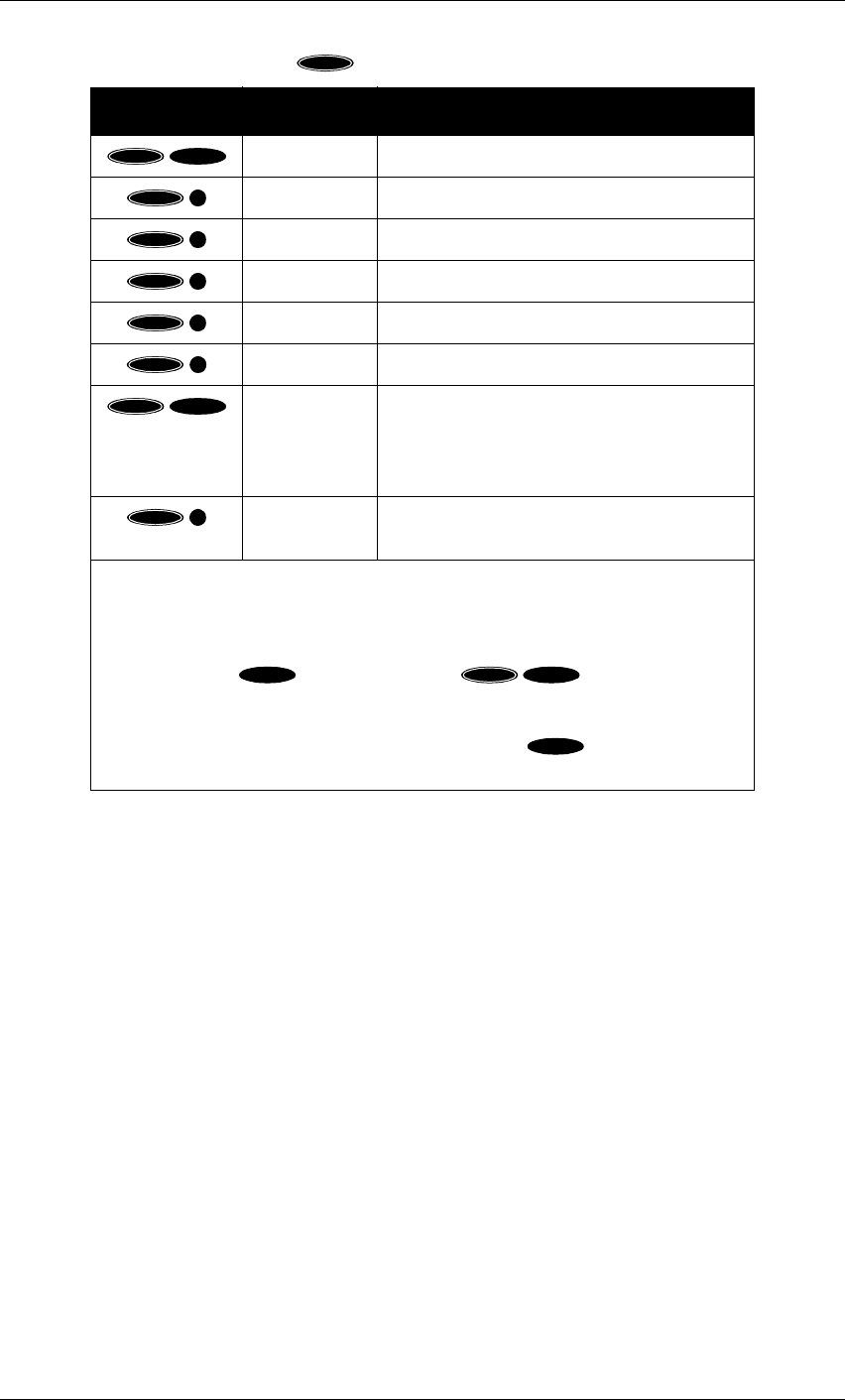
A First Look at the HD System
Page 1-7
The following chart describes the key functions for easy reference:
The remaining keys are HD receiver-specific keys and common device keys, including numbers,
channel up and down, etc. The functions of these keys change depending on the device currently
selected.
Please refer to “Controlling the HD Receiver” in Chapter 3 for more remote control capabilities
and “Programming Your Remote Control” in Chapter 8 for setting your remote control to handle
other audio/video components.
Descriptions and details of each individual key will be given in the appropriate subsections
throughout this manual.
Keys Label Feature
LIST Displays the CHANNEL LISTS screen
SERVICES Displays the Alternate Services menu
MOVIES Filters the on-screen guide to movies only*
SPORTS Filters the on-screen guide to sports only*
NEWS Filters the on-screen guide to news only*
ALPHA Select channel by call sign
HD/SD Switches the output of the HD receiver
between HD and SD** Also switches
between the DTV (HD) input and INPUT 2
(SD) on Mitsubishi HD-upgradeable TVs.
Changes display between FULL, CROPPED
and LETTERBOX or SIDE PANELS.
* Pressing this sequence a second time will undo the respective filter.
** HD formatted video output (1080i) uses the Y, P
r
, and P
b
jacks. SD formatted
video output (480i) uses the Video, S-video, and Out to TV jack. Note: The first
time you turn your system on, the HD formatted video output is active. You may
have to press the key followed by the key sequence twice
to get any picture. A complete explanation of switching from HD to SD can be
found in the section “Now You Can Turn It On” on page 2–15. You can
also achieve this from the front panel by pressing the and keys
simultaneously.
ACTION
ACTION
FAV
ACTION
CH
PREV
ACTION
1
ACTION
2
ACTION
3
ACTION
–
ACTION
INPUT
ACTION
8
SAT
ACTION
INPUT
GUIDE
▲


















