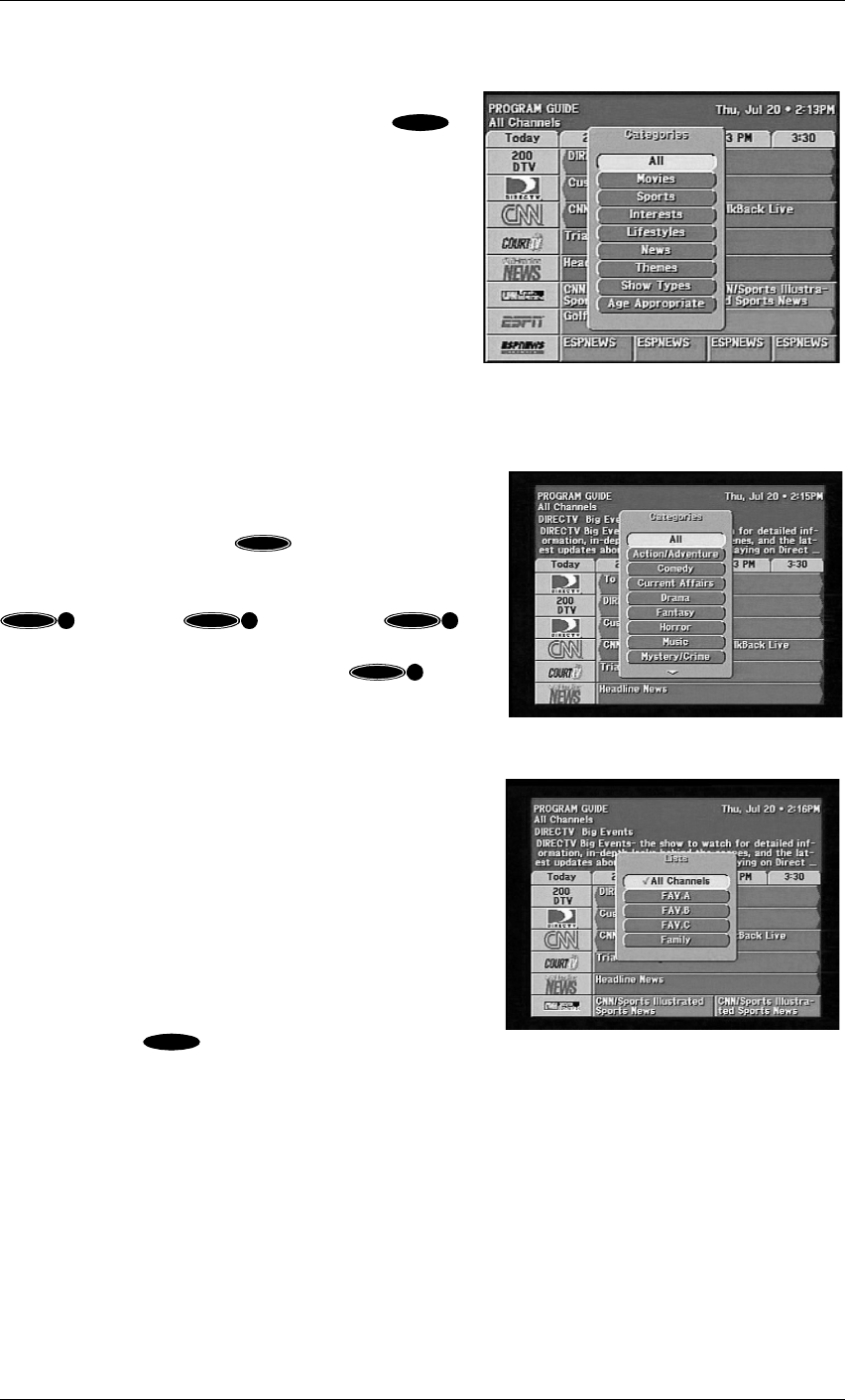
Hughes Model HIRD-E86 Platinum HD Receiver
Page 6-6
Theme Filters
When the Theme Filters button on the PROGRAM
GUIDE pop-up menu is highlighted and the
button is pressed, a Theme Filters pop-up menu,
shown on the right, will be displayed listing all of the
categories of available programs such as Movies,
Sports, Interests, Lifestyles, News, and other
categories. You can scroll up or down through this list
by using and on the remote control.
Activating a category displays a subcategory pop-up
menu, which lists the subcategories within the
selected category. As one example, within the Movies
category are Action/Adventure, Comedy, Current
Affairs, Drama, Fantasy, Horror, Music, and
Mystery/Crime.
Pressing the All button clears the choices.
Popular categories can be quickly selected from your
remote control by pressing , followed by a number
key. You will see labels on the remote control for
filtering the guide to movies, sports, news, and all. Press
for movies, for sports, or for
news, and the guide will filter accordingly. Pressing the
key sequence a second time or pressing will
restore the guide to show all themes.
Channel List
The Lists pop-up menu enables you to filter the guide to
display only channels from the selected list. In addition
to All Channels, you can choose one of your own
defined lists. See the “Fav. Lists” subsection of Chapter
7, “HD Receiver’s Menu System,” to learn how to set
your favorite lists.
The channels selected on the Family List are the only
channels available when the HD Receiver has been
locked.
You can use the key to cycle through the lists at
any time in the on-screen guide without using the pop-
up menu.
The Theme Filters pop-up menu
SELECT
▲
▲
The Movies Subcategory pop-up menu
ACTION
ACTION
1
ACTION
2
ACTION
3
ACTION
0
The Lists pop-up menu
FAV


















