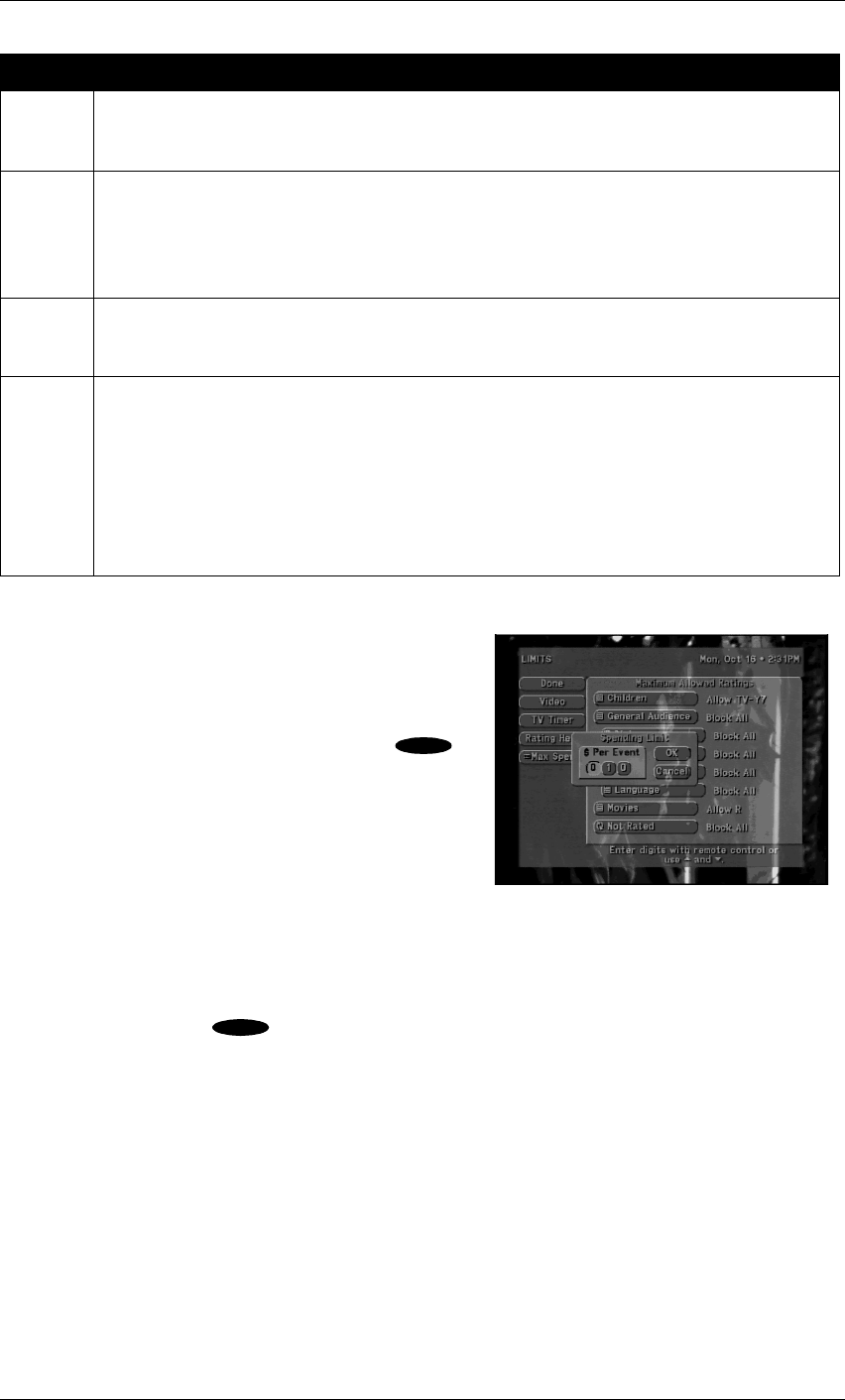
HD Receiver’s Menu System
Page 7-9
Max Spending
Pay per view access enables you to purchase special,
limited-broadcast programs such as sporting events
and movies. You can set the maximum purchase price
on a per-event basis. To change the displayed limit,
highlight the Max Spending button and press
to display the SPENDING LIMIT pop-up panel.
When the HD receiver is locked, the passcode will be
needed to change the ratings limit. Refer to the
subsection “Lock/Unlock” later in this chapter for
information on setting the passcode.
Use the number keys on the remote control to set the
limit or use the and keys to increase or decrease
each digit. Use the and keys to highlight the digit
that you want to change. The maximum limit is $655 per event.
Highlight OK and press to confirm the entered amount.
TV-G General Audience. Most parents would find this program suitable for all ages. It
contains little or no sexual dialogue (D), no strong language (L) or sexual
situations (S), and little or no violence (V).
TV-Y7 Directed to Children seven years and older. Designed for children ages seven and
above. More appropriate for children who have acquired the developmental skills
needed to distinguish between make-believe and reality. Themes and elements in
this program may include mild fantasy violence (FV) or comedic violence, or may
frighten children under the age of seven.
TV-Y All Children. Themes and elements in this program are designed for a young
audience, including children from ages 2–6. Not expected to frighten younger
children.
MPAA G: General audiences. All ages admitted.
PG: Parental guidance suggested. Some material may not be suitable for children.
PG-13: Parents strongly cautioned. Some material may be inappropriate for
children under 13.
R: Restricted. Under 17 requires accompanying parent or adult guardian.
NC-17: No one 17 and under admitted.
Rating Description
The MAX SPENDING pop-up panel
SELECT
▲
▲
▲
▲
SELECT


















