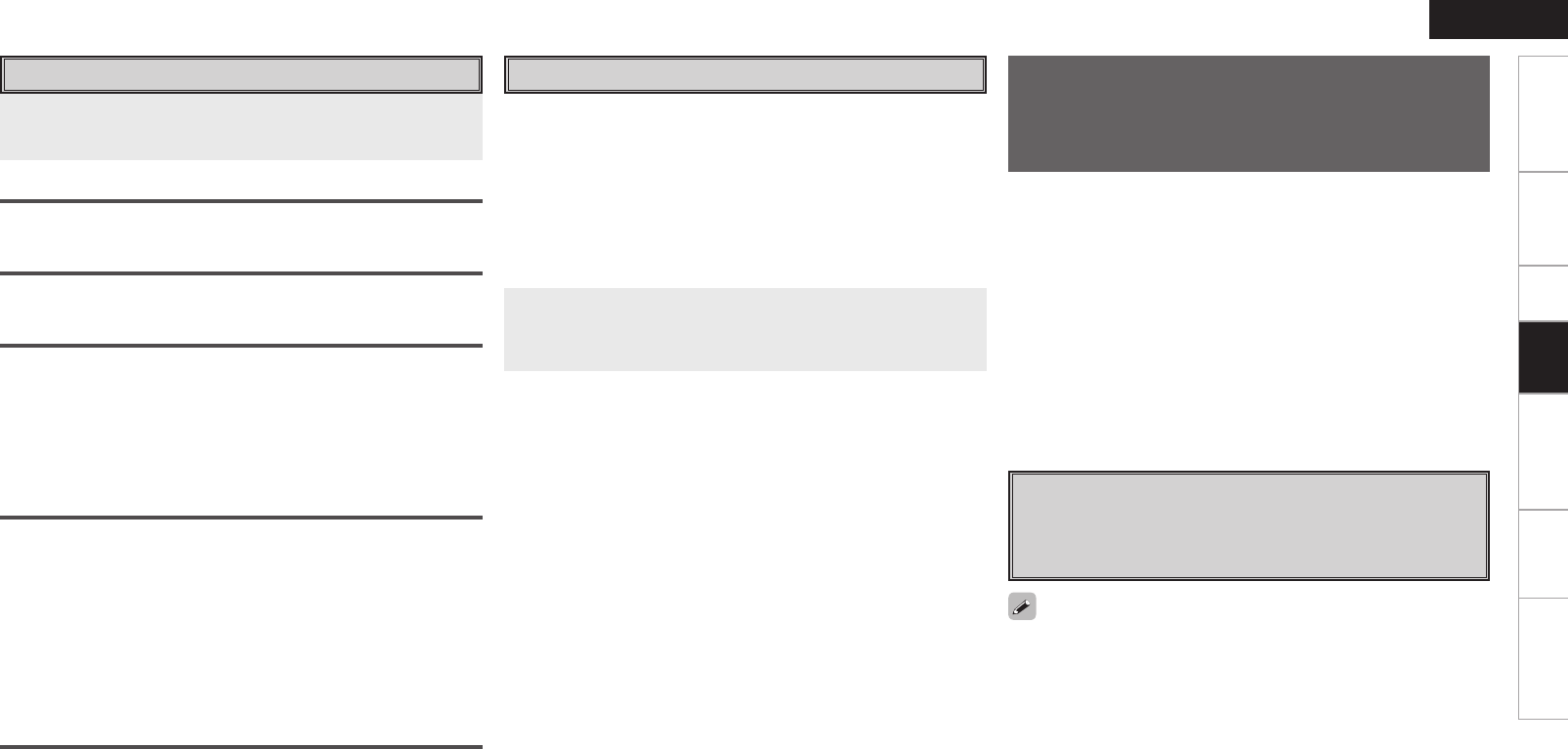
Getting Started Connections Setup Remote Control Information Troubleshooting
ENGLISH
Operate in the same way as described at “Playing MP3
or WMA Files” (vpage 27).
Playing JPEG Files
Changing the folder or file to be played
“Playing MP3 or WMA Files” (vpage 27)
Changing the play mode
“Playing MP3 or WMA Files” (vpage 28)
Changing the orientation of the picture
During playback or still mode, press [uio p].
u: Invert vertically
i: Invert horizontally
o: Rotate 90° counterclockwise
p: Rotate 90°clockwise
The way of switching to the next image during
continuous JPEG image playback (SLIDE SHOW)
can be selected
During playback, press [CALL].
SLIDE SHOW MODE: 1 to 11 → RANDOM → OFF
Play the image in the zoom mode
During playback or still mode, press [ZOOM/RT].
6: zoom out
7: zoom in
b Press [uio p] (to move the zoomed picture).
b Continuous playback (SLIDE SHOW) is not possible in the zoom
mode.
The S-302 can play Kodak Picture CDs and Fujifilm Fujicolor CDs so
you can view the photographs stored on them on a TV screen.
b Picture CDs are CDs containing photographs taken on conventional
silver film cameras which have been converted into digital data.
For details on Kodak Picture CDs and Fujicolor CDs, please contact
a store offering film development services.
“KODAK” is a trademark of Eastman Kodak Company.
“FUJICOLOR CD” is a trademark of Fuji Photo Film Co, Ltd.
Playing Picture CD/Fujicolor CD
Load the picture CD or Fujicolor CD in the disc tray.
Playback of the still pictures starts automatically.
b The pictures are played repeatedly until 2 is pressed.
Playback
[Connection procedure]
q Turn on the power of the S-302 and TV.
(“Turning the Power On” (
vpage 24), TV operating
instructions)
w Switch the TV’s input.
(TV operating instructions)
e Switch the input source (vpage 24).
r Set the input mode.
t Select the surround mode.
y Play the source.
u Set the surround parameter (vpage 30).
i Adjust the volume (vpage 24).
• When playing CDs containing live recordings, etc., in the “auto”
mode, the sound may be slightly broken when starting playback. If
so, play in the “PCM” mode.
• When playing DTS sources in the “AUTO” mode, there may be noise
when starting playback or searching. If so, play in the “DTS” mode.
• When playing DTS-compatible CDs in the “PCM” mode, noise is
output. When playing DTS-compatible sources, be sure to do so in
the “auto” or “DTS” mode.
Enjoying Surround Sound
Dolby Digital, DTS and other multi-channel sources, CD,
video and other 2-channel sources can be played with
similar atmospherics to the cinema.
Set the Input Mode
When the input source is set to “DVD/CD”, “AUX1” or
AUX2”, the input mode can be switched (“Audio setup”,
“Input mode” vpage 19).
1.S-302E3_1st.indd 33 2007/07/31 17:44:57


















