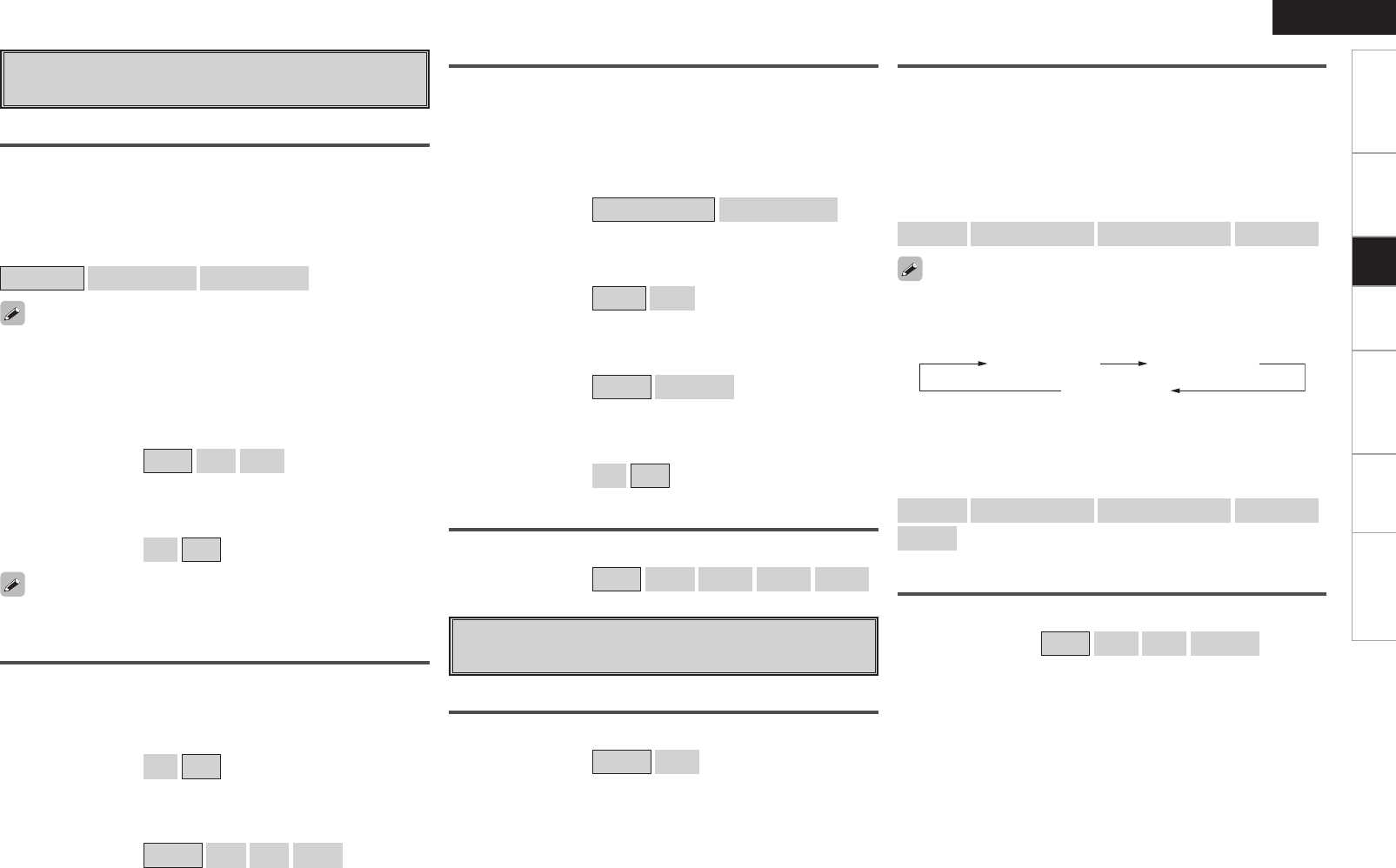
SetupGetting Started Connections Playback Remote Control Information Troubleshooting
ENGLISH
• The volume can be adjusted between the range of -12dB to +12dB.
• When “TEST TONE” is selected, the test tones are output in intervals
of 4 seconds for the first two cycles, 2 seconds from the third cycle
on, in the order shown below.
HDMI Setup
Make settings for HDMI video/audio output.
[Selectable items]
n HDMI Auto Format
Make settings for resolution of HDMI video output signal.
Set the AUTO function selected with the remote control unit's
HDMI button.
Panel Resolution
Max. Resolution
[Selectable items]
n Color Space
Make settings for output color space.
YCbCr
RGB
[Selectable items]
n HDMI Audio Out
Select whether to output audio via HDMI. (DVD only)
ON
OFF
[Selectable items]
n RGB Range
Make settings for RGB output range.
Normal
Enhanced
Progressive Mode
Select optimum progressive mode for video material.
[Selectable items] Auto1
Auto2
Video1
Video2
Video3
s
Video Setup
Make video output settings to match connected monitor.
TV Setup
Make settings for aspect ratio, video signal format etc.
[Selectable items]
n TV Aspect
Select monitor aspect ratio.
Wide (16:9)
Normal (4:3LB)
Normal (4:3PS)
[Selectable items]
n TV Type
Select video signal format for monitor.
NTSC
PAL
Multi
[Selectable items]
n Squeeze Mode
Select display method of 4:3 material on 16:9 screen.
ON
OFF
Screen Setup
Make GUI related settings.
[Selectable items]
n Screen Saver
Use the screen saver to prevent burn-in on the monitor screen.
ON
OFF
[Selectable items]
n Wallpaper
Change the GUI background.
Picture
Blue
Gray
Black
d
Audio Setup
Make settings for audio playback.
Digital Output Setup
Make settings for digital audio signal format.
[Selectable items] Normal
PCM
Speaker Setup
Make detailed speaker settings.
[Selectable items]
n Channel Level
Listening to the test tones at the listening position, adjust the level
of the speakers for the different channels so that the volume level
sounds the same from all speakers.
Test Tone
Front Left Speaker
Front Right Speaker
Subwoofer
[Selectable items]
n Distance
Set distance from listening position to speakers.
Distance
Front Left Speaker
Front Right Speaker
Subwoofer
Default
Subwoofer
Front left
Front right
With the “NORMAL (4:3PS)” setting, 16:9 pictures are displayed with
the left and right sides cut off. Sources not compatible with panning
and scanning are displayed with black bands at the top and bottom.
There is no effect with interlaced video outputs.
Input Mode
Set the input mode for this source.
[Selectable items] Auto
PCM
DTS
Analog
1.S-302E3_1st.indd 23 2007/07/31 17:44:47


















