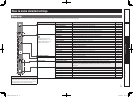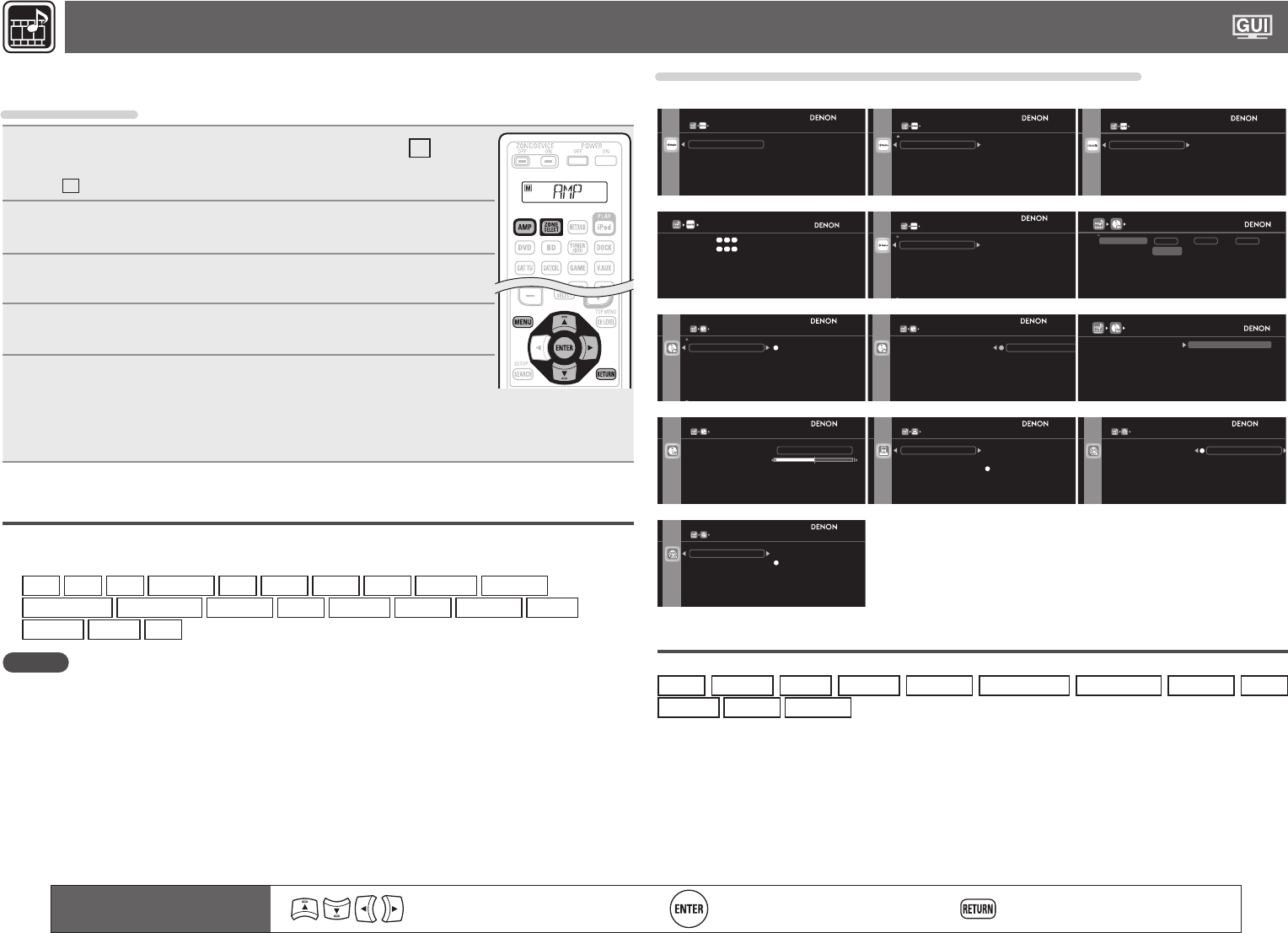
80
SOURCE SELECT
Perform settings related to input source playback.
• You do not have to change the settings to use the unit. Make settings when needed.
Menu operation
1
Press ZONE SELECT to switch the zone mode to
M
(MAIN
ZONE).
The
M
indicator lights.
2
Press AMP to set the remote control unit to AMP-operation
mode.
3
Press MENU.
The menu is displayed on the TV screen.
4
Use ui to select the menu to be set or operated.
5
Press ENTER or p to enter the setting.
• To return to the previous item, press RETURN.
• Exiting the Menu, press MENU while the menu is displayed.
The menu display disappears.
Important information
n About the display of input sources
In this section, the confi gurable input sources for each item are shown as follows.
BD
DVD
TV
SAT/CBL
DVR
GAME
V.AUX
DOCK
NET/USB
Favorites
Internet Radio
Media Server
USB/iPod
Flickr
Pandora
Napster
Rhapsody
SIRIUS
HD Radio
PHONO
CD
NOTE
Input sources that have been set to “Delete” at “Source Delete” (vpage104) cannot be selected.
Items that can be set with the “SOURCE SELECT” procedure
AUTO PRESET
Start
Start the auto preset process
Enter
PRESET SKIP
Select preset numbers to skip
A
B
C
D
E
F
All
A1 FM 87.50MHz
A2 FM 87.90MHz
A3 FM 89.10MHz
A4 FM 93.30MHz
A5 FM 97.90MHz
PARENTAL LOCK
Editing LocK Code
Lock Setting
Edit Lock Code
PRESET NANE
Select the preset memory number
A
B
C
D
E
F
A1 FM 87.50MHz
A2 FM 87.90MHz
A3 FM 89.10MHz
A4 FM 93.30MHz
A5 FM 97.90MHz
A6 FM 98.10MHz
Adjust the position of the antenna to get best signal
Satellite
Terrestrial
ANTENNA AIMING
RETURN
Return
HDMI1
HDMI2
None
HDMI3
HDMI4
HDMI5
HDMI7
None
COAX1
OPT1
COAX2
OPT2
None
None
None
1-RCA
None
2-RCA
3-RCA
None
None
INPUT ASSIGN [1/2]
Default
Change HDMI input connector assignment
HDMI DIGITAL COMP
RETURN
EnterSelect Return
BD
DVD
TV
SAT/CBL
DVR
GAME
V.AUX
BD
Default
RENAME
BD
RETURN
Return
VIDEO
Switch video to your preferred video system
input source
Video Select
Video Mode
Video Convert
i/p Scaler
Resolution(analog)
Progressive Mode
SOURCE
BD
DVD
SAT/CBL
DVR
V.AUX
Auto
HDMI
Analog
EXT.IN
INPUT MODE
Input Mode
Decode Mode
Automatically detect input signal and perform
playbacK
Enter
PLAYBACK MODE
Make settings for repeat mode
Repeat
Shuffle
All
One
OFF
STILL PICTURE
Make slideshow settings
Slide Show
Interval
ON
OFF
Auto Preset (vpage81)
Input Assign (vpage82)
Rename (vpage85)Video (vpage83) Input Mode (Audio) (vpage84)
Playback Mode (vpage85) : DOCK
Still Picture (vpage85)
Preset Skip (vpage81) Parental Lock (vpage81)
Preset Name (vpage81)Antenna Aiming (vpage81)
BD
Adjust for equal playback level with other
sources
Enter
Input Assign
Video
Input Mode
Rename
Source Level (analog)
Source Level (digital)
0dB
Source Level (Audio) (vpage85)
PLAYBACK MODE
USB Select
Direct Play
Select front-panel port
Enter
Front
Rear
Playback Mode (vpage85) : NET/USB
Play
Displays the playback screen of each input source.
DOCK
NET/USB
SIRIUS
HD Radio
Favorites
Internet Radio
Media Server
USB/iPod
Flickr
Pandora
Napster
Rhapsody
Remote control operation
buttons
Move the cursor
(Up/Down/Left/Right)
Confi rm the setting Return to previous menu
1.AVR4311CIEU_ENG_108.indd 80 2010/08/30 20:11:02