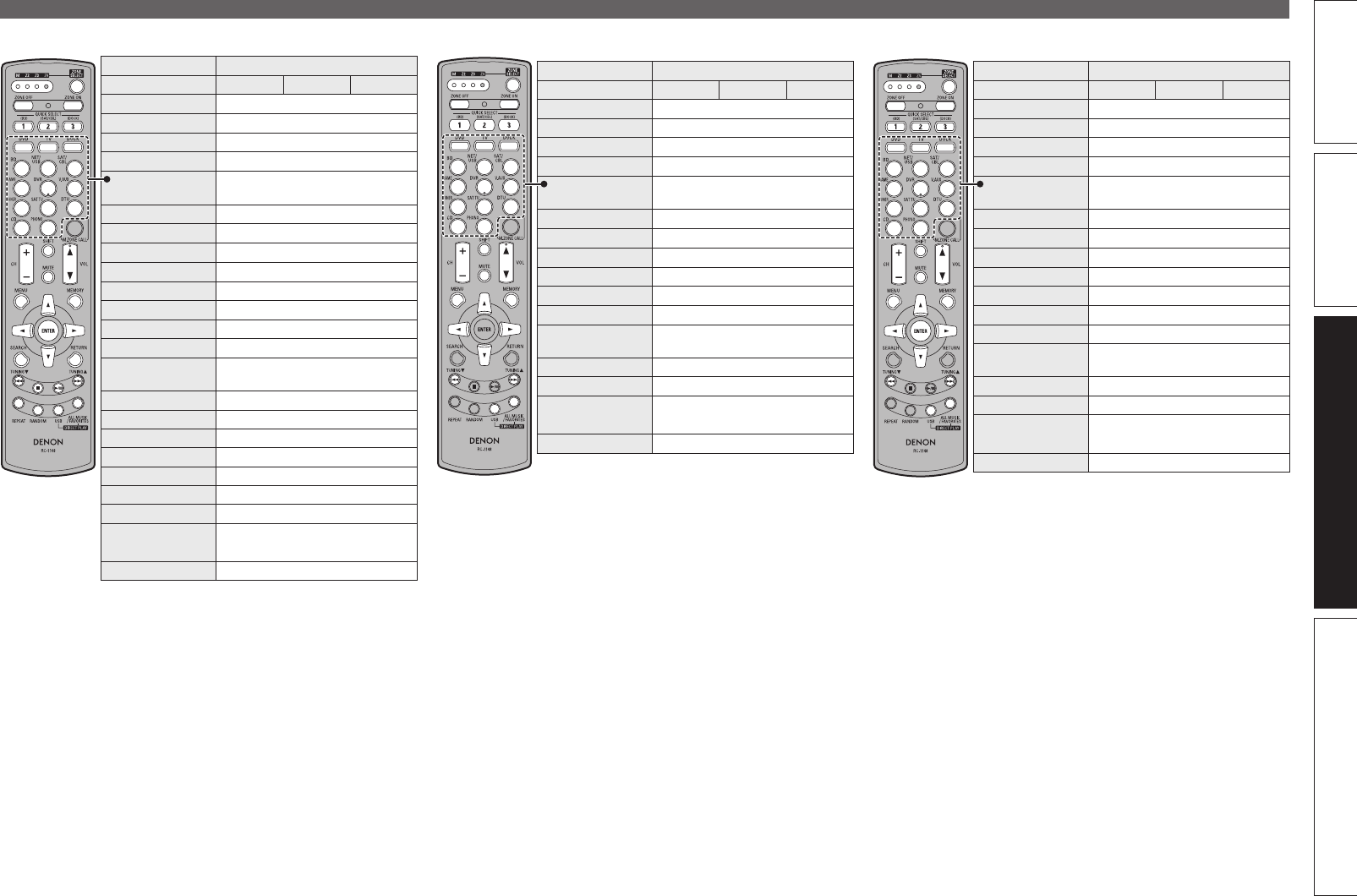
117
Basic versionSimple version InformationAdvanced version
Operating the sub remote control unit
n Tuner (HD Radio reception) operation
Operation buttons Function
Zone selection M Z2 Z3
ZONE SELECT Zone operation mode selection
ZONE OFF Power turned off
z2
ZONE ON Power turned on
z2
QUICK SELECT Quick select operation
INPUT SOURCE
SELECT
Input source selection
CH +, – Preset channel selection
SHIFT Preset channel block selection
VOL +, – Adjustment of volume
z2
MUTE Muting
z2
MENU Selected zone menu
MEMORY Preset memory registration
uio p
Multicast switching (ui) /
Cursor operation
TUNING df
Tuning up/down
USB
z3
ALL MUSIC
z1
(Media server only)
z4
FAVORITES
z1
z5
z1 Whether “Music” or “Favorites” is selected depends on the
“Direct Play” setting (vpage85).
z2 Affects the currently selected zone.
z3 The input source switches to “NET/USB” and the files on the
USB memory device are played.
z4 The input source switches to “NET/USB” and the files in “Music”
on the media server are played.
z5 The input source switches to “NET/USB” and the files in
“Favorites” are played.
n SAT TU (SIRIUS) operation
Operation buttons Function
Zone selection M Z2 Z3
ZONE SELECT Zone operation mode selection
ZONE OFF Power turned off
z2
ZONE ON Power turned on
z2
QUICK SELECT Quick select operation
INPUT SOURCE
SELECT
Input source selection
CH +, – Preset channel selection
SHIFT Preset channel block selection
VOL +, – Adjustment of volume
z2
MUTE Muting
z2
MENU Selected zone menu
MEMORY Preset memory registration
uio p
Category search / Cursor operation
ENTER
To Parental Lock password check
screen (press and hold)
TUNING df
Channel selection
USB
z3
ALL MUSIC
z1
(Media server only)
z4
FAVORITES
z1
z5
z1 Whether “Music” or “Favorites” is selected depends on the
“Direct Play” setting (vpage85).
z2 Affects the currently selected zone.
z3 The input source switches to “NET/USB” and the files on the
USB memory device are played.
z4 The input source switches to “NET/USB” and the files in “Music”
on the media server are played.
z5 The input source switches to “NET/USB” and the files in
“Favorites” are played.
n NET/USB operation
Operation buttons Function
Zone selection M Z2 Z3
ZONE SELECT Zone operation mode selection
ZONE OFF Power turned off
z2
ZONE ON Power turned on
z2
QUICK SELECT Quick select operation
INPUT SOURCE
SELECT
Input source selection
CH +, – Preset channel selection
SHIFT Preset channel block selection
VOL +, – Adjustment of volume
z2
MUTE Muting
z2
MENU Selected zone menu
MEMORY Favorites / Preset memory registration
uio p
Cursor operation
ENTER Enter
SEARCH
Page forward screen /
Character search
RETURN Return
8 9
Track search
2
Stop
1/3
Playback / Pause
REPEAT 1-track/All-track repeat play
RANDOM 1-track random play
USB
z3
ALL MUSIC
z1
(Media server only)
z4
FAVORITES
z1
z5
z1 Whether “Music” or “Favorites” is selected depends on the
“Direct Play” setting (vpage85).
z2 Affects the currently selected zone.
z3 The input source switches to “NET/USB” and the files on the
USB memory device are played.
z4 The input source switches to “NET/USB” and the files in “Music”
on the media server are played.
z5 The input source switches to “NET/USB” and the files in
“Favorites” are played.
1.AVR4311CIEU_ENG_108.indd 117 2010/08/30 20:11:14


















