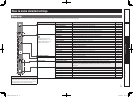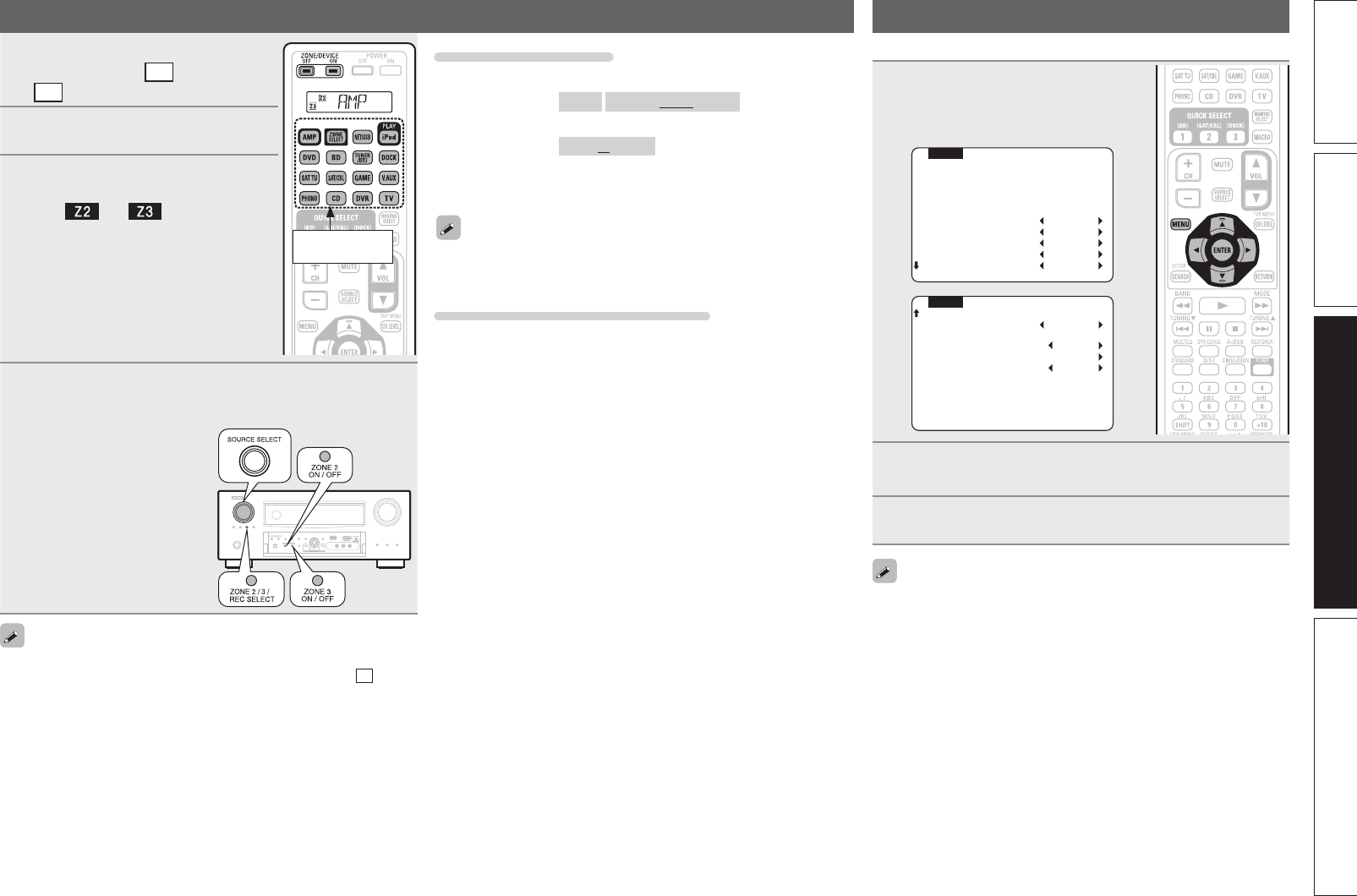
73
Basic versionSimple version InformationAdvanced version
Playback
1
Press ZONE SELECT to switch the
zone mode to
Z2
(ZONE2) or
Z3
(ZONE3).
Input source
select buttons
2
Press AMP.
3
Press ZONE/DEVICE ON to turn
on the ZONE2 or ZONE3 power.
The or indicator on the
display lights.
• Also press input source select button when
in standby mode, the power turns on.
• When
ZONE/DEVICE OFF is pressed,
ZONE2 or ZONE3 turns off.
• Power in ZONE2 or ZONE3 can be turned
on or off by pressing ZONE2 ON/OFF or
ZONE3 ON/OFF on the main unit.
4
Press the input source select button.
The audio signal of the selected source is output to ZONE2 or
ZONE3.
• Turn
SOURCE SELECT after
pressing ZONE2/3 / REC SELECT
on the main unit to select an
input source.
When power for both MAIN ZONE and ZONE2 (ZONE3) is set to ON,
power of the MAIN ZONE only can be turned off. Select
M
(MAIN
ZONE) in step 1 then press ZONE/DEVICE OFF.
Adjusting the volume
Use VOL df to adjust the volume.
GAdjustable rangeH
– – –
–80dB – –40dB – 18dB
(When the “Volume Display” (vpage104) setting is “Relative”)
GAdjustable rangeH
0 – 41 – 99
(When the “Volume Display” (vpage104) setting is “Absolute”)
• At time of purchase, “Volume Limit” (vpage103) is set to “–10dB
(71)”.
Turn MASTER VOLUME after pressing ZONE2/3 / REC SELECT on the
main unit to adjust the sound volume.
Turning off the sound temporarily
Press MUTE.
The sound is reduced to the level set at “Mute Level” (vpage103) in
the menu.
• To cancel, either adjust the volume or press MUTE again.
• The setting is canceled when the zone’s power is turned off.
Menu Operation
The settings related to tone adjustment and volume can be made.
1
In the zone mode for which you
want to operate, press MENU.
The ZONE2 or ZONE3 menu is displayed
on the ZONE2 TV.
MENU ZONE2
INPUT :SAT/CBL
SIGNAL:ANALOG
VOL. :-40dB
>Bass 0dB
HPF OFF
Treble 0dB
Lch Lev. 0dB
Rch Lev. 0dB
>Channel STEREO
Vol.Lev. - VAR -
P.On Lev. LAST
Vol.Limit -10dB
Mute Lev. FULL
MENU ZONE2
2
Press uio p to select the menu to be set or
operated.
3
Press MENU to enter the setting.
The on-screen display disappears.
• For ZONE2, the “Zone Setup” can be made while watching the
on-screen display.
Also, when ZONE3 is operated, the on-screen display appears on
the ZONE2 monitor, so operation can be performed watching this
on-screen display.
• You can adjust these setting in “Zone Setup” (vpage103) in the
menu.
1.AVR4311CIEU_ENG_108.indd 73 2010/08/30 20:10:58