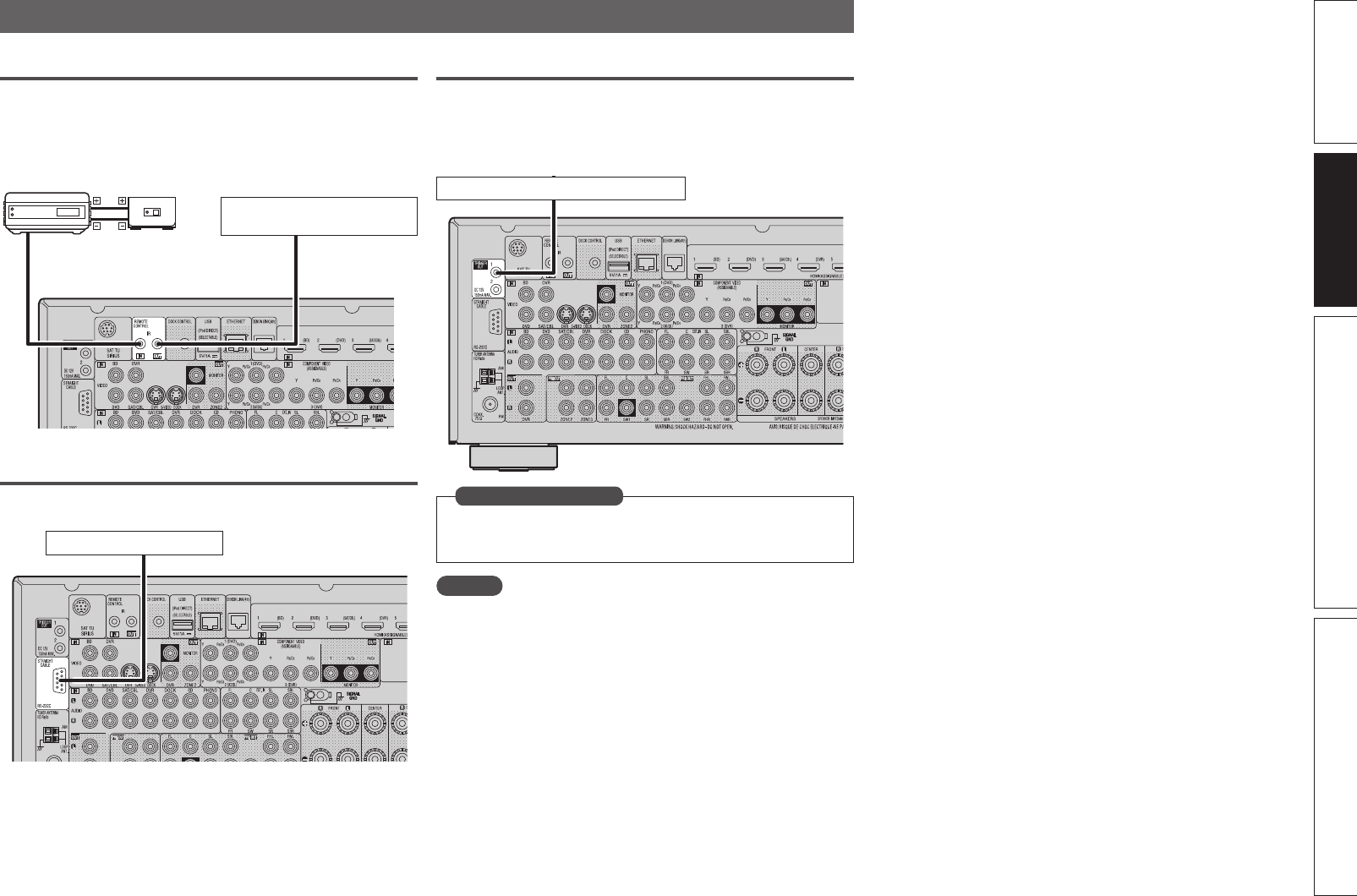
27
Simple version Advanced version InformationBasic version
Connecting an external control device
REMOTE CONTROL jacks
If this unit is installed in a location that is out of range of the signal
from the remote control unit, you can still operate the unit and the
devices connected to it by using a commercially available IR receiver.
You can also use it to remotely control ZONE2, ZONE3 (another room).
AUX
OUT
Device equipped with a
REMOTE CONTROL IN jack
Infrared
retransmitter
Infrared
sensor
Output
Input
RS-232C connector
When you connect an external control device, you can control this unit
with the external control device.
External serial controller
Perform the operation below beforehand.
q Turn on the power of this unit.
w Turn off the power of this unit from the external controller.
e Check that the unit is in the standby mode.
TRIGGER OUT jacks
When a device with TRIGGER IN jack is connected, the connected
device’s power on/standby can be controlled through linked operation
to this unit.
The TRIGGER OUT jack outputs a maximum 12 V/150 mA electrical
signal.
12 V/150 mA trigger-compatible device
Set to change the conditions for linked operation via the TRIGGER
OUT 1 or 2 jack.
“Trigger Out 1” or “Trigger Out 2” (vpage105)
in Set as Necessary
NOTE
• Use the monaural mini-plug cable for connecting TRIGGER OUT
jacks. Do not use the stereo mini-plug cable.
• If the permissible trigger input level for the connected device is larger
than 12V/150mA, or has shorted, the TRIGGER OUT jack cannot be
used. In this case, turn off the power to the unit, and disconnect it.
1.AVR4311CIEU_ENG_108.indd 27 2010/08/30 20:10:33


















