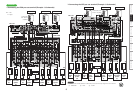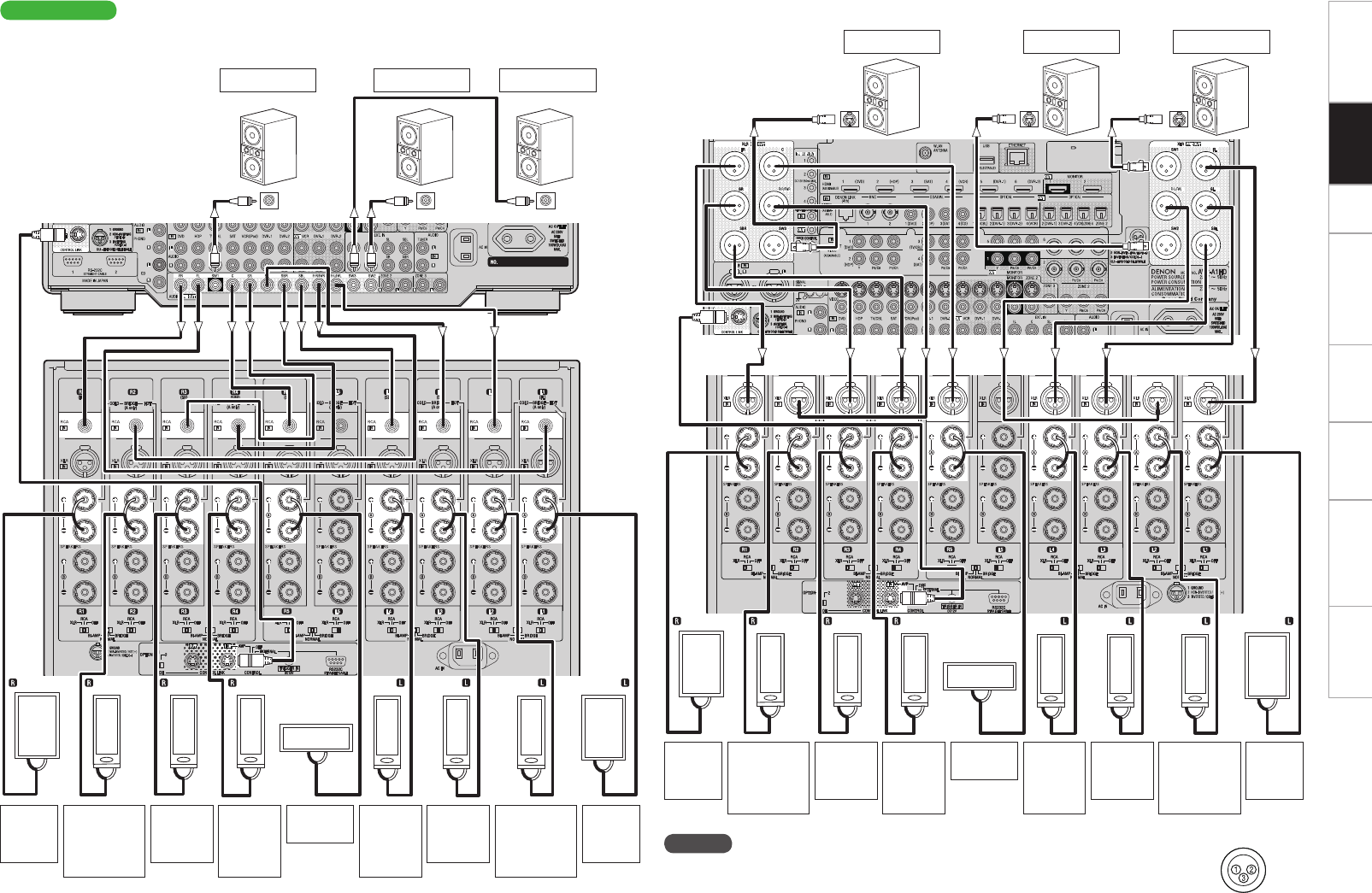
Getting Started Setup Other Operations Multi-Zone Information Troubleshooting SpecificationsConnections
AVP-A1HD
n Connecting the RCA pre-out terminal (Example : 9.3-channels)
n Connecting the XLR pre-out terminal (Example : 9.3-channels)
SPEAKERS
XLR
RCA
SPEAKERS
XLR
RCA
SPEAKERS
XLR
RCA
SPEAKERS
XLR
RCA
SPEAKERS
XLR
RCA
SPEAKERS
XLR
RCA
SPEAKERS
XLR
RCA
SPEAKERS
XLR
RCA
SPEAKERS
XLR
RCA
SPEAKERS
XLR
RCA
*/
(R)
(L) (L) (L)
(R)
*/ */
(L)
(R) (R)
w q
w qw q
w q
w q
w qw qw q
w q
This unit
SPEAKERS
XLR
SPEAKERS
XLR
SPEAKERS
XLR
SPEAKERS
XLR
SPEAKERS
XLR
SPEAKERS
XLR
SPEAKERS
XLR
SPEAKERS
XLR
SPEAKERS
XLR
SPEAKERS
XLR
IN IN IN
(R)
(L) (L) (L)
(R)
(L)
(R) (R)
w q
w qw q
w q
w q
w qw q
w q
Subwoofer with
built-in amplifier
NOTE
The default AVP-A1HD balance model XLR pre-out terminal pin alignment is as shown.
q : GROUND w : HOT e : COLD
POA-A1HD
This unit
POA-A1HD
b L : Left
R : Right
Front
speaker
(R)
Center
speaker
Subwoofer
with built-in
amplifier
Surround
speaker
(R)
Surround
back
speaker
(R)
Subwoofer 3Subwoofer 2Subwoofer 1
Front height/
Front wide
speaker
(R)
Front
speaker
(L)
Surround
speaker
(L)
Surround
back
speaker
(L)
Front height/
Front wide
speaker
(L)
Subwoofer 1Subwoofer 2Subwoofer 3
Front
speaker
(R)
Center
speaker
Surround
speaker
(R)
Surround
back
speaker
(R)
Front height/
Front wide
speaker
(R)
Front
speaker
(L)
Surround
speaker
(L)
Surround
back
speaker
(L)
Front height/
Front wide
speaker
(L)