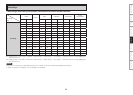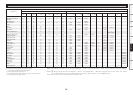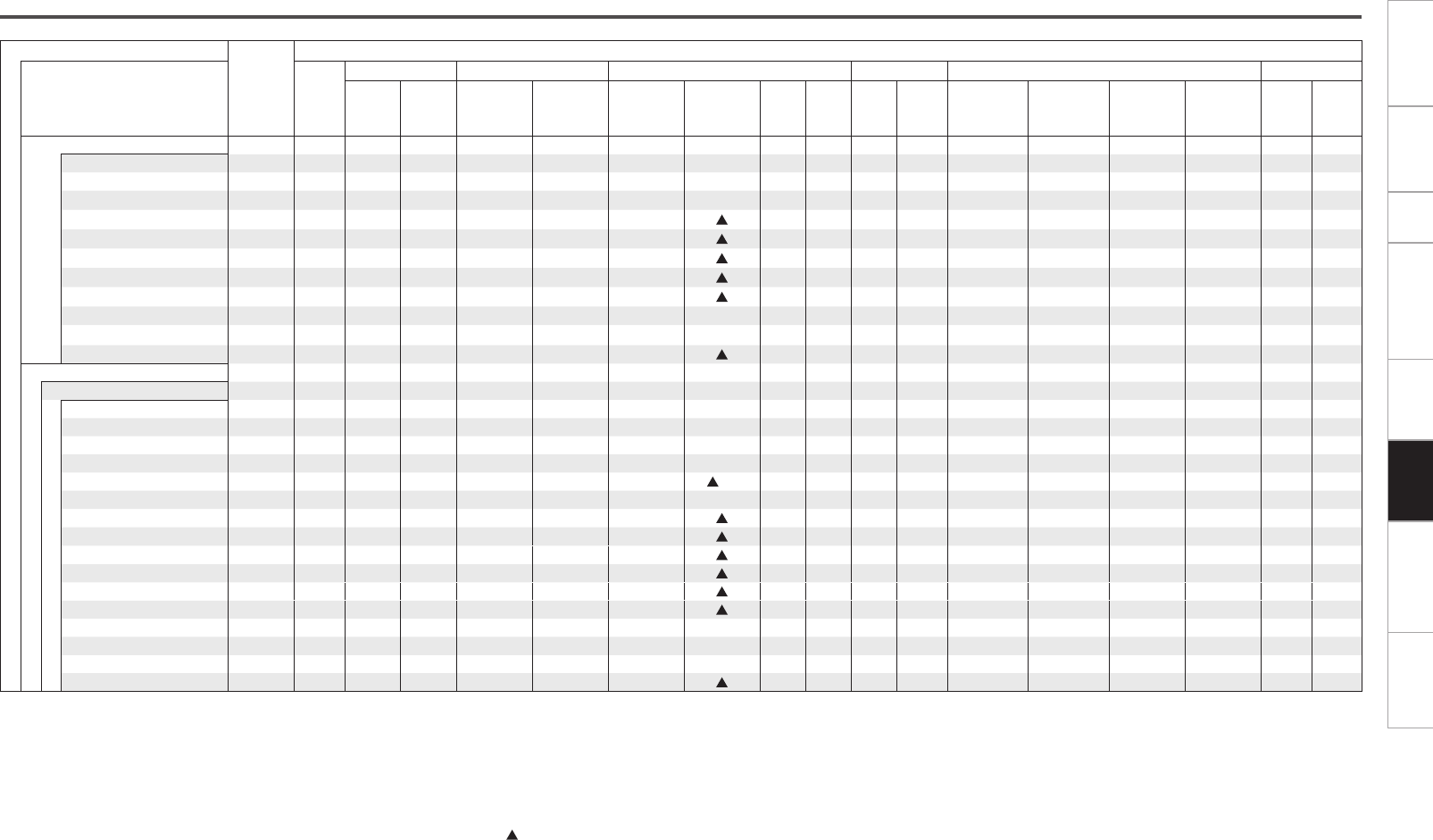
Getting Started Connections Setup Other Operations Multi-Zone Troubleshooting SpecificationsInformation
F : Mode selectable in initial status
S : Selectable mode
Differences in Surround Mode Names Depending on the Input Signals
Button
Note
Input signals
Surround mode
ANALOG
PCM DTS-HD DTS
DOLBY
DOLBY DIGITAL
Super Audio CD
PCM
(multi ch)
PCM
(2ch)
DTS-HD
Master Audio
DTS-HD
High Resolution
Audio
DTS ES DSCRT
(With Flag)
DTS ES MTRX
(With Flag)
z8
DTS
(5.1ch)
DTS
96/24
DOLBY
TrueHD
DOLBY
DIGITAL
Plus
DOLBY DIGITAL
EX
(With Flag)
DOLBY DIGITAL
EX
(With no Flag)
DOLBY
DIGITAL
(5.1/5/4/3ch)
DOLBY DIGITAL
(2ch)
DSD
(multi ch)
DSD
(2ch)
HOME THX CINEMA
ES DSCRT6.1 + THX
z1 S
ES MTRX6.1 + THX
z2 u
THX SURROUND EX
z1 S S S D S S
S
THX Ultra2 Cinema
z3 S S S S S S S S S S
S
THX Music Mode
z3 S S S S S S S S S S
S
THX Games Mode
z3 S S S S S S S S S S S S S
S
S
THX Cinema
S S S S S S S S S S S
S
PLgx C + THX z4 S S S S S S S S S S S S S
S
S
PLg C + THX S S S S
DOLBY PL + THX
S S S S
PLgz + THX z5 S S S S S S S S S S S S S S S S
STANDARD
DTS SURROUND
DTS-HD MSTR
F
DTS-HD HI RES
F
DTS ES DSCRT6.1
z1 F
DTS ES MTRX6.1
z2 u F
DTS SURROUND
S
F
F
DTS 96/24
F
DTS (–HD) + PLgx CINEMA z3 S S S S
DTS (–HD) + PLgx MUSIC z1 S S S S
DTS (–HD) + PLgz z5 S S S S S
DTS(-HD) + NEO:X CINEMA
z6 S S S S S
DTS(-HD) + NEO:X MUSIC
z6 S S S S S
DTS(-HD) + NEO:X GAME
z6 S S S S S
DTS NEO:X CINEMA
z7 S S S
DTS NEO:X MUSIC
z7 S S S
DTS NEO:X GAME
z7 S S S
Audyssey DSX™
S S S S S
z
1 : This mode is not available when the surround back speaker setup is set to “None” (vpage 23).
z
2 : This cannot be selected when the “Speaker Configuration” settings are set to anything other than “Front”, “Center”, “Surround” and “Surround Back (1spkr)”.
z
3 : This mode is not available when the surround back speaker setup is set to “1spkr” or “None” (vpage 23).
z
4 : For input signals other than 2 channel signals, this mode cannot be selected when surround back speaker is set to “1spkr” or “None” (vpage 23).
z
5 : This mode is not available when the front height speaker setup is set to “None” (vpage 23).
z
6 : When the surround back speaker, front height speaker and front wide speaker are all set to “None”, this cannot be selected (vpage 23).
z
7 : This cannot be selected for 2-channel playback when only front speakers are used.
z
8 : When using DTS ES MTRX signal input, only u can be selected when the “Speaker Configuration” settings are set to “Front”, “Center”, “Surround” and “Surround Back (1spkr)”
(vpage 23). Also, only can be selected when the “Speaker Configuration” setting is “Surround Back (2spkrs)”, “Front Height” and “Front Wide” (vpage 23).