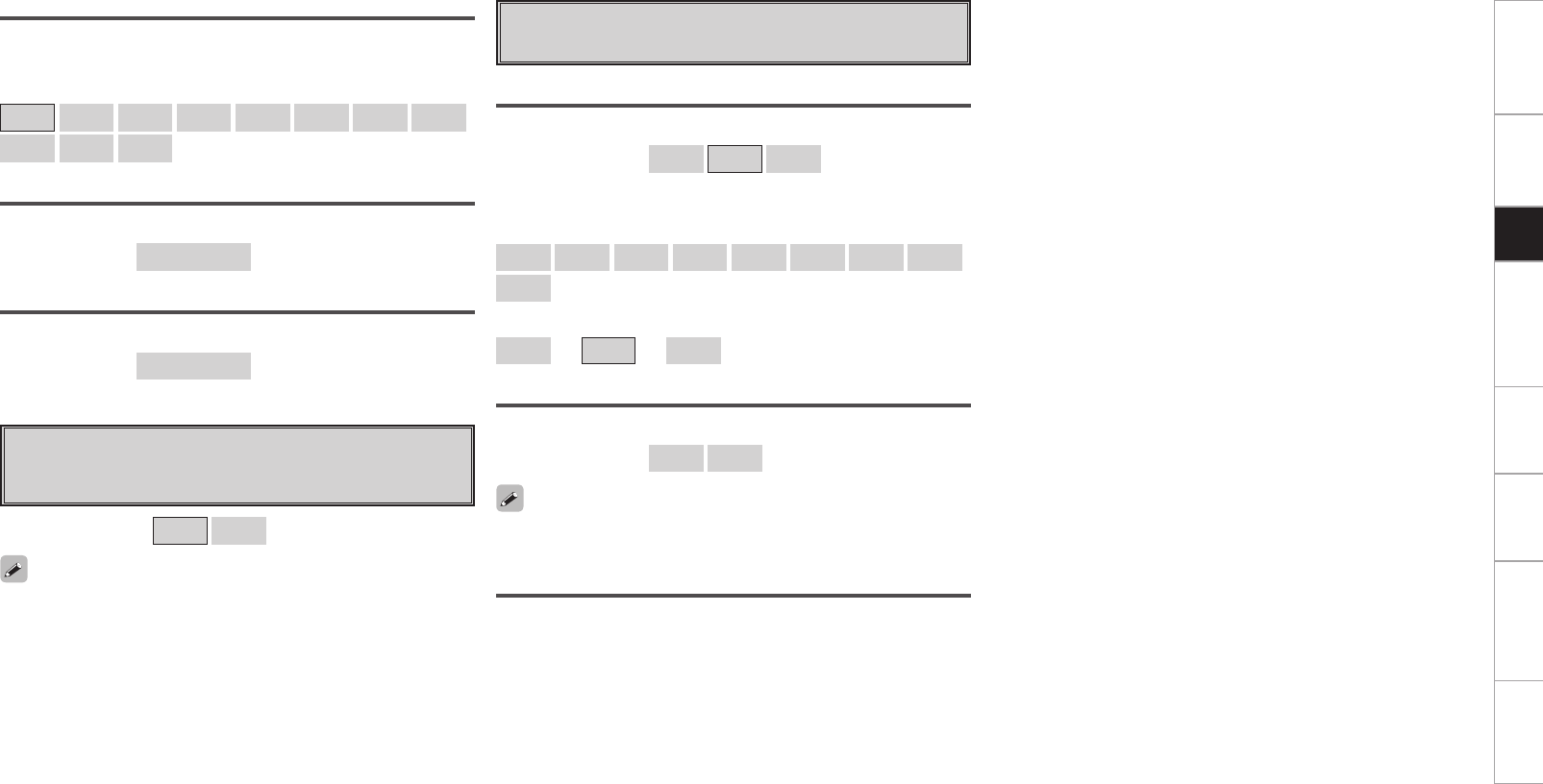
Getting Started Connections Other Operations Multi-Zone Information Troubleshooting SpecificationsSetup
Crossover
Select crossover frequency from which subwoofer handles low range
signal.
[Selectable items]
THX
40Hz
60Hz
80Hz
90Hz
100Hz
110Hz
120Hz
150Hz
200Hz
250Hz
Distance FL
Set distance from listening position to front left speaker.
[Variable range]
0.00m ~ 18.00m
Distance FR
Set distance from listening position to front right speaker.
[Variable range]
0.00m ~ 18.00m
d Auto Surround Mode
Make setting for memorizing surround mode setting for each input
signal type.
[Selectable items]
ON
OFF
• The auto surround mode function lets you store in the memory the
surround mode last used for playing the four types of input signals
listed below.
q Analog and PCM 2-channel signals
w Dolby Digital and DTS 2-channel signals
e Dolby Digital and DTS multi-channel signals
r Multi-channel signals other than Dolby Digital and DTS (PCM,
DSD, etc.)
• When playing in the PURE DIRECT mode, the surround mode does
not change even if the input signal is changed.
f Manual EQ
Adjust tonal quality for each speaker using graphic equalizer.
Adjust CH
Select speaker adjustment method.
[Selectable items]
Each
L/R
All
Select the speaker and frequency band and adjust the level.
[Selectable items]
63Hz
125Hz
250Hz
500Hz
1kHz
2kHz
4kHz
8kHz
16kHz
[Variable range]
–20dB
~
0dB
~
+6dB
Curve Copy
Copy MultEQ
®
XT 32’s “Audyssey Flat” correction curve.
[Selectable items]
Yes
No
“Curve Copy” is displayed after the Auto Setup procedure has been
performed.
Default
Resets the settings to the default values.


















