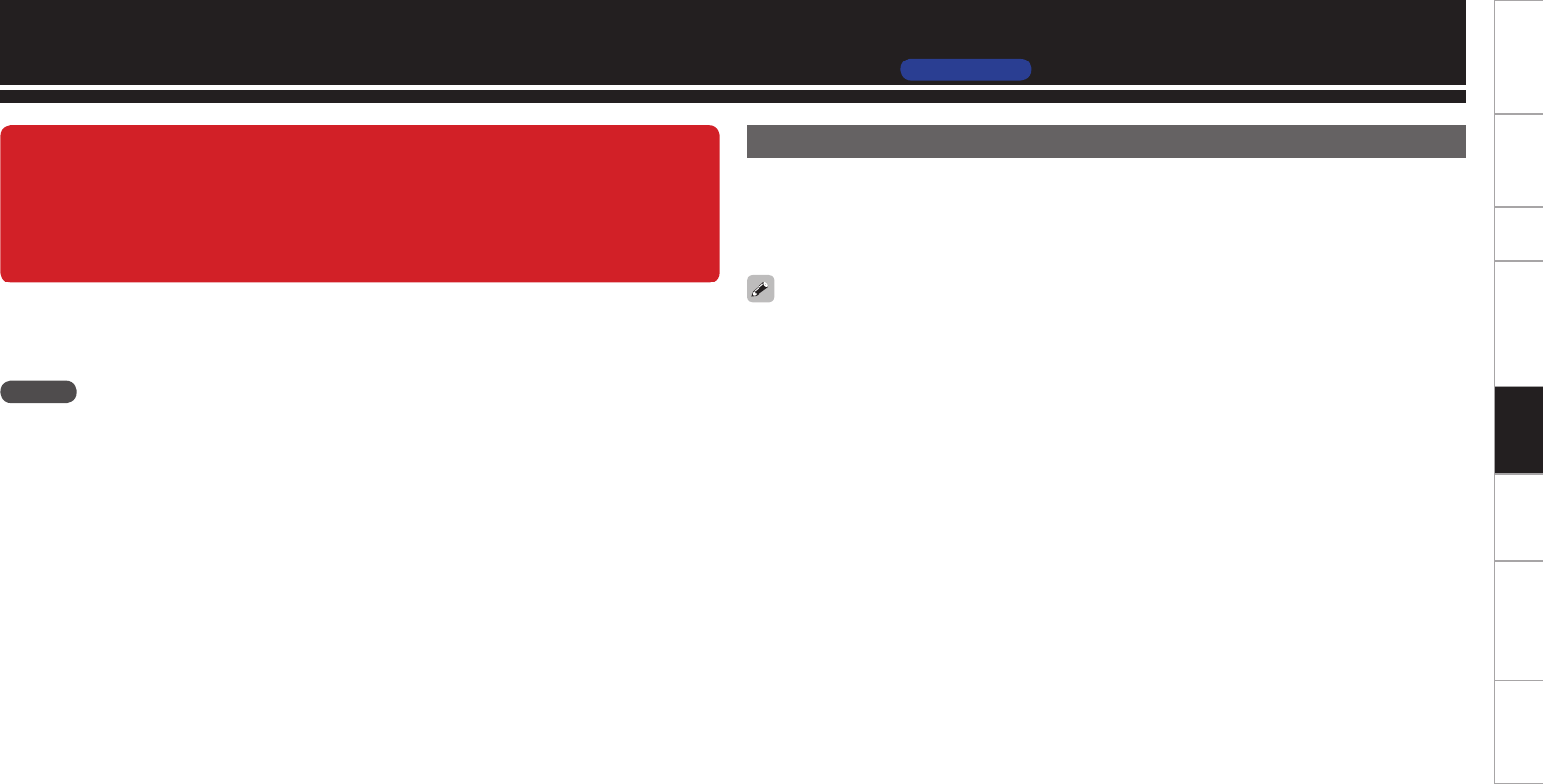
Getting Started Connections Setup Other Operations Information Troubleshooting SpecificationsMulti-Zone
Amp Assign / Multi-Zone Connections and Operations
AVC-A1HD
This unit is compatible with the following types of playback:
• Multi-zone playback (ZONE2 & ZONE3)
• Bi-amp playback (front speaker)
• Bi-wiring playback (front speaker)
NOTE
• For bi-amp and bi-wiring playback, use speakers compatible with that type of connection.
• When conducting bi-amp or bi-wiring playback, remove the short-circuiting boards (or wires) from the
speaker terminals.
Multi-Zone Settings with the Amp Assign Function
The amp assign function lets you assign the amplifiers for the different channels built into the this unit to
the speaker outputs for the different zones.
Select the desired playback environment from among “Setting 1” to “Setting 16”, then set the corresponding
“Amp Assign” mode at GUI menu “Manual Setup” – “Option Setup” – “Amp Assign” (vpage 28).
Connect the speakers as described at “Speaker connections”.
With “Setting 2” to “Setting 6”, “Setting 8” to “Setting 10”, “Setting 12” and “Setting 13”, it is possible
to switch the Amp Assign mode between the 9.1/7.1-channel mode and the multi-zone mode without
changing the speaker connections.
When the upgrade is performed, “Amp assignment settings” and “Multi-
zone connection method” are returned to the default settings.
When configuring the “Amp Assign/Multi-Zone Connections and Operations”
settings, refer to this version of the Owner's Manual instead of the “Original
version” .


















