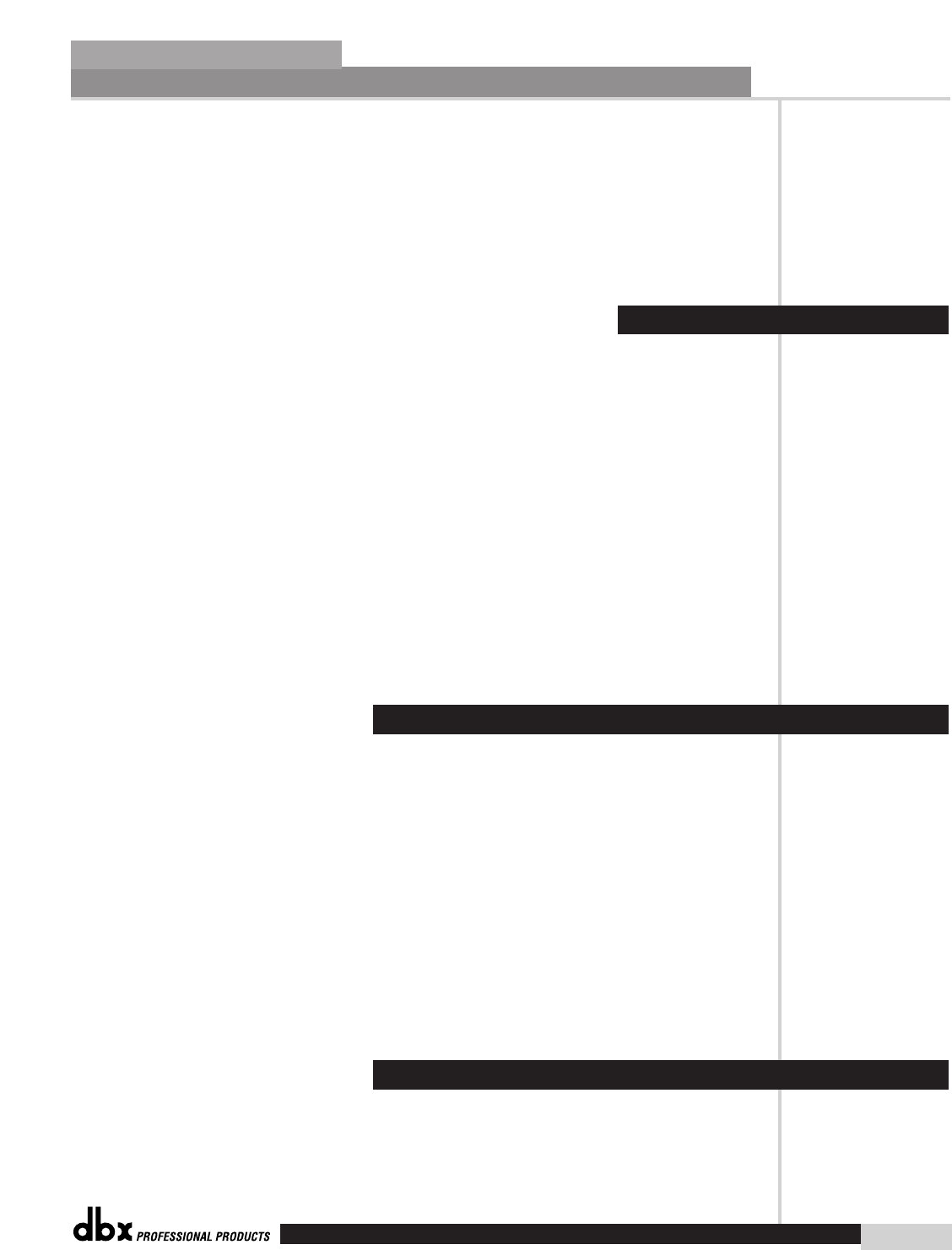
®
Detailed Parameters
Section 4
DriveRack
™
35
DriveRack™ User Manual
Scale 62dB or 24db
The scale parameter is used to select the resolution and range of the display. A setting of 62db
has a greater range but the 24dB setting displays at a higher resolution.
Display Run/Hold
The display parameter is used to either let the RTA display run or hold the display for a more
accurate reading.
All four inputs of the 480, 481 and 482 DriveRack™ offer assignable Notch Filters. The notch
filter is the perfect tool for dropping out undesirable frequencies that may appear in the input
signal. Ten Notch filters are available, and up to 5 can be used on a single channel.
Notch On/Off
Turns the notch filters on and off.
Frequency (1 to 5) 20 to 20K
Selects the desired notch filter frequency of the selected notch filter.
Q 16 to 128
Selects the Q of the selected notch filter.
Level -36 to 6 dB
Sets the level of the selected notch filter. Set to +6dB to help find unwanted feedback, then set
to -3dB to -36dB to remove.
Each input channel of the 480, 481 and 482 DriveRack™ units offer a room channel delay effect.
The channel delay effect can be used to compensate signal delay drop-out, which results from
distance separation of loudspeakers.
Delay On/Off
Turns the delay on and off.
Units - Seconds, Feet or Meters
Selects the unit of measurement for the delay.
Length
Selects the amount of delay. Delay length will correspond directly with the selected unit of
measurement. Delay lengths include: 682.65 milliseconds, 769.35 feet or 234.15
Adjustments can be in 20 micro-second increments.
To accommodate any audio application, the 480, 481 and 482 DriveRack™ units offer numer-
ous crossover options. There are three main types of configurations found in the crossover sec-
tion. They are: Wires, Filters and Crossovers. The Wire modules simply route the signal to the
appropriate output with no processing. The filter module allows the user to select a Wire,
4.5 CROSSOVER (XOVER)
4.4 Pre Crossover Delay (DLY)
4.3 Notch Filters (N)


















