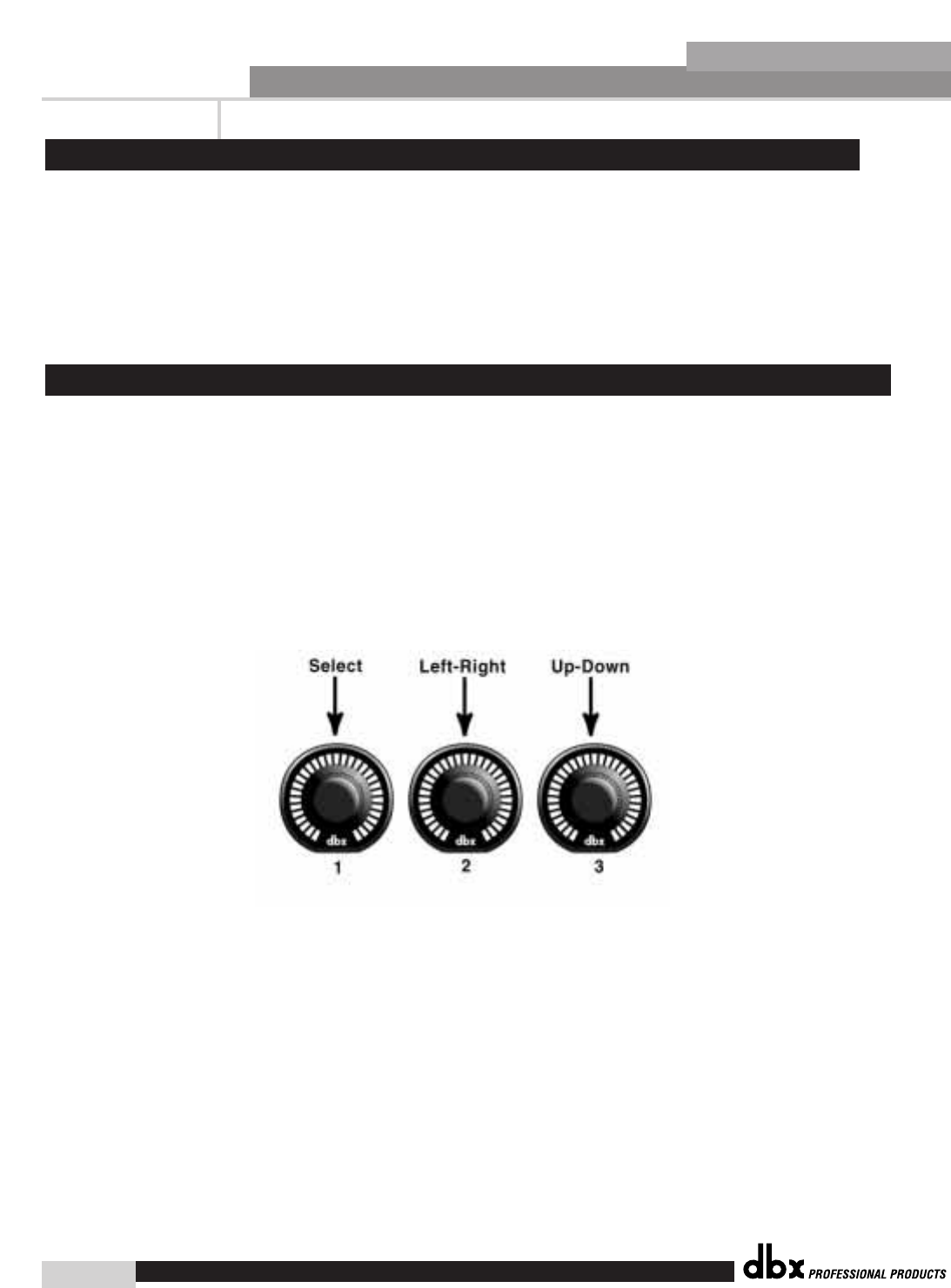
Editing Functions
®
12
Section 2
DriveRack
™
The parameter knob encoders of the 480 and 480R DriveRack™ Remote provide the user with
the option of coarse or fine performance modes. This means that the parameter knobs can be
set to either move or change values at a rapid (coarse) or slower (fine) rate. This option can
be selected in any mode by simply pressing the selected parameter knob. Successive presses
will toggle between coarse and fine mode.
The 480 DriveRack™ offers the horizontal-vertical navigation feature which helps streamline
navigation and editing of the unit. The Horizontal-Vertical Navigation mode allows the user to
use the parameter knobs (2&3) to quickly navigate through the program/configuration menu of
any DriveRack™ unit. This feature can be used to navigate the display screen in program or
configuration mode. To utilize this feature, simply select the high-lighted cursor, then use the
PARAMETER 2 knob to move the cursor left and right, and use the PARAMETER 3 knob to
move the cursor up and down while the unit is in Program or Configuration mode.
2.4 Parameter Knobs (Horizontal-Vertical Navigation Mode)
2.3 Parameter Knob Encoders Coarse/Fine Operation
DriveRack™ User Manual


















