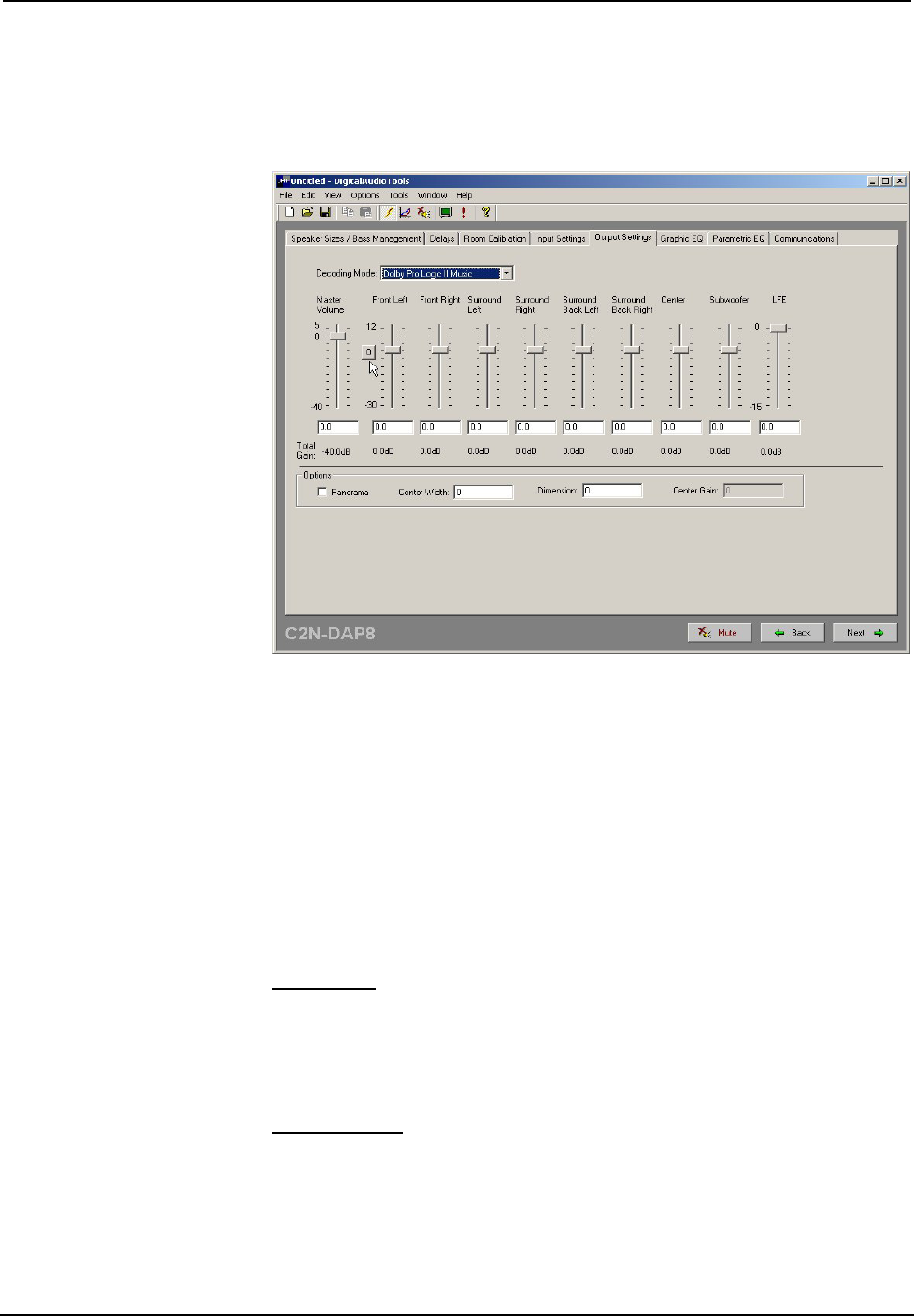
Crestron C2N-DAP8RC Digital Audio Processor with Room Control
Operations Guide – DOC. 8187A Digital Audio Processor with Room Control: C2N-DAP8RC • 37
Output Settings
Select the Output Settings tab to specify the relative gain for each speaker in the
room for each decoding mode.
These settings allow you to make adjustments in the surround sound configuration to
suit your personal preferences.
To adjust the gain settings, either click on the slider controls and drag them to
achieve the desired setting, use the up and down arrow keys on the PC to adjust the
setting, or type the value in the window. The Zero button to the left of the Front Left
slider resets all speaker sliders to 0.00 dB (the Master Volume and LFE sliders are
not affected). Use the Decoding Mode drop-down to select among the available
modes to alter their default settings (if there are default settings).
The Panorama, Center Width, and Dimension values are only available for Dolby
Prologic II Music decoding. Center Gain is available only for DTS NEO:6 decoding
and is used to adjust the gain of the center channel. (Refer to “DTS Neo:6 Cinema”
and “DTS Neo:6 Music” on page 4.)
Panorama
This control extends the front stereo image to include the surround speakers for an
exciting “wraparound” effect with side-wall imaging. It is particularly effective for
recordings that have strong left- or right channel elements in the mix, as these are
detected and accentuated by the panorama process.
Center Width
This control allows center-channel sounds to be positioned between the center
speaker and the left/right speakers over a range of eight steps. Step “3” uses a
combination of all three front speakers to give the best vocal imaging and most
seamless soundstage presentation, and is recommended for most recordings.
Step “0” places all center sound in the center speaker. Step “7” places all center
sound equally in the left/right speakers, just as in conventional stereo.


















