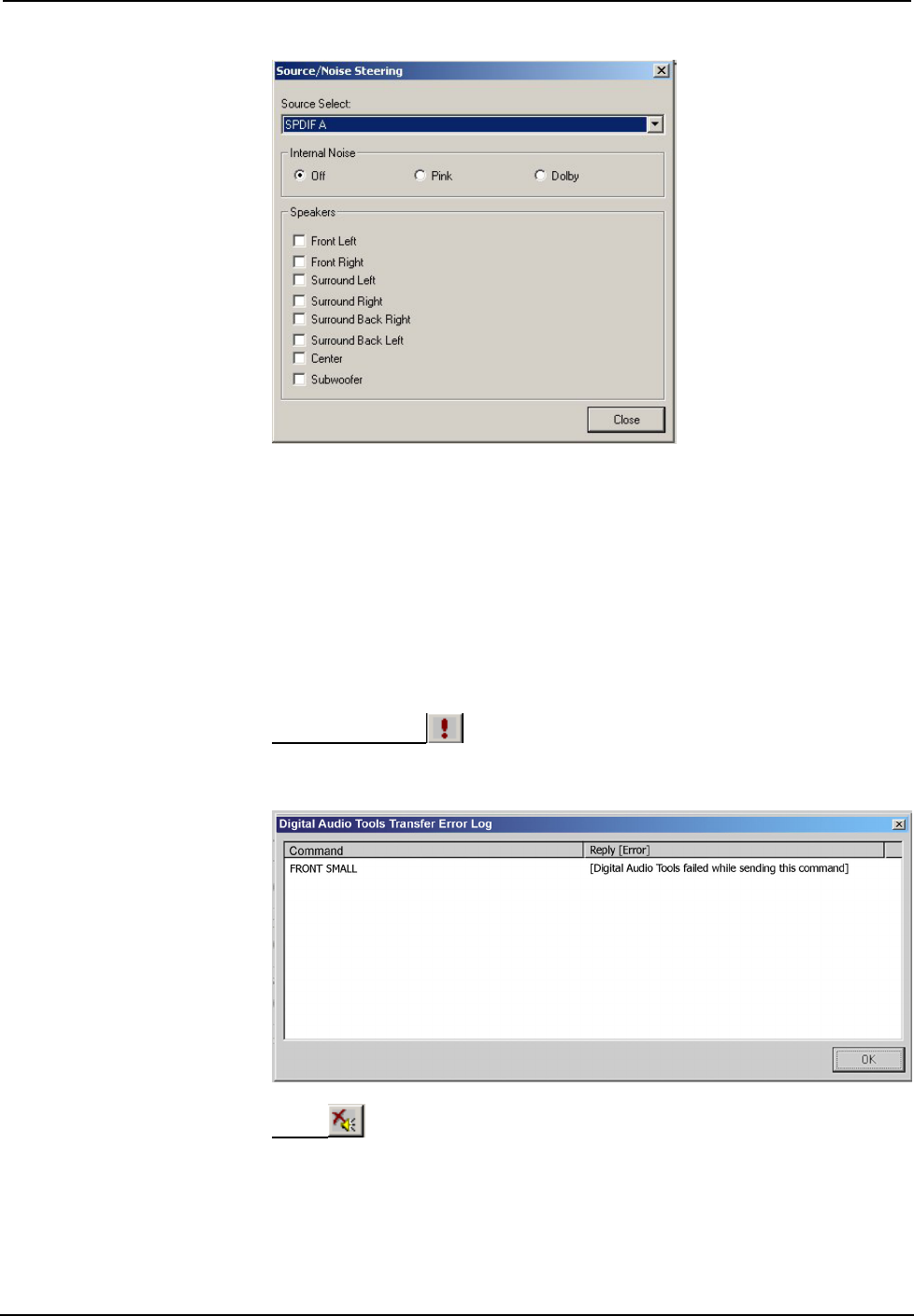
Crestron C2N-DAP8RC Digital Audio Processor with Room Control
Operations Guide – DOC. 8187A Digital Audio Processor with Room Control: C2N-DAP8RC • 29
This screen lets you select any available source signal from any of the C2N-
DAP8RC audio ports or internal noise and direct it to a particular speaker to enable
setting the filters for optimum response.
If you select one of the Internal Noise sources (Pink or Dolby), the Source Select
drop down list is dimmed and unavailable.
If you select the Internal Noise Off setting, you may instead select an external audio
source from any of the ports and select a speaker for the left channel of that audio
source to be routed to. You would use this if you wanted to calibrate your system
using an external noise source (i.e., a CD or DVD or calibration tool) or with a
specific music or movie track.
View Error Log
Clicking this button displays the error log (if one exists) as shown in the following
illustration:
Mute
Mute on the toolbar acts as a toggle. Clicking this icon immediately mutes the sound
in all channels; clicking it again turns mute off.
Mute can also be accomplished by selecting Tools | Mute from the menu bar, or by
pressing F8. To turn Mute off, you must select Tools | Mute again or press Shift F8.


















