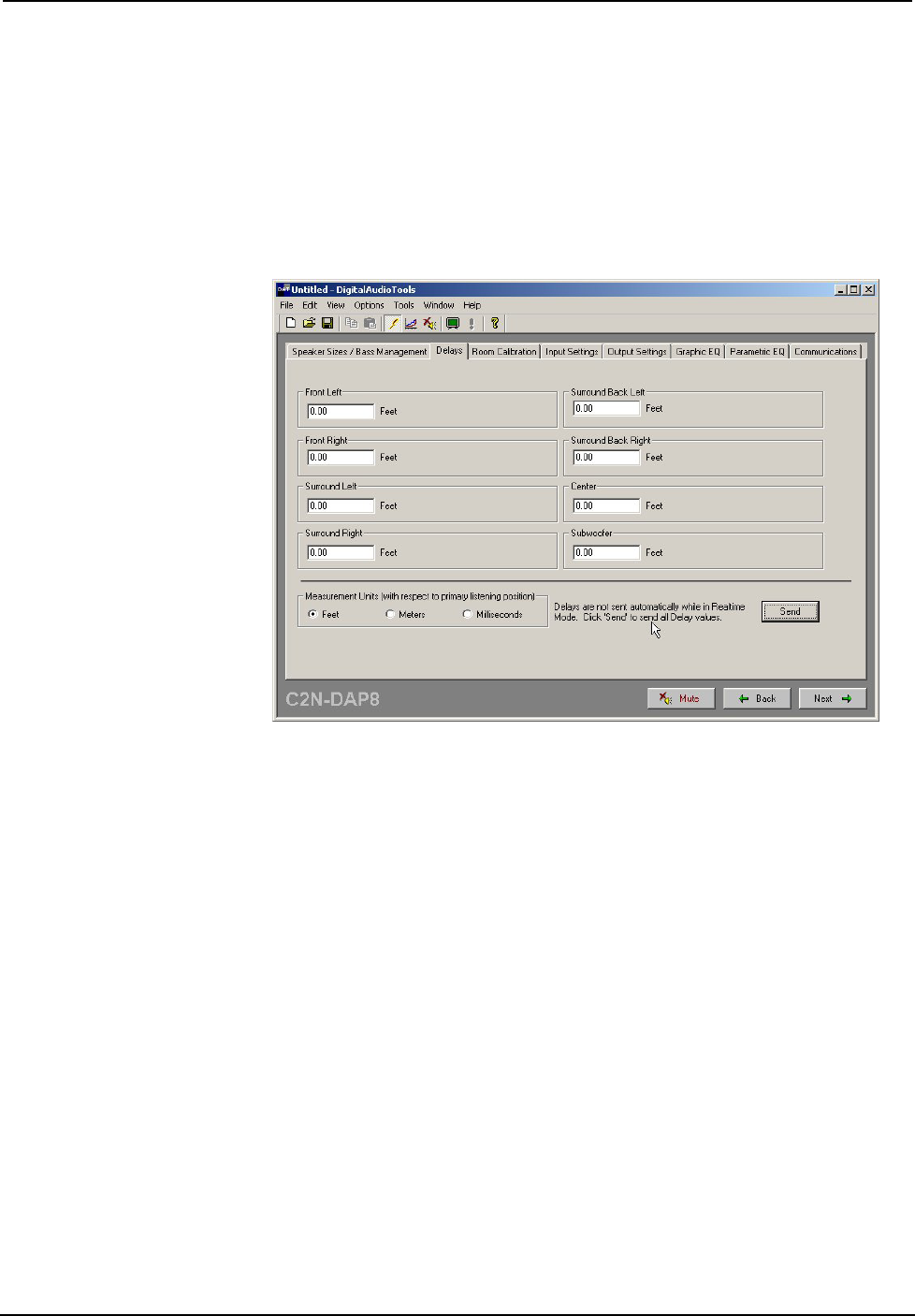
Digital Audio Processor with Room Control Crestron C2N-DAP8RC
34 • Digital Audio Processor with Room Control: C2N-DAP8RC Operations Guide - DOC. 8187A
subwoofer (if present). The distinction between Large and Small speakers here is
their ability to provide effective sound in the low frequency range (120 Hz and
below), not their physical size. Speakers designated as Large will receive low
frequency signals. Low frequency signals appearing in channels with speakers
designated as Small will be filtered out and routed to the subwoofer. Check the
frequency range rating of all speakers to determine their proper setting.
Delay Settings
Select the Delays tab to display the following window.
This screen lets you specify the distance—in feet or meters—between the speakers
and the primary listener location (the so-called “sweet spot”). This is done to ensure
that the sound from all speakers reach the listener’s ears at exactly the same time.
Measure the distances and enter the values to the nearest half-foot (or nearest 0.15
meter); the software will calculate any necessary delays. Enter distances as
accurately as possible.
You may also enter the delays in milliseconds by using a Real Time Analyzer (RTA)
equipped to give a millisecond value from the time the sound was produced to the
time it reaches the listener’s position. One example of such a device is the Audio
Controls Iasys RTA.
Note that the delays are not sent automatically in Realtime Mode. Click on the Send
button to transfer the delay settings to the device.
Room Calibration
Any listening/viewing area has its own characteristics that can affect the quality of
sound reproduction. The goal is to analyze the room and compensate for any
unwanted effects (such as reflections from hard surfaces, and resonance at particular
frequencies) so the listener hears what was intended when the material was recorded.


















