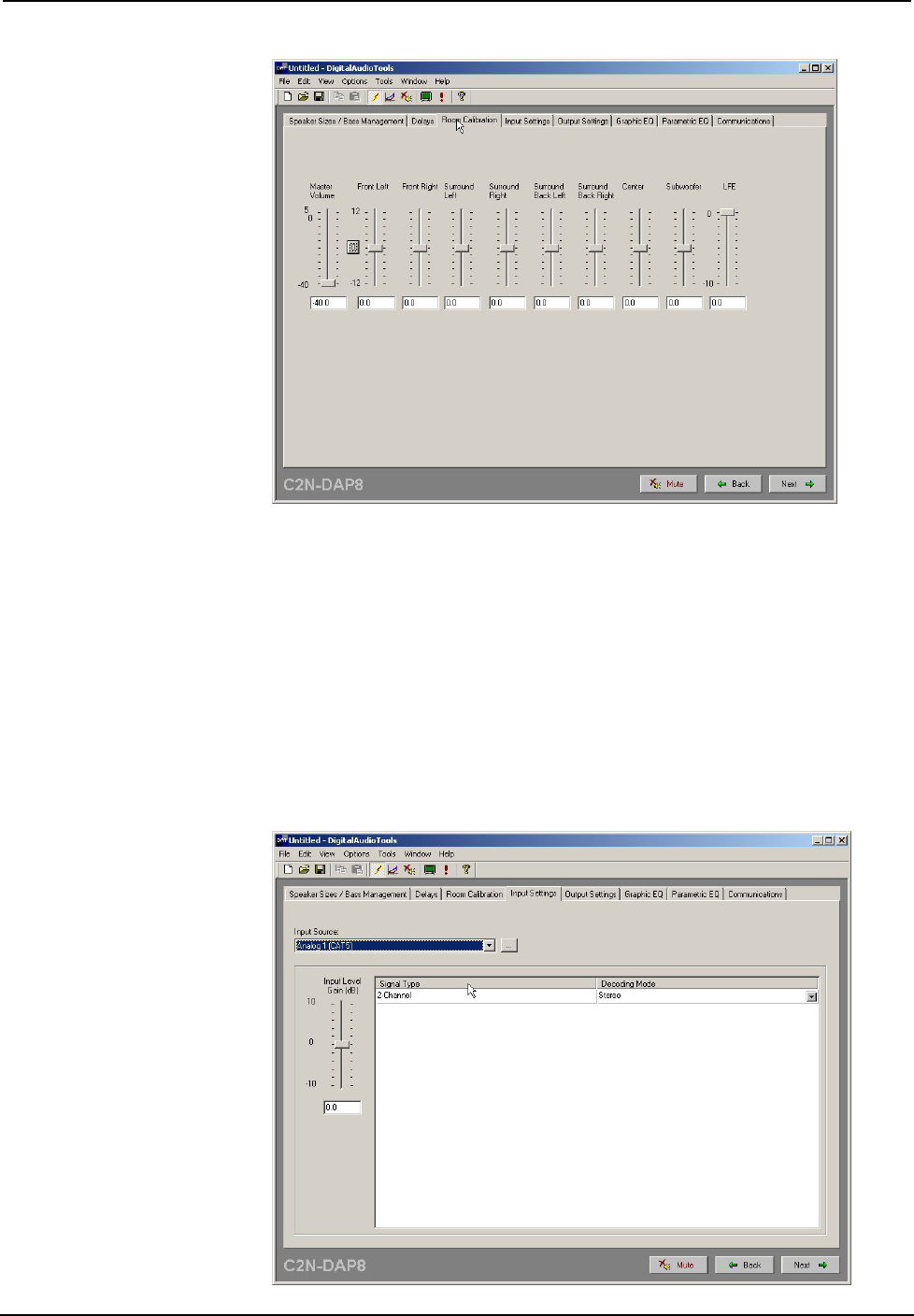
Crestron C2N-DAP8RC Digital Audio Processor with Room Control
Operations Guide – DOC. 8187A Digital Audio Processor with Room Control: C2N-DAP8RC • 35
During room calibration, this screen lets you set the master volume (e.g., -10 dB) and
then modify the gain of each speaker in the system to make the sound of each
speaker heard at the same level. Generally, a calibration level is chosen between 75
dB and 85 dB when playing Dolby Noise and all speakers are adjusted to the same
level. The zero button to the left of the Front Left slider resets all speaker sliders to
0.00 dB; the Master Volume and LFE settings are not affected.
Input Settings
This screen allows you to set the input levels for analog audio sources. Using the
Input Level Gain (dB) adjustment properly lets you compensate for analog sources
with different input levels to obtain a seamless transition between sources at a given
volume level. This screen also allows you to specify decoding modes for the various
analog and digital inputs.


















