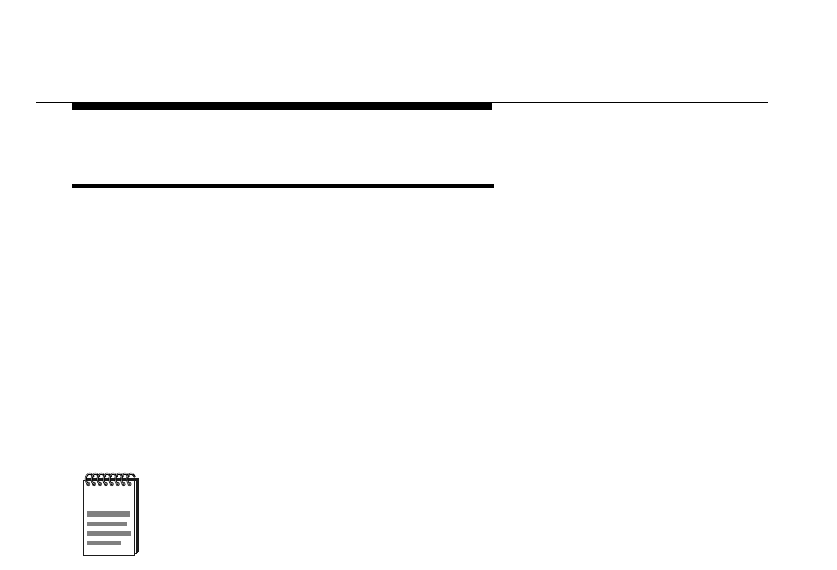
Calculating Range & Clearance
Which Antenna do You Need
D-10 Outdoor Antenna Installation Guide
Which Antenna do You Need 4
If you have not yet purchased a RoamAbout Outdoor Kit, you can
read the tables in this appendix in
reverse order
to determine the
type of antenna you will need.
1. Determine the distance between the two sites that you wish to
connect via a wireless link.
2. Determine the line-of-sight clearance that you can achieve for
the signal path between the two sites.
3. Look in Table D-4 on page D-9 and select a column that
matches the value you identified in step 2.
4. In the Line-of-Sight column in Table D-4, look for a distance
value equal to, or greater than the required distance to connect
the two sites.
• If the line-of-sight clearance column you selected does not
include such a value, you may need to:
— Investigate whether another location for the antennas
might provide a better line-of-sight clearance
— Investigate the possibility of increasing antenna mast
height
• If the Line-of-Sight clearance column does include such a
value, read the Dynamic Range Budget value from the first
column in the same row.
5. Once you have determined the
minimum
Dynamic Range
Budget, use Table D-1 or Table D-2 to select which
combination of products provide the Dynamic Range you
need.
NOTE
Preferably you should look in Table D-3 and in Table D-4 for
a Dynamic Range value printed without an asterisk, which
represents the values for a connection that supports the full
2 Mbit/s link speed.


















