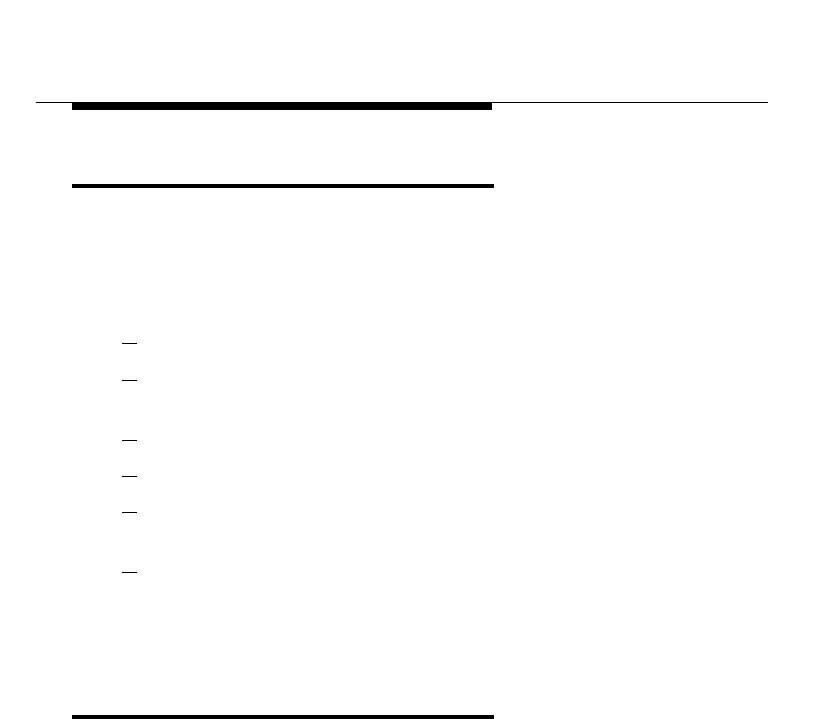
Installation Guidelines
Pre-Installation Checklist
2-2 Outdoor Antenna Installation Guide
Pre-Installation Checklist 2
Before you install the RoamAbout antenna system, you must
configure the communications link as follows:
RoamAbout Access Point (AP) Configuration:
√
Bridge Mode - LAN-to-LAN (same setting for each AP)
√
Remote Wireless MAC Address - MAC address of the wireless
device at the remote AP
√
Transmit Rate - same setting for each AP (typically Auto Rate)
√
Channel Selection - same frequency setting for each AP
√
Management Software - RoamAbout Access Point Manager V3.4
(minimum) installed on PC
√
AP Firmware - Version 3.4 (minimum)
Refer to the
RoamAbout Access Point User’s Guide
for details
about AP configuration.
Overview of the Indoor Installation 2
Figure 2-1 shows an overview of the hardware setup for the indoor
installation. On each end of the wireless link you will need:
• A RoamAbout PC Card (A). Refer to
Selecting the Right
RoamAbout PC Card
on page 2-3.
• A RoamAbout Access Point (B).
• The 50-cm RoamAbout Cable Assembly (C) to connect the
RoamAbout PC Card (A) to the lightning protector (D).
• A lightning protector (D) to protect your RoamAbout equipment
from static discharge and transients that may be received from
your antenna (see Figure C-1 on page C-6 for details).


















