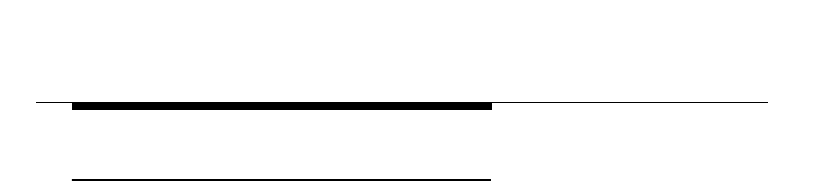
Installation Guidelines
Overview of the Indoor Installation
2-6 Outdoor Antenna Installation Guide
Placement of the RoamAbout Access Point 2
The ideal location to install your RoamAbout Access Point must
satisfy the following requirements:
• The location must be indoors to protect the unit from extreme
weather conditions, excessive heat and humidity, and to keep
the unit free from vibration and dust.
• The location must provide a connection to a grounding type
AC wall outlet (100-240 VAC), using the standard power cord
supplied with the unit.
• The AC wall outlet ground must be connected to the same
grounding system as the
RoamAbout Lightning Protector
and
antenna mast (see
Grounding System
on page 2-15).
• The location must provide a connection to the network
backbone via an Ethernet LAN cable going to a hub, bridge, or
directly into a patch panel.
• The location must be as close as possible to the point where
the antenna cable will enter the building (see
Placement of the
Lightning Protector
on page 2-8).


















