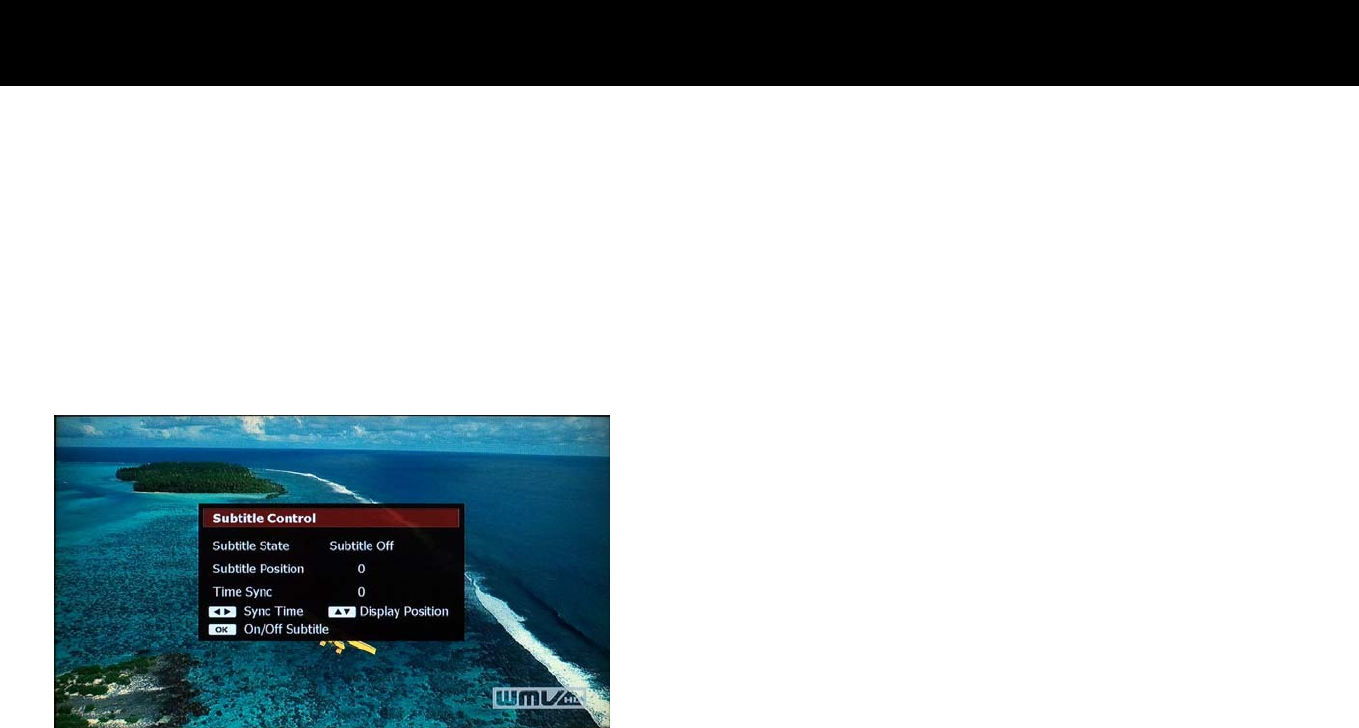
File Playback Function
56
2) Subtitle
The DP-S1 can decode and display subtitles from a subtitle file. To play
a movie with subtitle, please copy the subtitle file to the same folder of
the movie file and give the same file name as the movie file. The DP-S1
automatically display subtitle when you play a movie with the
OK
or
PLAY
button.
You can hide the subtitle if you do not want to display. Please press the
SUBTITLE
button and press the
OK
button. You can also display the
subtitle in the same manner.
You can adjust the position of the subtitle with the
UP/DOWN
buttons
while the subtitle control window is displayed. If the subtitle is out of
sync, you can adjust the sync with the
LEFT/RIGHT
buttons.
NOTICE
z
The DP-S1 support the following subtitle formats; smi, sub and srt.


















